Sitemap function And How do you create a sitemap for your site
In this article we’ll talk about a very important factor, one of the factors to improve crawling and indexing websites. Today we will talk about the sitemap and Sitemap function. An uncontroversial fact for anyone who works in internet marketing. That search engine visitors are the most important and best of all ways to get traffic. So it was an absolute duty for every Webmaster to make his site fit for the way search engines work. This is generally called SEO or search engine optimization.
If you want to get good visitors from search engines, start by making search engines learn about the links in your site, then crawling them well, then indexing them.

In this article we will answer these questions:
- What is a sitemap and what is the Sitemap function?
- Composing a sitemap?
- How do I create a sitemap for my site in an easy way?
- How do I submit a sitemap to a Google search engine, through Google webmaster tools?
Learn more about sitemap function
A sitemap is a file that is uploaded in the main path of your site files.
This file contains all the links on the site, to help Google Spider and other search engine spiders crawl your site.
That file is often extended to XML
This file contains some references to site links including:
- Indicates the last time a change was made to each web page.
- What is the rate of change for each web page on a daily, weekly, or yearly basis …?
- How important each link is.
This gives the search engines a guide to the nature of the site pages and their links.
Just as you can sitemap the site pages. You can also create a sitemap of videos and images within your site.
The importance of sitemap for my site
According to Google itself, the sitemap is of particular importance in the following cases:
- To have your site new, you want an easy way to identify search engines on it.
- Your site should be large in size, with a large number of internal pages.
- Your site pages are not properly linked.
- Or there are certain pages in your site that are not linked to the rest of the pages.
Composing a sitemap
Any sitemap consists of a very simple code. sitemap in XML The first and second lines of the code are not repeated in the sitemap and are almost constant in every sitemap you do in XML format. Then you will find that each link on the site contains the same code almost with the same link change. Here’s an autopsy of the code that contains the sitemap for each link.
- You’ll find that any code for any link starts with this small <url> tag
- Then you will find in the line that follows the small code, the CUDA begins and ends with this <loc> tag.
This line contains the link that this part of the code talks about.
- In the next line you will find a CUDA that begins and ends with the <lastmod> tag.
- This is a reference through which the sitemap tells search engines the last time a link was changed or modified.
- In the next line you will find a CUDA that begins and ends with this <changefreq> tag.
- It indicates the rate of change in each page on the site. Maltreatment on a daily or weekly basis, etc.
- In the line that follows the rate of change, you will find another line that begins and ends with this <priority> tag.
It refers to the priority of this link.
- This priority is measured from zero to one true.
- For example, the priority of your site’s home page will take the correct one.
- Maybe other pages will be 0.7 or 0.8 … etc.
- The code for any link ends with this tag </ url>
- By the end of the sitemap completely you will find it ending as it started. With this small tag </ urlset>.
How do you create a sitemap for your site in an easy and simple way?
There are many sites that offer a sitemap service, including what is free and what is paid.
In this article, I will not list the most important sites that offer this service.
But I will give a simple example of these sites.
This is the link of the site XML-Sitemaps.com, but how to use it is very easy.
Here’s a first screenshot of the site and then I’ll explain how to use it.
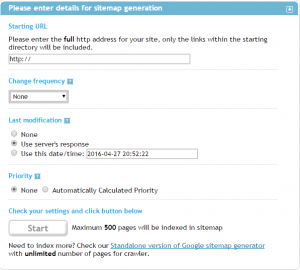
All you need to do to get a sitemap for your site. Put your site link without any extensions.
So be http://yourwebsite.com
In the next box you have to choose the time to add or change the content of your site, preferably daily.
The next selection is Use this date / time:
In this case, the site will choose the date of the day as the last date when changes were made to the site.
At Priority point, select Automatic Calculated Priority.
It means that the site automatically calculates the priority of each link, then press the start button.
After a few minutes, you will get from the site – depending on the size of your links –
on the site map with different images and extensions.
Download it as xml and save it to your computer. Then upload them in the main path of your hosting files.
(You can hire a specialist if you do not have the knowledge or experience to do so)
How to submit a sitemap to a Google search engine
You should have a Google webmaster tools account here.
But for the most difficult where you can calculate Gmail create a new account.
After you create the account, follow these steps
- Go to crawl.
- Press the small arrow next to it.
- You will be prompted to select a list of sitemaps.
- Click the add / test sitemaps button in the top left.
- Put the name of the file you uploaded in advance on the hosting and it will most often be named sitemap.xml.
- Then click the submit button.
- Wait for Google to check the site map and index the linings it contains.





