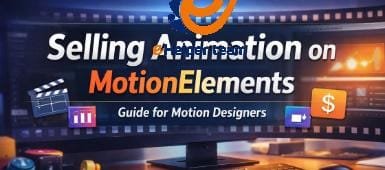Explain Payoneer and how to register on the site and get a Payoneer card
A lot of people turn to online work lately and ways to pay money for that variety including Payoneer card.
It is a type of bank card that is automatically drawn from ATM everywhere.
That type of card has been launched more than 12 years ago and has become more and more recent because of the trend of many to work through the Internet.
Payoneer is designed and directed to work with the companies that operate in the system of the affiliate
As well as sites that offer miniature services such as the services of the group of Lance and others,
the Payoneer card operates in many countries, which number more than 200 countries.
The name of the millionaire card was launched on the Payoneer card because the top people who work in the World Commission marketing use it.
read more: Overview about payoneer bank
What is the Payoneer card?
This is a card that allows a user to receive his profit from the profit companies in which he works,
a card that provides a lot of burden compared to other means.
Western Union or World Bank accounts called Wire, and can be withdrawn with the Payoneer card from any ATM.
It also enables the owner to shop online either by selling or by purchasing,
and through the card can exchange money from local banks.
It is a feature recently launched and supported in Egypt and some other countries and through the card can transfer funds from it to the local account.
This is whether the bank account is in the local currency or the dollar,
and it is not a condition to get that card and there is a bank account
But all that is required is confirmed information about the place of residence and a copy of the passport if possible or identification card
We will explain how to get visa Payoneer in detail later.
And because everything has disadvantages, the Payoneer card also has some disadvantages and is a fairly high cost.
To pay a fee based on the buyer’s account type even when the account is closed, another fee is charged
If they are dealt with in the Forex sites when the account is closed, not a small amount is lost.
As well as the subscription type for the card, you can subscribe and receive it through the Channel partner
Which are sometimes handled at a higher level, they also have a daily withdrawal restriction of up to $1, 000 and a monthly maintenance charge of $3
It is not possible to name this launch as a 100% free .

How to register for the Payoneer website and get a Payoneer card
The registration and Visa Payoneer method is very easy only if the steps are followed correctly, and the steps are:
Register at Payoneer
The Payoneer site is accessed and upon completion of the registration process the Subscriber receives twenty five dollars as a gift from the site.
The first step is your personal information, such as your first name, last name, email, and date of birth.
Confirm Information
After that you will find confirmation of the information that has been entered so we press “continue” to confirm the data you entered.
Contact information
After that we will navigate to other information which is the contact information and in which you will find the state,
the address of the residence, the city and then the ZIP code.
Then the phone number, whether mobile or landline, must be validated.
Then you click on “continue” and you will now move to an important point of registration, which is “security details”.
Security Details
On the Security Details page you will enter your email and enter your password and confirm it again
Then you choose a security documentation question and then you answer it.
Do not forget to keep this data because you may need it at any time in a safe place, then press “continue”.
About to end
And then we come up with the last step, a step called “About to End”, in which you choose a personal identity.
It is the official government identity of your state “passport or personal card”
You fill in the data in the card and the full card number, as well as where the card is issued.
We must note that all the data that you have already typed must be correct and give up any error.
Review your subscription application
Then you must do the education on all options and then press “continue” and be sure to save all the data entered
This step is only waiting for a message from the website after you have reviewed your application and may take three to five days.
Ref
Then we press “Enter your account” in Payoneer and you will get a reference number
that enables you to send them when you need or inquire
Then you have to update your information, which is to choose security Question number 2 and then answer it,
then choose Security Question Number 3 and then answer it.
Account status
Then you will be on the green box to follow the status of your account,
and after that step you only have to upload a photo of your personal card
As well as an electricity bill with the same housing address so that the address is validated.
Application acceptance and activation
We then send those photos to the website, and then we’ll wait for a final letter of acceptance on the email.
To confirm and accept the application and indicate when the card is sent to your address and when the card arrives home, you must activate it.
By clicking on “Activate” then you fill in all the data on the Payoneer card which is correctly connected to you.
such as the 16 digit card number, and the PIN code on the four-digit card
Then you rewrite it again in the following box, and after those steps you must agree to all the terms
Then you can click on “Activate” and here congratulations you have an active visa Payoneer.

How might I switch card top-up settings?
- To switch your card top-up settings, benevolently follow these methods:
- Sign in to Payoneer.
- Select Settings then Payoneer Card .
- Discover the card whose top-up settings you’d like to change, and snap the settings image (gear) near the line Top-up on/off.
- Use the change to turn card top-up on or off, as required.
- Exactly when top-up is on, you can set the top-up limit for the card to either the best limit considered the card or to a custom aggregate.
- You can set a custom breaking point for any sum between the base and most extreme cutoff.
- Snap Save to spare the settings.
- The refreshed settings go live right away. In the event that you turned top-up on, your card will be bested up to its set breaking point at the following planned top-up span.
- Note that whether top-up is on or off, the assets on your card are consistently accessible for all monetary exchanges you are qualified to act in your Payoneer account (counting making installments, pulling back to bank, and overseeing monetary standards).
- Your most extreme top-up limit is set by Payoneer at its watchfulness and may change by nation and per other qualification standards.
Would i be able to characterize the top-up limit for my card?
Indeed! At the point when card top-up is on, you can decide to top your card up to its most extreme limit* or determine a custom cutoff. You can set a custom cutoff for any sum between the base and greatest breaking point.
- At the point when card top-up is on, you can switch the top-up limit for your card the same number of times as you’d like.
- Note that switching your top-up limit setting doesn’t change the every day restricts you have on your card for ATM money withdrawals or buys.
- Your greatest top-up limit is set by Payoneer card at its watchfulness and may change by nation and per other qualification measures.

What does card top-up mean and what is the card top-up setting?
At the point when we top up your Payoneer bank Prepaid Mastercard, we move assets to your pre-loaded card, making those assets accessible for use with the card at ATMs or for buys on the web/available.
Note that even after we top up your card, the money balance you see on the Payoneer landing page mirrors all the assets you have in a given cash (counting the assets accessible on the card).
- The card top-up settings let you turn card top-up on or off, or alter the card top-up limit, to suit the changing needs of your business.
- Need to get to your assets at ATMs and for buys on the web/available? Turn card top-up on.
- Need to restrict the most extreme measure of assets accessible on your card? Redo your top-up limit.
- Needn’t bother with any extra assets on your card right now? Turn card top-up off.
read more” Differences between Payoneer and PayPal