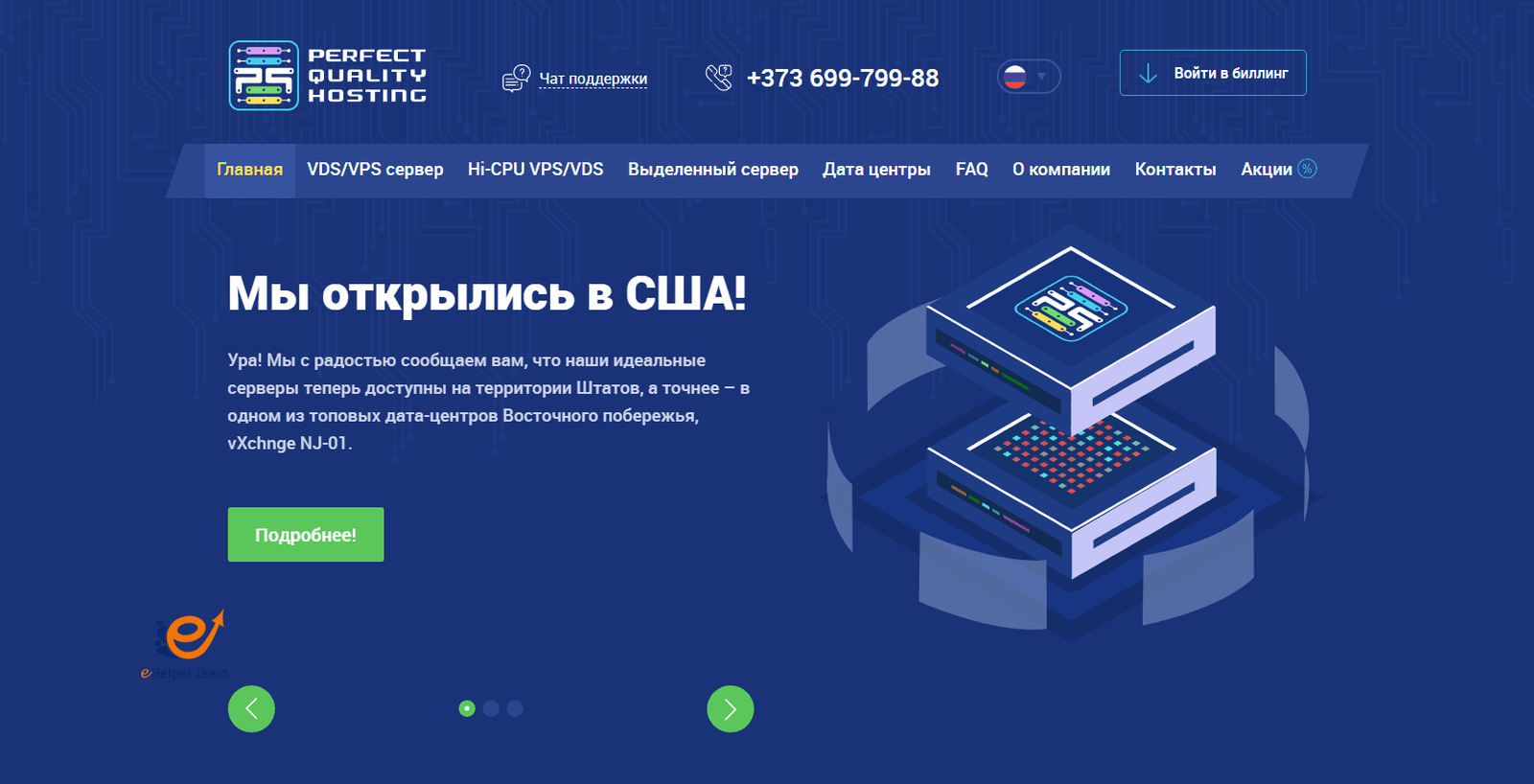(vps)hosting is a “virtual private server” It is a hosting plan in which you, in partnership with other sites on the same server
But some of the server resources are allocated in terms of RAM and RAD
And the development of your own programs and you have the right to control the possibility of developing programs
On your server and protecting your server is your responsibility and not your responsibility
The main server is characterized by the FSB most of the capabilities of the main server and yet the price
Renting is very convenient for medium-sized webmasters or start-up hosting companies
(vps) is Part of a large server equipped with full processing to ensure that the power is not interrupted or Intranet + Intranet speed
With 1 GB and BICON connected 24 hours to ensure the best performance for running games and websites and many uses
And the subscription Bacon monthly or yearly and the best servers are composed of countries de
(France – Germany – Canada – America) and there are many other countries … But these are the best countries
types of The server (vps)
it is divided into two types
1 – VPS server based on the intangible parts: It is currently used by the servers of virtual servers, which enables you to control the use of server resources by 85% of the resources of the main server
2 – VPS server based on the concrete parts: This type is a lot of problems in terms of use and in this installation of each server separately
VPS works on all known operating systems
Like
(win7-win8-win10-win 2012 server-win 2008 server-Linux)
The best operating systems with games servers are Win 2008 Server and Win 2012 Server
you must know that If your computer is not connected to your computer, the Internet does not mean that you have locked your computer
If you are busy, even if you have a net, you have a server at home
A computer is a way of communicating only with the server
The way to enter the server
After subscribing to the service the company will follow you with your IP address, username, password and some data
And then choose from the Start menu on your PC
Start —–> All Programs ——> Accessories —–> Remote Desktop connection
first we will choose start

then choose All programs

after that Accesiors

finally Remote Desktop connection


then …….Write your IP address, user name and password, and then click Connect
After logging in, you will see a special window for the server and your system will be able to control everything in the server
Easy to finish costume
Your computer is better and here differentiate you with the speed of the Internet in the control of the server on the basis of what we say that is de
The means of communication between you and the server every time the Net has a fast and strong Htqdr control the server better
And more easily
specification is for VPS server
This specification is for server hosting only:
Prossecor: 3.02 GHz and preferably core2due
Ram: 2 ~ 4GB if you hack sites
Hard Disk: A costume you want according to your job, but you prefer to bring two unit working for hosting and a unit to pick up.
Of course, this is lower specifications may not be less
And if you want to provide the possibilities of course normal even if you get 16 grams of RAM comfortable ..
The server has been …
Prossecor: 3.80 GHz Core2due
Ram: 4 GB
Hard Disk: as you Like prefer
![Top 9 Global Hosting Companies [2025] 11 global hosting companies](https://ehelperteam.com/wp-content/uploads/2020/07/global-hosting-companies.png.webp)