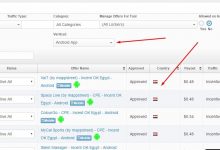Sell safety by Amazon site and How to register step by step
Selling on the Amazon site in 2025 is more than just listing products online — it’s about trust, security, and professional management. With millions of daily transactions, Amazon remains one of the safest and most profitable platforms for e-commerce entrepreneurs. Yet, new sellers often struggle with the registration process and safety practices necessary to protect their business.
This comprehensive guide breaks down how to register on the Amazon site step by step, how to secure your seller account, and how to build a long-term, reliable online income. If you’re new to Amazon or looking to expand your business globally, this guide is your one-stop resource.

What Does “Sell Safely” Mean on the Amazon Site?
To sell safely on the Amazon site means protecting your products, data, and reputation while ensuring smooth transactions with buyers. Safety involves several layers — from securing your account to avoiding counterfeit claims and maintaining compliance with Amazon’s strict seller policies.
Amazon offers sellers a structured ecosystem that prioritizes consumer trust. However, not every seller takes advantage of the platform’s safety features. Here’s what safe selling truly includes:
- Account Security
Always use two-step verification and enable alerts for suspicious activity. Amazon recommends regularly updating your password and monitoring login locations.
- Verified Product Listings
Never list unverified or counterfeit items. Amazon uses AI-driven tools to detect such violations, which can permanently suspend your account.
- Authentic Customer Communication
All communication must occur within Amazon’s messaging system. This protects you from scams and helps resolve disputes transparently.
- Legal and Tax Compliance
Ensure your business follows local tax regulations and international trade rules if you sell globally. Amazon provides built-in tax tools to simplify reporting.
For a deeper understanding of safe product sales, check Merch by Amazon – Know More About It, where Amazon’s branded merchandise model is explained in detail.
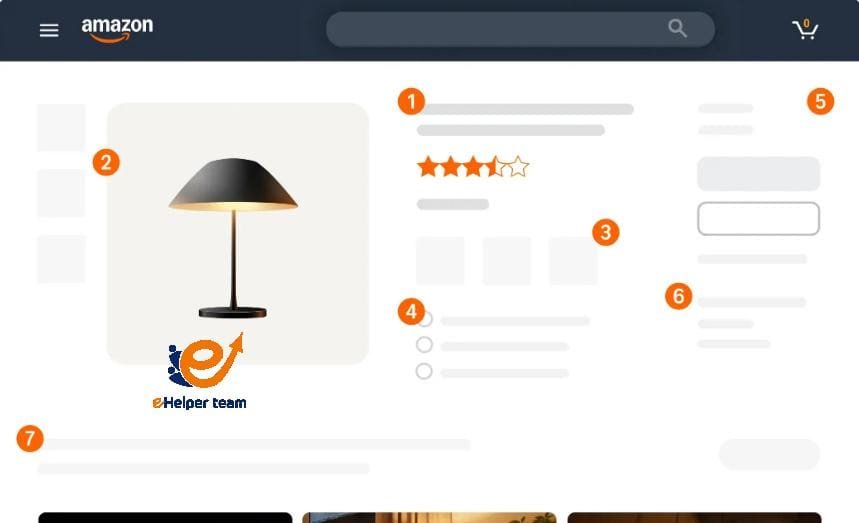
Step-by-Step Guide: How to Register on the Amazon Site as a Seller
Registering on the Amazon site is straightforward if you follow the right steps. However, missing one detail can delay or block approval. Below is the full, updated process for 2025.
Step 1: Choose Your Amazon Marketplace
Amazon has dedicated sites for different regions (e.g., Amazon.com, Amazon.co.uk, Amazon.ae). Choose the one that fits your target audience and shipping capabilities.
Step 2: Create Your Seller Account
Go to the official Amazon Seller Central page and select “Sign Up.” You’ll be asked to provide:
Business name and legal entity type
Contact information and business address
Valid ID (passport or national ID)
Bank account and credit card details
Step 3: Verify Your Identity
Amazon performs a live video call verification in many regions. Ensure all your documents match your business information.
Step 4: Choose a Selling Plan
You can choose between:
Individual Plan: For small sellers (no monthly fee, $0.99 per item sold).
Professional Plan: For full-time sellers ($39.99/month, unlimited listings).
Step 5: Set Up Tax and Payment Info
Input your tax identification number (TIN/VAT) and bank account details to receive payouts.
Step 6: List Your First Product
Once your account is active, go to the “Inventory” tab → “Add a Product” → Enter product details, upload images, set prices, and optimize your listing title with relevant keywords.
For those exploring Amazon print-on-demand, Redbubble & Merch by Amazon: Proven Ways to Make Money with Print on Demand in 2025 offers useful insights into alternative selling models.

Essential Safety Tips for New Sellers on the Amazon Site
When starting, beginners are often overwhelmed by Amazon’s strict policies. These rules are designed to protect both the buyer and the seller — but you must learn to use them wisely.
1. Protect Your Brand
Register your brand with Amazon Brand Registry. This gives you access to tools that prevent others from copying your listings or misusing your trademark.
2. Manage Returns Professionally
Always respond promptly to return requests. Maintain polite and professional communication to avoid negative feedback.
3. Monitor Your Performance Metrics
Amazon tracks every seller’s performance using metrics such as “Order Defect Rate” and “Late Shipment Rate.” Regularly check your Seller Dashboard to maintain compliance.
4. Avoid Third-Party Automation Tools
While many claim to automate product listings, some violate Amazon’s terms of service. Use only verified tools integrated through Amazon’s API.
For a closer look at affiliate opportunities, visit ‘All You Need to Know’ about Amazon affiliate requirements.
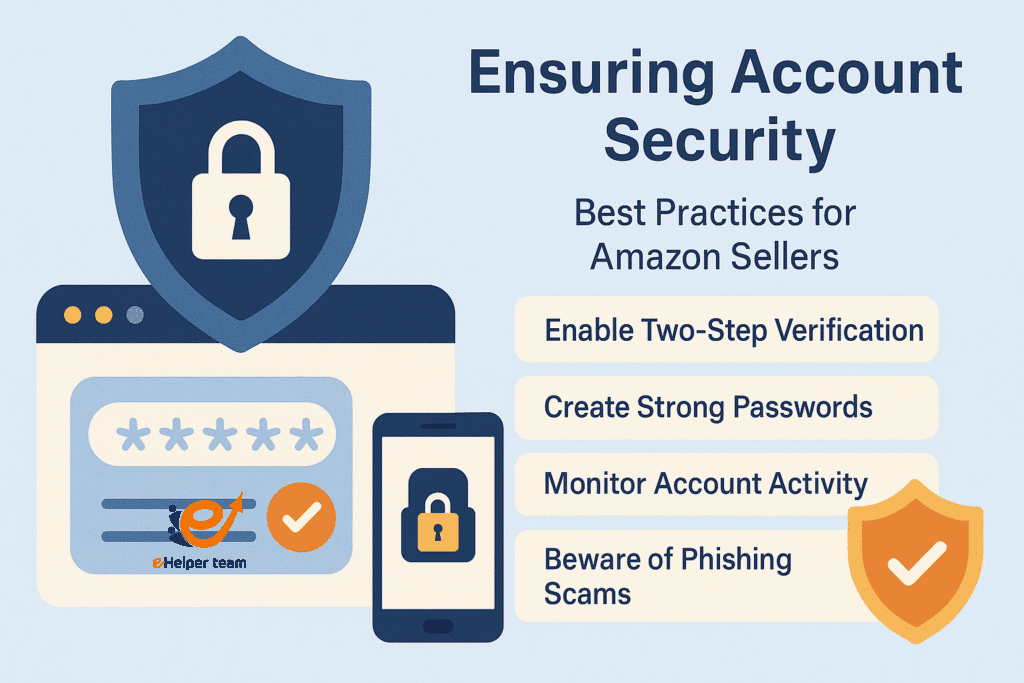
Marketing Your Store on the Amazon Site Effectively
Once your seller account is verified and your listings are live, the next challenge is attracting buyers. Marketing on the Amazon site requires a balance of SEO, pricing strategy, and customer engagement. Unlike traditional e-commerce platforms, Amazon’s internal search algorithm—known as A9—is designed to favor listings that generate conversions and positive reviews.
1. Optimize Your Product Listings
Your product title, description, and backend keywords play a major role in visibility. Use clear, concise titles and integrate relevant keywords naturally. For example, if you sell Bluetooth headphones, include terms like “wireless,” “noise-cancelling,” and “rechargeable battery.”
Always write from the buyer’s perspective and emphasize benefits over features.
2. Leverage Amazon Advertising
Amazon offers several ad options:
Sponsored Products – Promote individual listings directly in search results.
Sponsored Brands – Showcase your brand with a custom banner.
Sponsored Display Ads – Retarget users who viewed similar products.
Running a small daily ad budget can exponentially increase visibility, especially for new sellers.
3. Encourage Reviews Authentically
Customer reviews directly affect your ranking on the Amazon site. Send follow-up messages asking for honest feedback after successful deliveries. Avoid incentivizing reviews, which violates Amazon’s policy.
4. Build an External Audience
Don’t rely only on Amazon traffic. Use social media, blogs, and YouTube tutorials to bring external visitors to your listings. Sellers who diversify their marketing channels are less vulnerable to algorithm changes.
A great example of external marketing integration can be seen in How to Sell eBook on Amazon KDP and Build a Real Online Income Stream, which demonstrates how creators attract audiences from outside Amazon to boost internal ranking.
Common Issues and How to Solve Them
Even experienced sellers face issues on the Amazon site—from account suspension to listing errors. Knowing how to respond swiftly can prevent major financial losses.
- Account Suspension
Amazon may suspend accounts for policy violations or poor performance metrics. If this happens, don’t panic. Review the suspension notice carefully, identify the root cause, and submit a clear Plan of Action (POA) outlining what went wrong and how you’ll fix it. Always keep your communication respectful and professional.
- Product Listing Errors
Sometimes listings disappear or become inactive due to missing product details. Update all required fields in “Manage Inventory” and check for warnings under the “Listing Quality Dashboard.”
- Negative Reviews
While negative feedback can hurt, it’s an opportunity for improvement. Contact the buyer through Amazon’s message system to resolve the issue, and if appropriate, politely ask them to update their review after resolution.
- Payment Delays
If your payment is delayed, check your “Payments” tab for any pending verification requests or disputes. Amazon occasionally holds funds temporarily for new sellers as a fraud-prevention measure.
By understanding these issues early, you’ll ensure smoother operations and fewer interruptions in your business growth.
Scaling and Maintaining Long-Term Success on the Amazon Site
Building a successful business on the Amazon site isn’t about overnight profits—it’s about consistent growth, branding, and customer trust. Here’s how to scale sustainably:
- Expand Product Lines
Once your first product performs well, introduce complementary products. For example, if you sell coffee mugs, add coasters or French press kits. This increases customer lifetime value and average order value.
- Use FBA (Fulfillment by Amazon)
FBA simplifies logistics by letting Amazon handle storage, shipping, and customer service. It’s ideal for international sellers who want faster delivery times and Prime eligibility.
- Analyze Data and Metrics
Use the “Business Reports” section to track sales performance, conversion rates, and customer demographics. Adjust your pricing and advertising strategies based on this data.
- Protect Your Brand Internationally
If you sell across multiple marketplaces, register your trademarks in every region. This ensures your intellectual property is legally protected from unauthorized sellers.
When ready to expand further, read Redbubble & Merch by Amazon: Proven Ways to Make Money with Print on Demand in 2025 — a great reference for diversifying your Amazon business model.

Frequently Asked Questions About Selling Safely on the Amazon Site
1. Is it free to register as a seller on the Amazon site?
No. You can choose between an Individual plan (no monthly fee, but a small per-item charge) and a Professional plan ($39.99/month).
2. How long does Amazon take to verify a new seller account?
Verification usually takes 1–5 business days, depending on your region and the accuracy of your submitted documents.
3. What kind of products can I sell on Amazon?
You can sell almost anything, from electronics and books to handmade items, as long as they comply with Amazon’s policies.
4. Can I have multiple Amazon seller accounts?
Only if you have legitimate business reasons, such as selling in different categories or regions, and you receive prior approval from Amazon.
5. How can I prevent account suspension?
Follow Amazon’s guidelines strictly, avoid counterfeit items, maintain strong metrics, and never manipulate reviews or feedback.
6. Is selling on the Amazon site profitable in 2025?
Yes. With the right strategy, marketing, and product research, sellers continue to make substantial profits even with increased competition.
7. What’s the safest way to handle payments?
Always receive payments through Amazon’s built-in payment gateway to ensure full protection under Amazon’s policies.
8. Can I sell internationally through one account?
Yes. Amazon’s Global Selling program allows you to sell across multiple marketplaces using a single Seller Central account.
9. Do I need a business license to sell?
While not mandatory in all regions, having a registered business adds credibility and makes tax handling easier.
10. How can I improve my product visibility?
Focus on keyword-rich titles, high-quality images, competitive pricing, and consistent ad campaigns.
Conclusion
Selling on the Amazon site in 2025 is one of the smartest ways to enter the e-commerce world—if done correctly. By ensuring account safety, following Amazon’s rules, and adopting smart marketing, you can build a sustainable income stream and a trustworthy brand. Remember, the secret isn’t just to sell—but to sell safely and strategically.
If you want to deepen your understanding of Amazon’s affiliate systems, visit All you need to discover in Amazon affiliate requirements for additional insights.