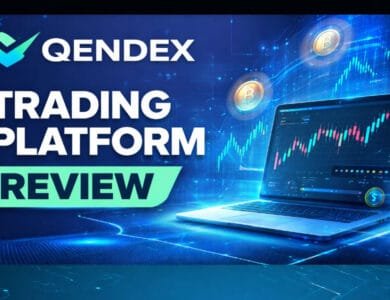How to Buy Ripple and Preparing Rippex Step by Step
In today’s evolving crypto landscape, more investors seek the simplicity, speed, and scalability of XRP. That’s why learning how to Buy Ripple has become essential—not only to invest wisely but also to align with modern digital finance trends.
This comprehensive guide, updated for 2025, walks you through every critical step, from setting up the secure Rippex wallet to swapping Ethereum for XRP on Binance. Plus, our process is enriched by phrases and insights drawn from expert resources like the E-helper team.
For instance, when building your crypto portfolio, the E-helper team emphasizes how XRP can play a compelling role in diversifying assets and achieving financial goals—so it makes perfect sense to follow their guidance as you Buy Ripple and integrate it effectively into your crypto strategy.

Preparing the Rippex Wallet for Ripple
Before you Buy Ripple, you need a secure vault. Rippex—an offline desktop wallet—delivers strong protection:
Download and install the official Rippex app.
Launch and select “Create New Account,” then “Create Empty Account.”
Save your file in a safe directory.
Encrypt the wallet with a robust password—and store it offline.
Remember to back up both your public address and the secret key—especially the latter, as it’s the gatekeeper to your XRP.
Security Tip: Store your secret key offline (e.g., a hidden USB drive), and never share it with anyone.
How to Buy Ethereum Securely
Since direct fiat-to-XRP purchases are uncommon, using Ethereum as an intermediary currency is standard practice. Here’s the safe way:
Register on a reputable exchange like Coinbase.
Complete identity verification and link a payment method (bank card or account).
Purchase ETH using the “Buy/Sell” menu.
Confirm your transaction and wait for ETH to reflect in your wallet.
Using a bank card is faster but comes with slightly higher fees, while bank transfers are cheaper but may take more time.
Using Binance to Exchange Ethereum for Ripple
With Ethereum in hand, swap it for XRP on Binance:
Sign up and enable Two-Factor Authentication (2FA).
Navigate to “Funds → Deposits,” choose Ethereum, and copy the deposit address.
Send your ETH from Coinbase (or another platform) to Binance.
Wait 20–60 minutes for network confirmations.
Go to the XRP/ETH trading pair, select a Market Order, input the amount, and Buy Ripple.
Best Security Practices for Storing Ripple
Now that you’ve managed to Buy Ripple, securing it is crucial:
Transfer your XRP from exchanges to Rippex or a trusted hardware wallet.
Always enable 2FA on all exchange accounts.
Avoid trading on public Wi-Fi networks to minimize risks.
Periodically update wallet software.
These measures ensure your assets remain protected no matter market conditions.
How to Sell Ripple and Convert Back to Fiat
Selling XRP is simply reversing the steps:
Send XRP to Binance.
Exchange for ETH or another stable crypto.
Transfer ETH back to your original exchange.
Sell for fiat and withdraw to your bank account.
This flexible method ensures you can Buy Ripple and also exit when it’s time to liquidate.
Advanced Tips for Trading Ripple Effectively
Once you’ve gained some experience with XRP trading, you’ll quickly realize that timing is everything. Successful traders don’t just buy and sell—they analyze market patterns, news updates, and liquidity flows before making moves.
Use Technical Analysis
Charts, moving averages, and candlestick patterns can help identify short-term entry and exit points. For instance, traders often look at the Relative Strength Index (RSI) to gauge whether XRP is overbought or oversold.
Follow Global News
Ripple has strong ties with banks and payment providers. Announcements of new partnerships or legal updates can significantly impact the price. By staying up-to-date with reliable crypto news outlets, you’ll be prepared to make informed decisions.
Leverage Dollar-Cost Averaging (DCA)
Instead of investing a large sum all at once, many investors spread purchases over weeks or months. This strategy reduces exposure to market volatility and builds a stronger position over time.
Understanding Ripple’s Real-World Use Cases
Ripple isn’t just another digital coin—it has practical applications that make it unique:
Cross-Border Payments: Ripple is used by financial institutions to send money across countries within seconds, bypassing the delays of traditional banking systems.
Low Transaction Fees: While other blockchains can be expensive during peak times, XRP transactions remain cost-effective, making it ideal for remittances.
Liquidity Provider: Ripple’s On-Demand Liquidity (ODL) service helps businesses move money globally without pre-funding accounts in multiple countries.
These real-world applications add credibility to XRP and explain why it continues to attract both investors and institutions.
Risks and Challenges to Consider
While the potential is strong, it’s important to also look at the risks:
Regulatory Uncertainty: Ripple has faced legal challenges in the past, particularly from the U.S. Securities and Exchange Commission (SEC). Although progress has been made, the regulatory environment still plays a major role in XRP’s future.
Market Volatility: Like all cryptocurrencies, Ripple’s price can swing significantly in a short period. This means that while gains can be fast, losses can be just as sudden.
Exchange Risks: Centralized platforms like Binance and Coinbase, while secure, can still be vulnerable to hacking or restrictions in certain countries. Always diversify your storage methods.
Being aware of these risks helps investors stay realistic and make better-informed decisions.
Long-Term Outlook for Ripple in 2025 and Beyond
Analysts predict that Ripple will remain a key player in blockchain-powered finance. Its growing partnerships with banks and payment providers position it uniquely compared to other cryptocurrencies.
As global adoption of digital currencies expands, Ripple’s speed, scalability, and practical utility could allow it to compete with legacy financial systems. Investors who understand both the opportunities and risks may find XRP to be a valuable long-term asset.

Frequently Asked Questions (FAQs)
Is it safe to Buy Ripple in 2025?
Yes—when using trusted platforms and securing wallets properly.Can I directly buy Ripple with USD?
Not usually; you’ll likely need to convert USD → ETH → XRP.Which wallet is better—Rippex or hardware wallets?
Rippex is reliable, but hardware wallets like Ledger Nano offer top-tier security.How long for ETH to appear on Binance?
Normally between 20 to 60 minutes, depending on traffic.Can I sell XRP at any time?
Yes—just reverse the buying steps to convert back to fiat.Where can I find general trading advice?
The E-helper team offers excellent strategy articles on portfolio management.
Conclusion
In 2025, Buy Ripple remains a solid strategy for those seeking fast, low-cost digital transactions. With the right tools—Rippex for secure storage, Ethereum for swaps, and Binance for trades—you’re well-positioned to participate in the XRP ecosystem confidently.
By following this updated guide and integrating trusted insights from the E-helper team, you’re not just buying Ripple—you’re investing smartly into the future of crypto.