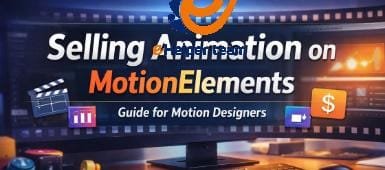here Freelancer website Registration method in detail
As we know that the Freelancer website is a site to hire employees to fulfill your business if you are a project owner or an idea and want to hire someone to you do this, or you are the same employee and looking for work, both of these cases can be found at freelancer.
It was, therefore, necessary to explain the exact details of the registration at this huge site, in the registration step as a new subscriber, rather than linking your Facebook account, a step that is not advisable for all websites you subscribe to online, although it is an easy step, sometimes your Facebook account is stolen, or closed for any reason, And so you lose the work that you linked to a site.
Today we will present to you the method of registering as a new subscriber and as a job seeker with the illustrated steps.
Freelancer website Subscription method in detail:
First sign in to the site from here.
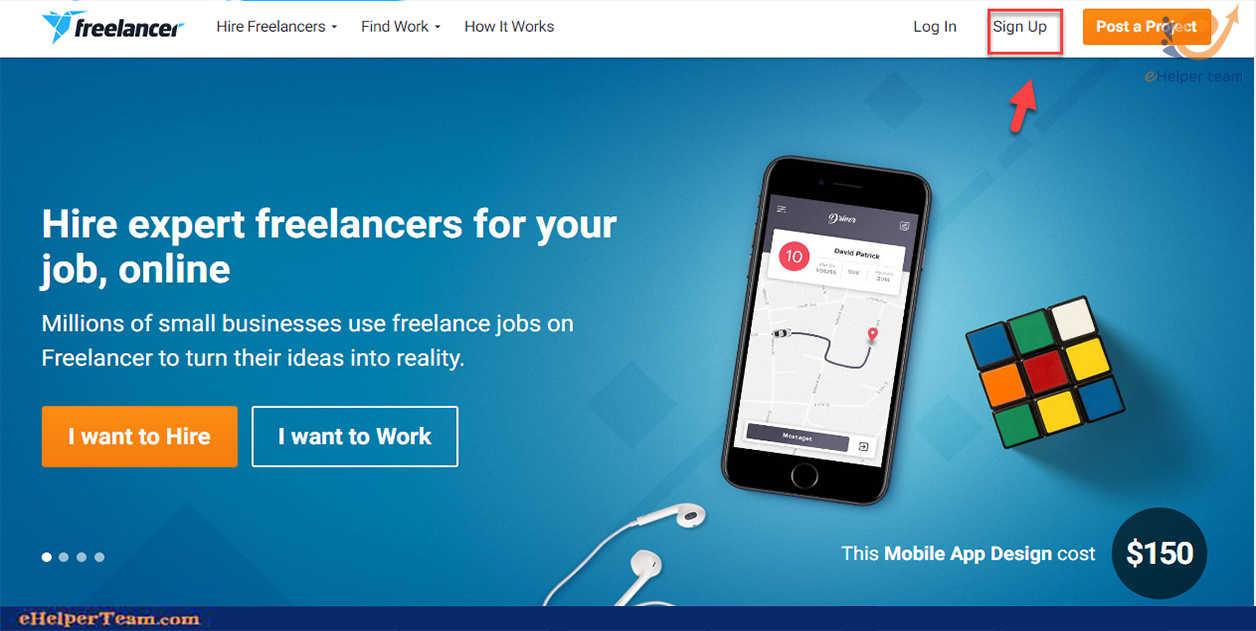
Press the Sign Up button in the Red Square, and you will open a registry window:
Gives you two registration options, either new registration and new data, or link the registration to your Facebook account.
Fill out the data as required by the image:
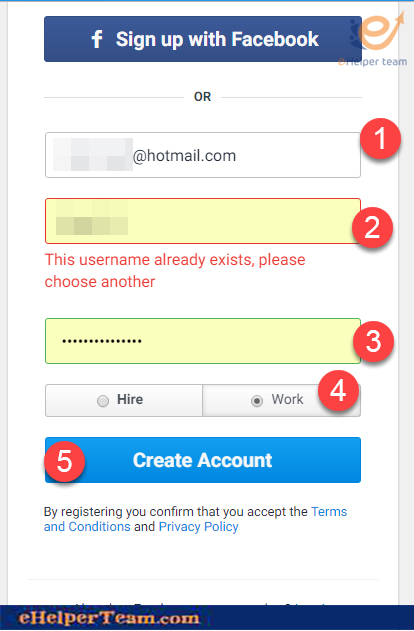
1-Your email.
2. The user name you want to appear in the site for others, and it must contain characters and numbers, as the name must be clear, which is not a nickname.
3-Type the password you want and make it strong.
4-Select the word work: you are looking for a job.
5. Establishment of an account.
Then it will take you to a page to fill out the skills you enjoy, and the work you can do, choose from them everything you know to do and have the experience to increase your chances of getting the projects done.
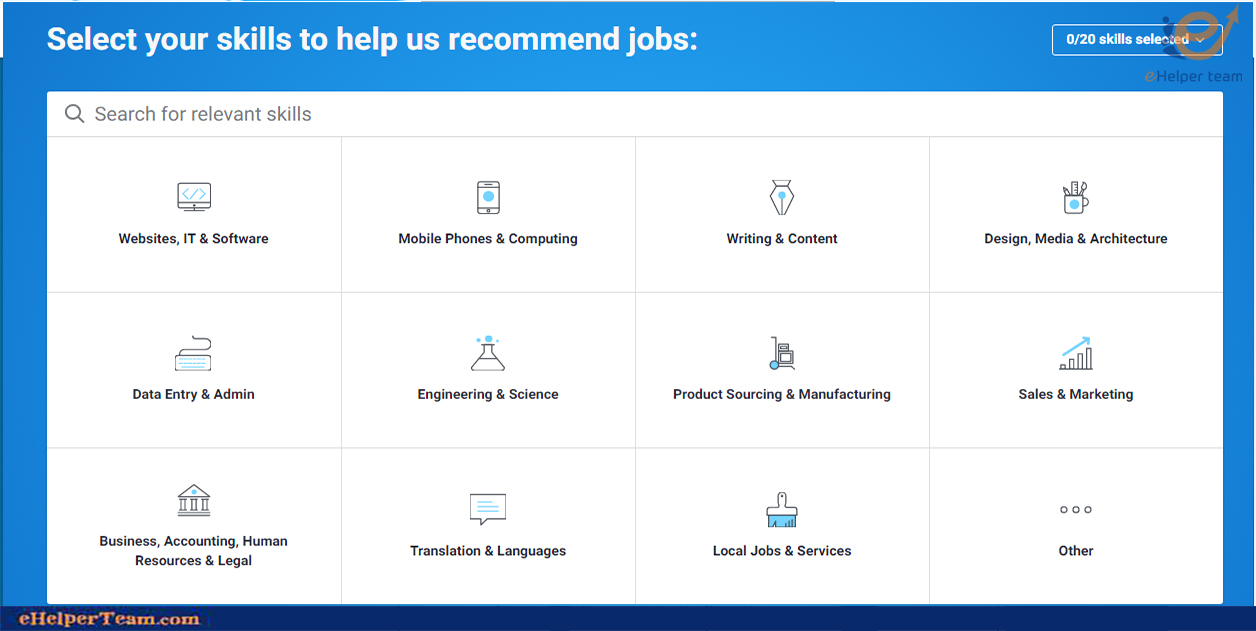
For example, here I choose to write and content, and then I will choose all the options that I can do and fit me.
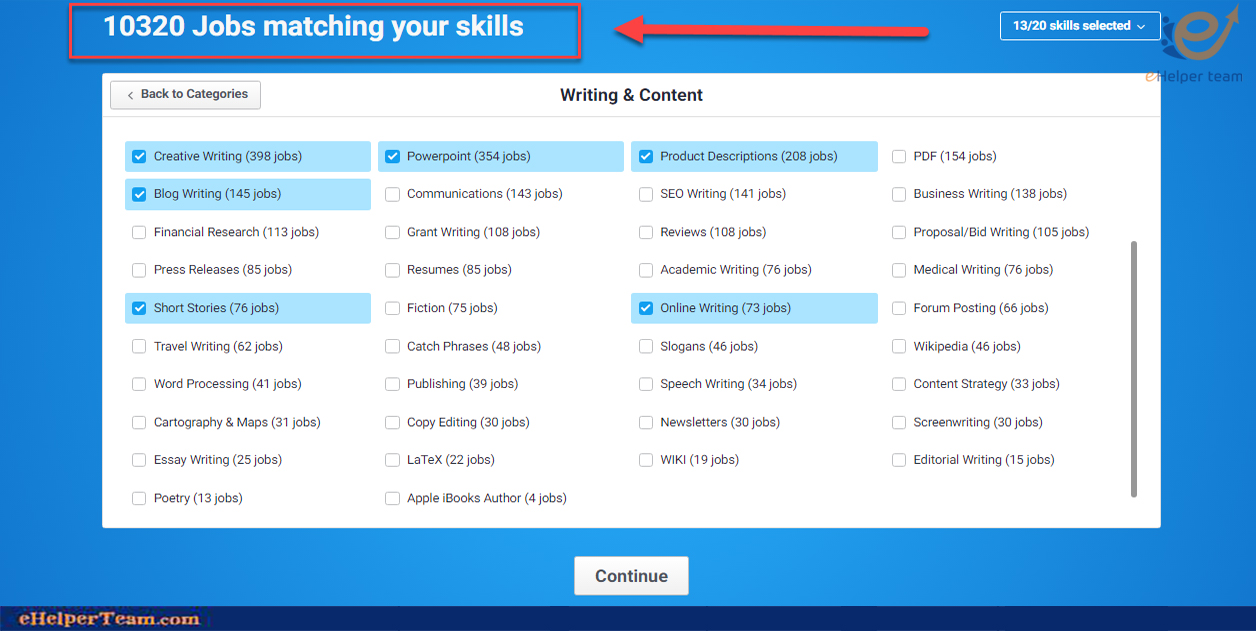
Notice as soon as you choose the option or skill that I enjoy and I can do, he gave me the highest amount of jobs that are consistent with the typing skills you have chosen.
After you choose all the skills you enjoy, press the word “continue” below.
Now, the next step is to activate the payment processor receive money from the site, these steps are important in order to build confidence in you in this site, but here we don’t want to know the payment method now, so give us 30 free days at the start of the work, without taking any commission from US next month, press skip for now.
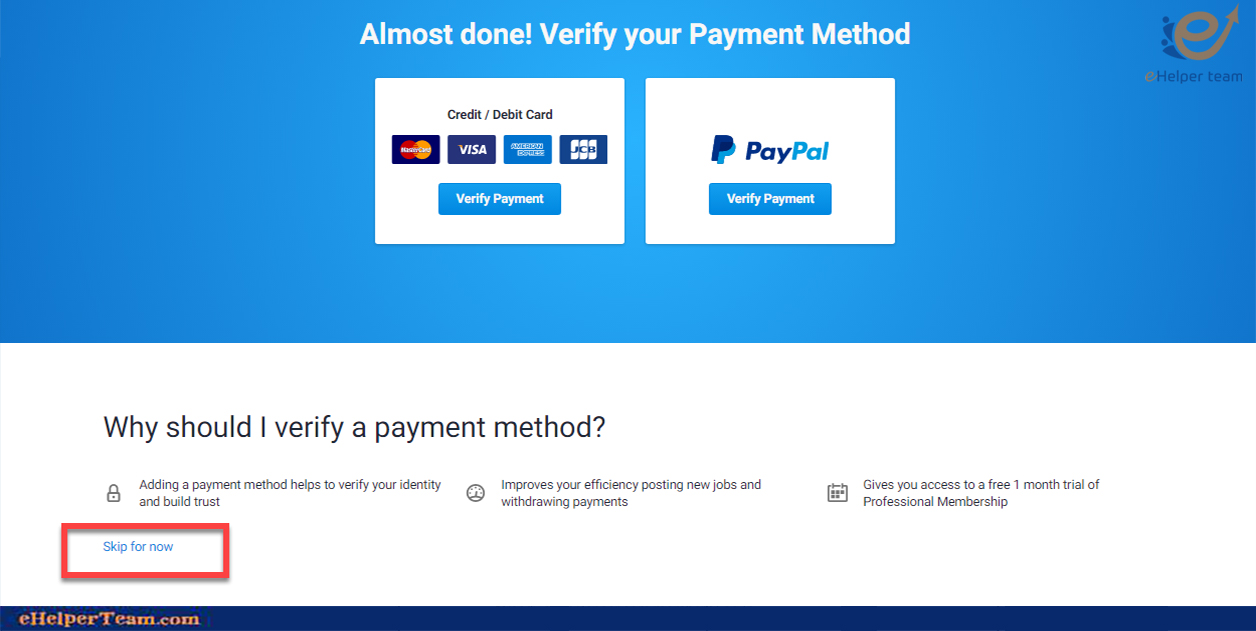
Now, we can say that we’ve cut halfway, and here wants us to do the email before you start getting jobs.
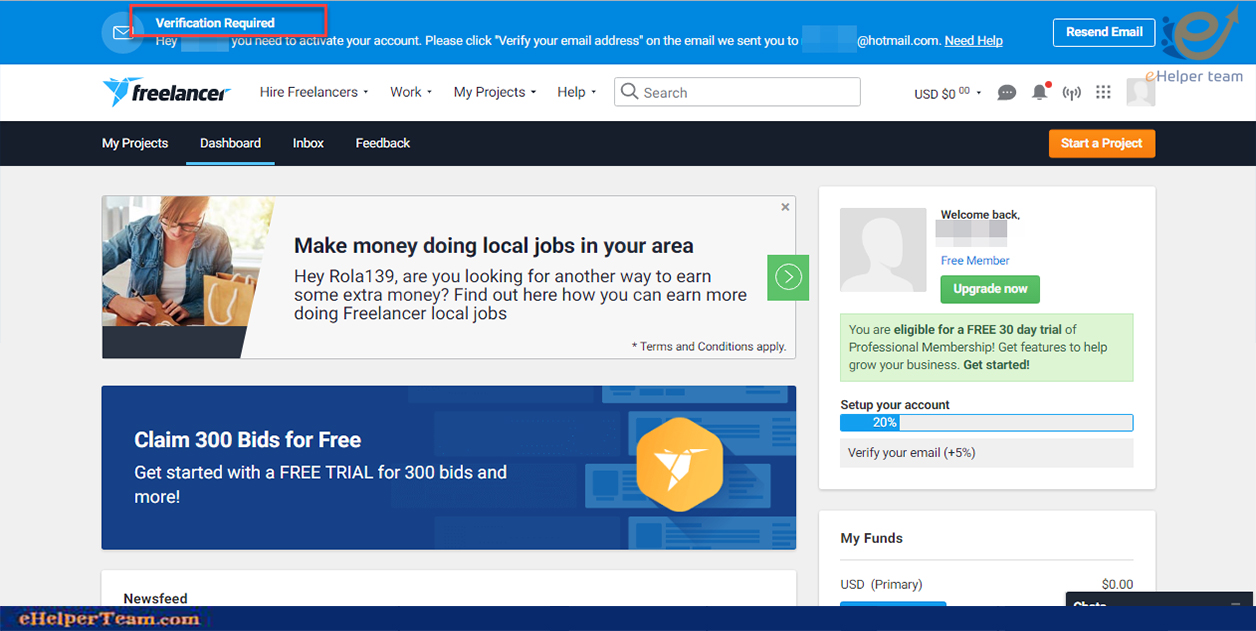
Go to the Inbox in your email, and click on the link that the site sent to you, so that the account activation process can be successful.
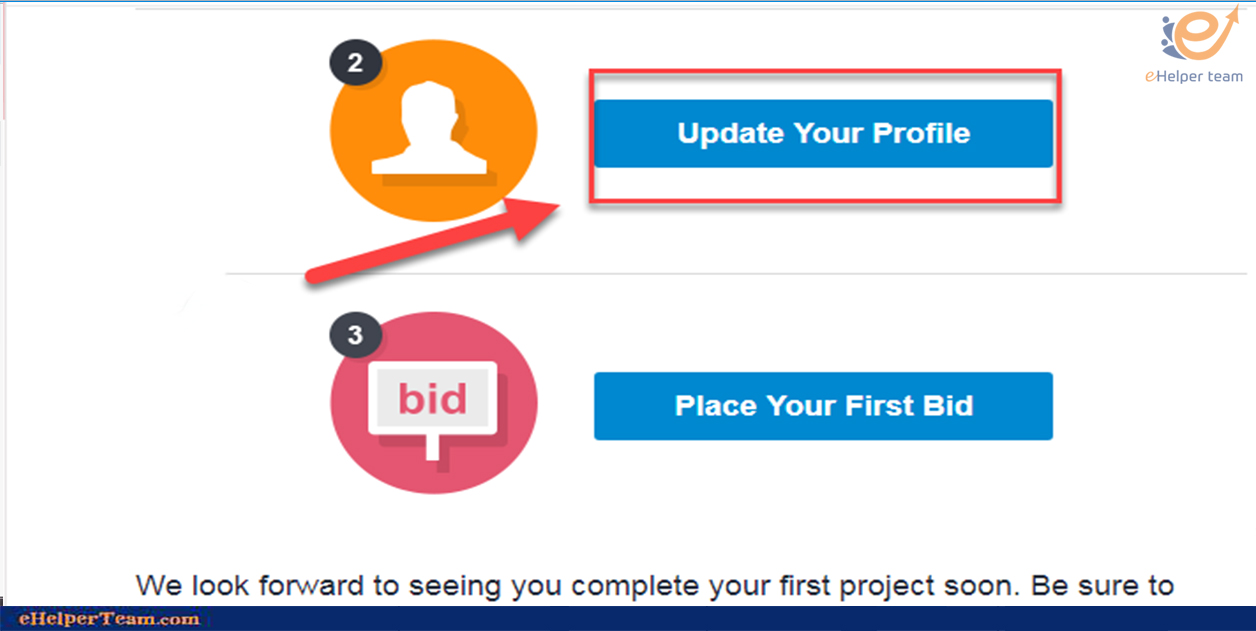
The activation of the email has succeeded.
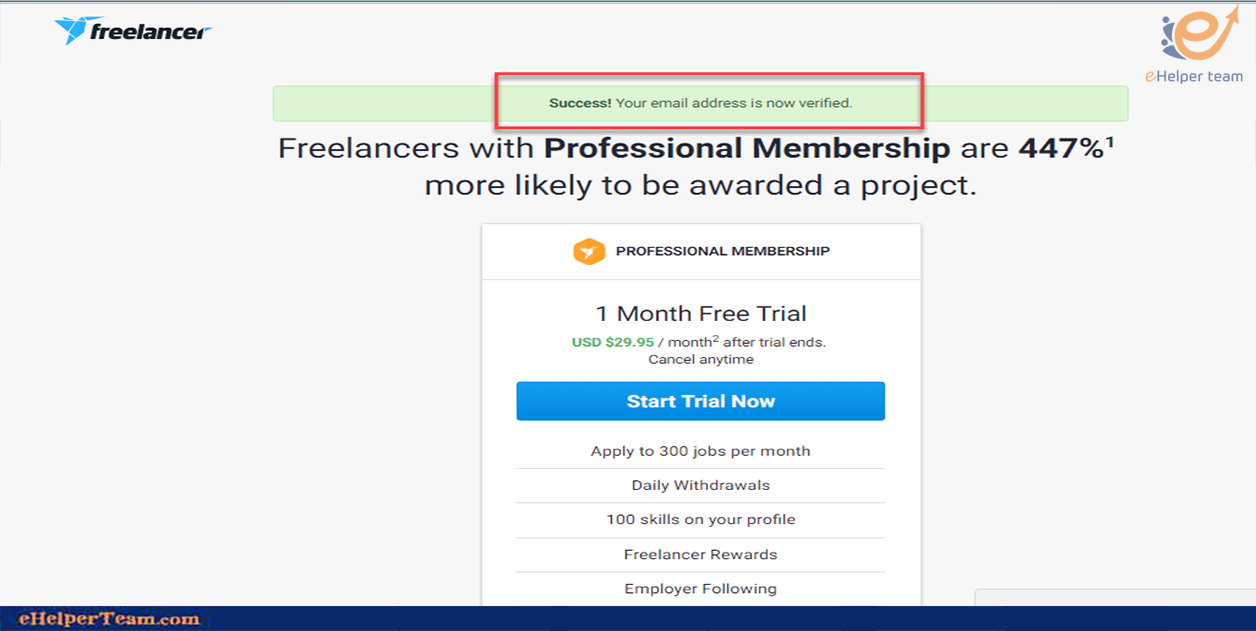
Personal image Mode
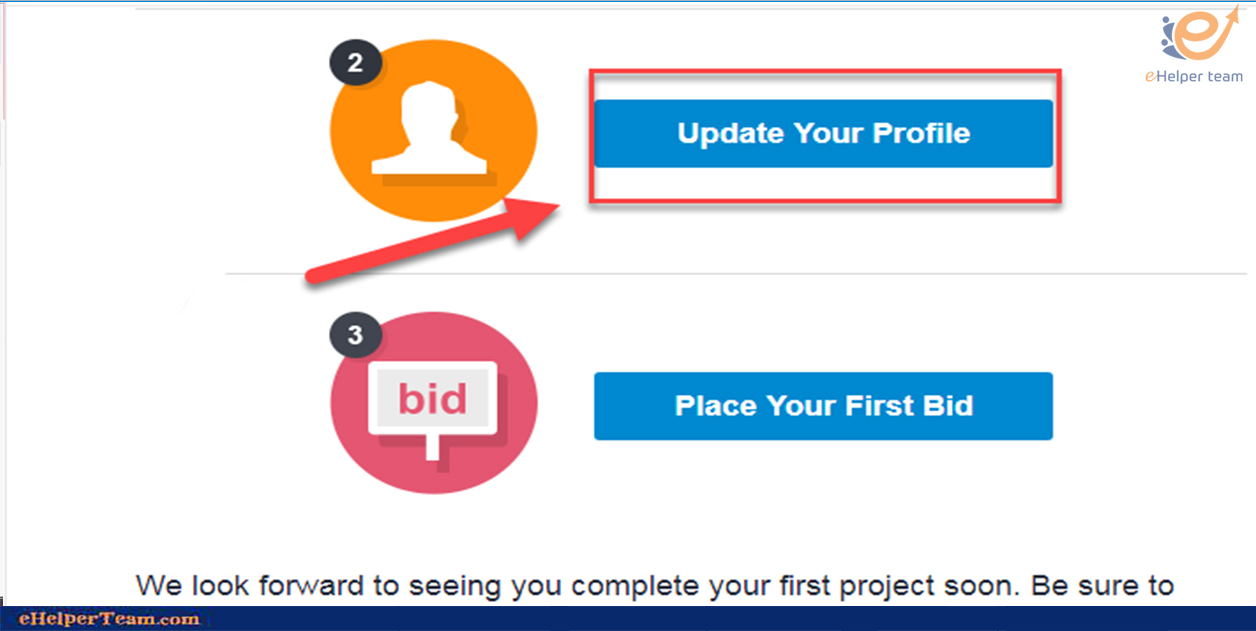
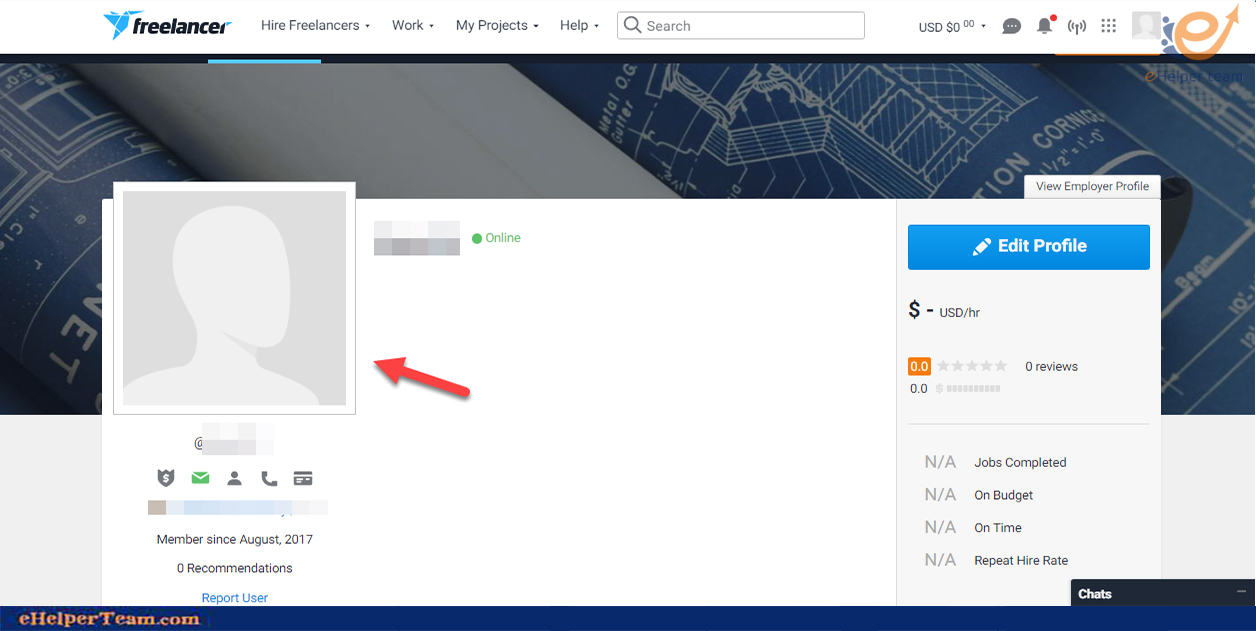
After activating the email and personal photo option, now add a shortcut that knows about yourself.
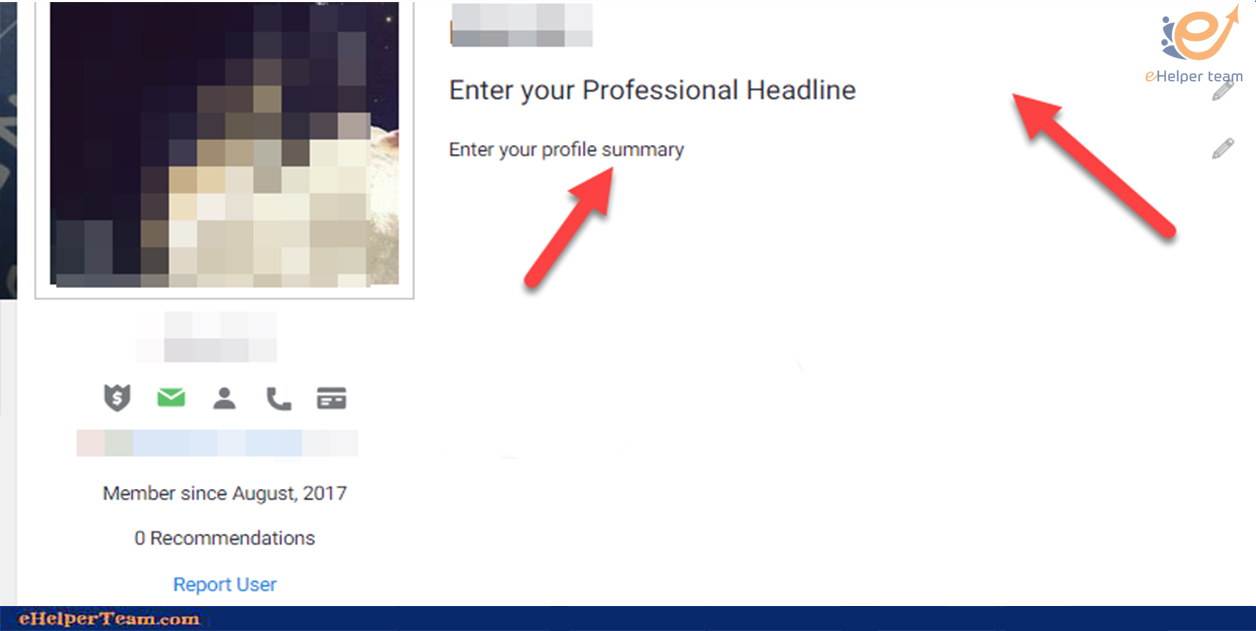
Then, activate the phone number, which is necessary when you apply for funds from the site, where the site will send you a message confirming the checkout process before dragging, so as to avoid theft.
Complete all the information as any site, and make sure that everything you write is true, it gives a more confident impression, thus chances of getting more jobs.
GO : freelancer.com