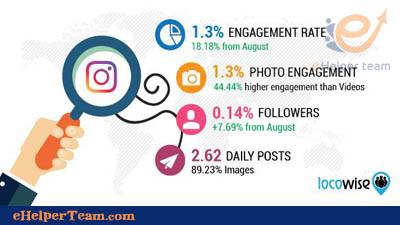beating Minecraft world record 2023-2024
Beating Minecraft World can mean different things to different players, but typically it involves defeating the final boss, the Ender Dragon. Here are the general steps to beating Minecraft:
beating Minecraft world
1. Gather resources: Start by gathering wood, stone, and other materials to make tools, weapons, and shelter.
2. Build a shelter: Create a basic shelter to protect yourself from monsters at night.
3. Explore: Venture out into the world to find resources, such as iron, gold, and diamonds.
4. Build: Use your resources to build structures, such as farms and mines, to help you progress further in the game.
5. Find a stronghold: Locate the stronghold by throwing an Eye of Ender and following its trajectory. The stronghold contains the portal to the End dimension where the Ender Dragon resides.
6. Activate the portal: Gather the necessary materials to activate the End portal, such as Eyes of Ender, and enter the End dimension.
7. Defeat the Ender Dragon: The Ender Dragon is the final boss of Minecraft. Defeat it by destroying the crystals on top of the obsidian towers and then attacking the Ender Dragon itself, to beat Minecraft world.
8. Collect the loot: After defeating the Ender Dragon, collect the loot it drops, including the Dragon Egg.
9. Continue playing: Minecraft is an open-ended game, so there’s no real “ending.” You can continue playing to explore new biomes, build new structures, and fight other bosses like the Wither.
Remember that Minecraft is a game of creativity and exploration, so don’t be afraid to experiment and try new things. Have fun and enjoy the game!
Also, you can read, Best free Roblox games ideas 2023
Here are some additional tips and tricks to help you beat Minecraft:
1. Prepare for the End:
Before you enter the End dimension, make sure you come well-prepared. Bring plenty of food, weapons, armor, and blocks to build with. It’s also a good idea to bring a water bucket to break your fall and ender pearls to teleport.
2. Enchant your gear:
Enchanting your weapons, armor, and tools can give you a significant advantage in combat. Use an enchanting table and lapis lazuli to enchant your gear with powerful abilities like sharpness, protection, and efficiency.
3. Trade with villagers:
Villagers can offer valuable items like emeralds, enchanted books, and rare resources like diamonds, obsidian, and ender pearls. Make sure you protect the villagers from zombies and other monsters.
4. Build an automated farm:
Automated farms can help you gather large quantities of food, resources, and items. Build a farm for crops, animals, or even monsters like the Enderman.
5. Use water to your advantage:
Water can be used for a variety of purposes in Minecraft. You can use it to create an elevator, clear away lava, and even create an underwater base.
6. Explore the Nether:
The Nether is a dangerous but rewarding dimension that contains valuable resources like nether quartz, nephrite, and flowstone. Make sure you bring plenty of food, weapons, and blocks to build with.
7. Build a redstone contraption:
Redstone is a powerful resource that can be used to create complex machines and contraptions. Experiment with different designs to create automatic doors, hidden traps, and more.
Remember that Minecraft is a game of exploration and creativity, so don’t be afraid to experiment and try new things. With these tips and tricks, you’ll be well on your way to beating Minecraft!
Also, you can read: Who is the founder of Minecraft and why the inventors would return to posting on Reddit
additional tips and tricks to beating Minecraft world
Mob grinders are structures that automatically kill monsters and collect their drops.
They can be used to gather valuable resources like bones, gunpowder, and ender pearls.
Look up tutorials online to find the best designs.
2. Create a beacon:
Beacons are powerful blocks that emit a beam of light and give players special abilities like increased speed, strength, and regeneration. Create a beacon by building a pyramid out of blocks of iron, gold, diamond, or emerald and placing a beacon block on top.
3. Use potions:
Potions can give you temporary buffs like increased speed, strength, and night vision. You can create potions by brewing ingredients like a nether wart, spider eyes, and blaze powder in a brewing stand.
4. Fight the Wither:
The Wither is another boss that can be fought after defeating the Ender Dragon. You’ll need to collect three Wither skeleton skulls and place them on soul sand to summon the Wither. Defeat it to gain the Nether Star, a valuable item that can be used to create beacons.
5. Play with friends:
You can work together to gather resources, build structures, and defeat bosses. You can also play mini-games like parkour, hide and seek, and capture the flag.
6. Customize your game:
Minecraft has a wide range of customization options that allow you to change the game to your liking. You can install mods that add new features, textures, and gameplay mechanics.
You can also create your own custom maps and game modes using tools like Minecraft Forge and command blocks.
Also, you can read, Grand Theft Auto V (GTA V), which is it most popular ever
You can play Minecraft on your phone! Minecraft is available on both iOS and Android devices,
and you can download it from the App Store or Google Play Store. The mobile version of Minecraft is called “Minecraft:
Pocket Edition” or “Minecraft Bedrock Edition” and is similar to the desktop version of the game but with some differences in features and controls.
The mobile version of Minecraft allows you to play the game on the go, and you can also connect with other players on different platforms,
such as Xbox One, Nintendo Switch, and PC.
You can play in both single-player and multiplayer modes, and there are different game modes to choose from, such as Survival, Creative,
and Adventure. The mobile version also includes touch controls and support for controllers, depending on the device you have.
So if you have a smartphone or tablet, you can enjoy Minecraft on the go and experience the fun and creativity of the game wherever you are!
MINECRAFT PC vs. MOBILE
What are the differences between the mobile and desktop versions of Minecraft?
There are several differences between the mobile and desktop versions of Minecraft, including the following:
1. Graphics:
The graphics in the mobile version of Minecraft are generally lower quality than in the desktop version, due to the limitations of mobile devices. This means that the textures are simpler and less detailed, and some visual effects may be absent.
2. Controls:
The mobile version of Minecraft uses touch controls, which can take some getting used to if you’re used to playing with a mouse and keyboard. However, the touch controls are intuitive and work well once you get used to them. The mobile version also supports controllers, depending on the device you have.
3. Features:
While the mobile version of Minecraft is similar to the desktop version in terms of gameplay, there are some differences in features. For example, the mobile version does not have the same level of modding support as the desktop version, and some features, such as the “Superflat” world type, are not available.
4. Multiplayer:
The mobile version of Minecraft allows for cross-platform play with other players on different devices, such as Xbox One, Nintendo Switch, and PC. However, there may be some limitations to multiplayer depending on the device you have and the version of the game you’re playing.
5. Performance:
The performance of the mobile version of Minecraft may be affected by the capabilities of your device, such as its processing power and storage capacity. This can affect how well the game runs and how much content you can have in your world.
Overall, while there are some differences between the mobile and desktop versions of Minecraft, they both offer a similar gameplay experience and allow players to explore, build, and create to their heart’s content.
Can you explain how the Minecraft mobile version multiplayer differs from the desktop version?
Sure, here are some differences between the mobile and desktop versions of Minecraft when it comes to multiplayer:
1. Cross-platform play:
One of the biggest differences between the mobile and desktop versions of Minecraft is that the mobile version allows for cross-platform play with other players on different devices, such as Xbox One, Nintendo Switch, and PC. This means that you can play with your friends on different platforms, as long as everyone is using the same version of the game.
2. Servers:
The mobile version of Minecraft has several different ways to play multiplayer, including local multiplayer, LAN play, and online servers. However, the selection of servers available on the mobile version may be more limited than on the desktop version, and some servers may have different rules or features.
3. Realms:
Minecraft Realms is a subscription-based service that allows players to create and join private servers. While Minecraft Realms is available on both the mobile and desktop versions of the game, the mobile version has some limitations, such as a smaller player limit and fewer customization options.
4. Controls:
The mobile version of Minecraft uses touch controls, which can be less precise than a mouse and keyboard. This can make it harder to play certain game modes or use certain items in multiplayer, especially in PvP (player versus player) situations.
5. Performance:
The performance of the mobile version of Minecraft may be affected by the capabilities of your device, such as its processing power and internet connection. This can affect how well you can play multiplayer and how smoothly the game runs.
Overall, while the mobile version of Minecraft offers many of the same multiplayer features as the desktop version, there are some differences in how you can play with others and how well the game runs. However, the ability to play with friends on different platforms is a major advantage of the mobile version and makes it a great option for cross-platform play.
Can you recommend any popular servers on the mobile version?
1. Lifeboat:
Lifeboat is a popular server that offers a variety of different game modes, such as SkyWars, Survival Games, and BedWars. You can play with other players from around the world and compete to be the last one standing in these fast-paced games.
2. Mineplex:
Mineplex is another popular server that offers a wide range of game modes, including Block Hunt, Turf Wars, and Cake Wars. You can also participate in events, earn rewards, and level up your player profile.
3. Hypixel:
Hypixel is a popular server that offers a variety of mini-games, such as Build Battle, Murder Mystery, and SkyBlock. You can also join guilds, compete in tournaments, and earn achievements.
4. CubeCraft:
CubeCraft is a popular server that offers a variety of game modes, such as EggWars, SkyWars, and Tower Defence. You can also earn rewards, level up your player profile, and participate in events.
5. The Hive:
The Hive is a popular server that offers a variety of mini-games, such as Hide and Seek, Gravity, and DeathRun. You can also earn rewards, level up your player profile, and participate in special events.
These servers are just a few examples of the many options available on the mobile version of Minecraft.
To find more servers for beating Minecraft World, you can browse the server lists in the game or search online for popular servers. It’s always a good idea to read reviews and check the server’s rules before joining to ensure a positive experience.
Resources: