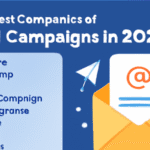Campaigns MailChimp – Let’s create an account to start
In the ever-evolving world of digital marketing, Campaigns MailChimp has become one of the most popular tools for email marketing campaigns. Whether you’re new to MailChimp or just looking to enhance your current email strategy, this article will guide you through everything you need to get started with MailChimp campaigns.
Before diving into the campaign creation process, it’s important to understand how Campaigns MailChimp works and how you can leverage it to engage your audience effectively. This tool not only helps you design professional email campaigns, but it also gives you the ability to track performance, segment your audience, and automate your email flows.
What is Campaigns MailChimp?
MailChimp is a robust platform designed to simplify email marketing for businesses and individuals. By using Campaigns MailChimp, you can design visually appealing emails, track their performance, and optimize campaigns to achieve better results. This platform is user-friendly and provides tools for beginners and advanced marketers alike, offering a range of templates, drag-and-drop features, and analytics.
How to Set Up Your MailChimp Account
Creating an account on Campaigns MailChimp is the first step toward unleashing the power of email marketing. Let’s walk through the process to ensure that your MailChimp account is set up properly and ready to go.
Sign Up for MailChimp
Visit the official MailChimp website and click on the “Sign Up Free” button.
Provide your email address, create a password, and enter your business details to complete the sign-up process.
Complete Your Profile Setup
After signing up, MailChimp will guide you through setting up your profile, including connecting to your social media accounts, uploading your logo, and choosing your email preferences.
Integrate with Other Tools
Campaigns MailChimp can be integrated with other tools such as Google Analytics, Shopify, and WordPress to enhance your email marketing efforts.
Campaigns MailChimp – Let’s Create an Account to Start – A great starting point for setting up your Campaigns MailChimp account.
Best Practices for Designing MailChimp Campaigns
Creating an effective email campaign involves more than just clicking “send.” With Campaigns MailChimp, you have access to various tools that help improve the design and effectiveness of your emails. Here are a few best practices to follow:
Know Your Audience: Segment your email list based on customer behavior, interests, or demographics.
Create Compelling Content: Ensure your email copy is engaging and valuable to your recipients.
Use Visuals: Including images or videos in your emails can help grab your audience’s attention.
Test and Optimize: Use A/B testing to determine what elements of your email campaigns work best.
Monitor Results: Always check the analytics provided by MailChimp to understand open rates, click-through rates, and other key performance metrics.
Welcome Email Sequence Ecommerce That Converts – Learn how to design a welcome email sequence that boosts engagement and conversions.
Automating Your Campaigns with MailChimp
One of the standout features of Campaigns MailChimp is its powerful automation tools. Setting up automated email flows can save you time while ensuring that your audience receives timely and relevant content. Here’s how you can get started:
Create an Automated Welcome Series: As soon as someone subscribes to your email list, automatically send them a series of welcome emails.
Set Up Abandoned Cart Emails: If you’re running an eCommerce store, set up automated emails that remind customers about the items they left in their shopping carts.
Birthday and Anniversary Emails: Personalize your campaigns by sending automated emails to celebrate your subscribers’ birthdays or anniversaries with your business.
7 Top Best Email Campaign Examples – Check out the most effective automated email campaigns for inspiration.
Tracking and Analyzing MailChimp Campaigns
Measuring the success of your campaigns is essential to refining your email marketing strategy. MailChimp offers comprehensive tracking and reporting tools that can help you understand how your emails are performing. Some key metrics to monitor include:
Open Rates: How many recipients opened your email?
Click-Through Rates: Which links within your emails were clicked the most?
Bounce Rates: How many emails were not delivered to your subscribers?
Unsubscribe Rates: How many people unsubscribed after receiving your emails?
By using these insights, you can continually improve your campaigns and achieve better results over time.
Common Mistakes to Avoid in MailChimp Campaigns
While MailChimp is a powerful tool, it’s easy to make mistakes that can negatively impact your campaigns. Some common mistakes to avoid include:
Ignoring Mobile Optimization: Make sure your emails are responsive and look great on all devices.
Overloading Emails with Content: Keep your emails concise and to the point. Too much information can overwhelm your readers.
Neglecting A/B Testing: Failing to test different elements of your emails can result in missed opportunities to improve performance.
How to Create Effective Email Templates in MailChimp
Creating visually appealing email templates is one of the keys to successful email marketing campaigns. In Campaigns MailChimp, you have access to various pre-designed templates that you can fully customize to match your brand’s aesthetic. Here’s how you can create an effective email template:
Choose a Template: Start by selecting one of MailChimp’s pre-designed templates or build one from scratch.
Customize with Drag-and-Drop: The drag-and-drop editor makes it easy to add images, text, buttons, and other elements without needing coding skills.
Match Your Brand: Customize fonts, colors, and styles to ensure the email reflects your brand identity.
Add Personalization: Utilize MailChimp’s personalization features, such as using subscribers’ names or recommending products based on previous purchases.
Understanding MailChimp’s Analytics and Reporting Features
One of the standout features of Campaigns MailChimp is its ability to track and analyze the performance of your email campaigns. By understanding these analytics, you can refine your strategies and improve your future campaigns. Here’s an overview of the key metrics you should track:
Open Rate: Indicates how many people opened your email. A low open rate may suggest that your subject lines need improvement.
Click-Through Rate (CTR): Tracks how many people clicked on links within your email. This metric is crucial for understanding how engaging your email content is.
Bounce Rate: The percentage of emails that were not delivered. High bounce rates could indicate issues with your email list hygiene.
Conversion Rate: Tracks how many recipients took a desired action after opening your email, such as making a purchase or signing up for a webinar.
By leveraging these analytics, you can make data-driven decisions and optimize future campaigns for better results.
Creating a Subscriber List for Your Campaigns
Before launching a campaign, it’s essential to have a well-organized and targeted subscriber list. Campaigns MailChimp allows you to manage your subscriber lists and segment them based on various criteria such as demographics, behavior, and engagement levels. Here’s how you can create and organize your subscriber list:
Import Contacts: Upload your existing email list or manually add subscribers.
Segment Your List: Use segmentation options to divide your subscribers into groups. This allows you to send more personalized emails.
Use Signup Forms: MailChimp provides various signup forms that you can embed on your website or share via social media to grow your email list.
Maintain List Hygiene: Regularly clean your list by removing inactive or invalid email addresses. This improves deliverability and ensures that your emails are reaching the right people.
Designing Mobile-Friendly Campaigns
With a growing number of people checking their emails on mobile devices, it’s essential to design Campaigns MailChimp emails that are mobile-responsive. MailChimp offers built-in mobile optimization tools, but here are a few tips to ensure your campaigns look great on all devices:
Use Simple Layouts: Avoid cluttering your email with too many images or columns. Stick to one-column layouts for easier reading on mobile devices.
Test Your Emails: Use MailChimp’s preview tool to see how your email will appear on different devices before sending.
Optimize for Load Time: Large images can slow down email load times, so make sure to optimize the size of images for mobile.
Use Clear CTAs: Make sure your calls-to-action (CTAs) are easy to click on mobile by using large buttons and clear text.

FAQs About Campaigns MailChimp
What is MailChimp used for?
MailChimp is a marketing automation platform primarily used for managing email campaigns, newsletters, and subscriber lists. It allows businesses to send personalized emails, track their performance, and automate workflows.How much does MailChimp cost?
MailChimp offers several pricing plans, including a free plan for small businesses. Paid plans are based on the number of subscribers and the features you need.How do I design a campaign in MailChimp?
MailChimp provides a drag-and-drop email editor, allowing you to design campaigns easily. You can customize templates, add text, images, and links, and preview your email before sending it.Can I automate emails with MailChimp?
Yes, MailChimp offers powerful automation features, including welcome series, abandoned cart emails, and re-engagement campaigns.What are the benefits of using MailChimp for email marketing?
Some benefits include ease of use, automation, powerful analytics, and a wide range of integrations with other tools.How do I integrate MailChimp with my website?
You can integrate MailChimp with your website using signup forms or plugins for platforms like WordPress and Shopify.Is MailChimp suitable for small businesses?
Yes, MailChimp is ideal for small businesses due to its free plan and user-friendly interface.How do I track the success of my campaigns?
MailChimp provides detailed analytics, including open rates, click-through rates, and subscriber engagement.Can I send targeted emails to specific groups?
Yes, MailChimp allows you to segment your audience and send personalized emails based on their behavior, location, and other factors.What is A/B testing in MailChimp?
A/B testing involves sending two versions of an email to see which one performs better. This helps optimize subject lines, content, and overall campaign effectiveness.
Conclusion
In today’s competitive digital world, mastering Campaigns MailChimp can make all the difference between an average marketing strategy and a truly successful one. MailChimp’s user-friendly interface, robust automation tools, and insightful analytics empower businesses to connect with their audiences in meaningful ways. Whether you’re launching your first campaign or refining an existing strategy, MailChimp gives you everything you need to create engaging, data-driven email campaigns that deliver real results.