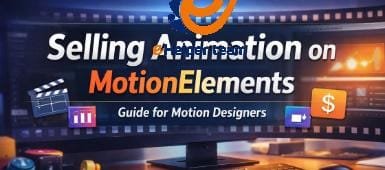How to adjust Woocommerce settings in your store
When you launch an online store, configuring your WooCommerce settings properly can mean the difference between chaos and smooth operation. From payments and shipping zones to tax rules and product management, these settings determine how your store functions behind the scenes.
Whether you’re just starting your eCommerce journey or refining an existing store, understanding these settings ensures everything runs efficiently—from the checkout experience to your sales reports.
For an in-depth walkthrough of how these settings work, check out this detailed WooCommerce settings guide, which breaks down each option with practical examples and screenshots.
In this article, we’ll explore exactly how to adjust WooCommerce settings in your store step-by-step, explain what each section does, and show you how to align them with your business goals.

Understanding the Core WooCommerce Settings
To begin, go to WooCommerce → Settings in your WordPress dashboard. You’ll find several tabs: General, Products, Shipping, Payments, Accounts & Privacy, and Emails. Each tab governs an essential part of your store’s functionality.
- General Settings
Under the General tab, you’ll configure your store’s address, currency, and sales location options. This ensures customers see prices and shipping options relevant to their country. Setting your default customer location is vital for accurate tax calculations.
- Product Settings
In the Products tab, you can define how products display on your site, manage stock levels, and control measurements (such as weight and dimensions). For advanced store design tips, check this article on WooCommerce themes for high-converting stores to ensure your settings and theme work together seamlessly.
Why These Settings Matter
Getting these basics right saves hours of troubleshooting later. Imagine configuring prices in USD but listing weight in kilograms—your shipping costs could misalign, confusing both you and your customers.
WooCommerce settings create consistency across your store, improving trust and reducing checkout abandonment.
Payment and Checkout Configuration: Simplifying Transactions
Perhaps the most crucial section of all WooCommerce settings is Payments. You want to make paying easy, secure, and familiar for customers worldwide.
- Available Payment Options
WooCommerce supports multiple payment gateways including PayPal, Stripe, Cash on Delivery, and bank transfer. You can enable or disable each one according to your business needs.
When setting up these options, prioritize convenience and security. Stripe, for instance, offers instant checkout and supports Apple Pay and Google Pay.
- Customizing Checkout Experience
Under Advanced → Checkout, you can modify your checkout page URL and ensure SSL encryption for secure data transfers. Consider simplifying forms—every unnecessary field can lead to cart abandonment.
- Pro Tip
To explore the finer details of product creation and checkout coordination, refer to this practical tutorial on how to add products in WooCommerce—it complements your payment setup beautifully.
- Error Prevention
Before going live, always test your checkout using sandbox mode. This allows you to confirm that payments are processed correctly and customers receive proper confirmation emails.
Configuring Shipping and Tax Settings
Shipping and tax are where many new store owners struggle. WooCommerce simplifies this by letting you create zones—geographical areas where you define shipping methods and rates.
- Shipping Zones
Each zone can include different methods like flat rate, free shipping, or local pickup. For example, you might offer free shipping within your country but charge a flat rate internationally.
Go to WooCommerce → Settings → Shipping to set up zones and methods.
- Shipping Classes
These allow you to group products that share the same shipping cost structure. For instance, heavy items can belong to a “Heavy Goods” class while lighter products use a “Standard” class.
- Tax Setup
Under the Tax tab, you can configure rates and decide whether prices displayed to customers include or exclude tax. Be sure to enable automatic tax calculations—WooCommerce integrates easily with services that auto-update tax rates globally.
- Pro Insight
If you’re comparing your store performance or evaluating alternatives, reading this comparison between WooCommerce and Shopify offers valuable insights. It highlights how flexible WooCommerce can be when properly configured.
Managing Email Notifications and Customer Communication
Effective communication keeps your customers informed and confident in their purchases. That’s why WooCommerce provides an intuitive Email Settings tab, letting you manage all store notifications in one place.
- Order Notifications
WooCommerce automatically sends emails for order confirmations, cancellations, and refunds. You can customize the sender name, subject line, and email content from WooCommerce → Settings → Emails.
For instance, changing the subject from “Order Received” to “Your Order is Confirmed! 🎉” can make the experience more personal and engaging.
- Design Customization
Under the same tab, you can modify the email template’s colors, header image, and footer text. Aligning these designs with your brand’s tone adds professionalism.
Remember, each detail contributes to a consistent user experience — from checkout to inbox.
- Best Practice
Always test each email by sending a preview to yourself. Incorrect formatting or broken links can frustrate customers and damage credibility.
Privacy, Security, and Account Settings
As privacy regulations become stricter, properly configuring your store’s Privacy and Account settings is non-negotiable.
Navigate to WooCommerce → Settings → Accounts & Privacy to set preferences regarding guest checkout, account creation, and data retention policies.
- Guest Checkout vs. Account Creation
Allowing guest checkout reduces friction for new buyers, while giving the option to create an account encourages long-term loyalty. You can balance both by letting customers decide at checkout.
- Data Retention
Define how long WooCommerce stores inactive account data or order history. Regular clean-ups not only comply with privacy laws (like GDPR) but also improve website performance.
- SSL and Security
Ensure your store uses HTTPS — this encrypts user data during checkout and boosts trustworthiness. Regular plugin updates are also crucial for preventing vulnerabilities.
- Pro Insight
Many experts recommend integrating security plugins such as Wordfence or iThemes Security. Combined with your WooCommerce settings, these help protect payment and customer data from potential breaches.

Optimizing Performance and Store Customization
Beyond functionality, optimizing performance is essential for smooth customer experiences. The beauty of WooCommerce settings lies in their flexibility to tailor your store to your exact needs.
- Improving Store Speed
Your settings can directly influence performance. Disable unused shipping zones, limit unnecessary plugins, and use optimized images to reduce load time. Pair these tweaks with caching tools like WP Rocket or LiteSpeed Cache.
- Customizing Store Design
Within WooCommerce’s Products and Advanced tabs, you can adjust catalog displays, enable breadcrumbs, and customize endpoints for account pages.
To further enhance your design strategy, explore the best WooCommerce themes for high-converting stores — a helpful guide to choosing themes that are optimized for sales and speed.
- Monitoring Store Analytics
WooCommerce integrates smoothly with Google Analytics and Jetpack. Enable “Enhanced eCommerce Tracking” to gain insights into user behavior, abandoned carts, and product performance.
This data empowers you to refine settings continuously based on what works best for your audience.
Keeping Your WooCommerce Updated and Bug-Free
Neglecting updates is one of the main reasons WooCommerce stores encounter errors or downtime. Your store’s performance, compatibility, and security all depend on running the latest versions of WooCommerce and its extensions.
- Why Updates Matter
WooCommerce regularly releases patches to improve checkout flows, fix tax calculation bugs, and enhance integrations. Running outdated settings risks functionality issues and security vulnerabilities.
- Safe Update Practice
Before any update, back up your website using tools like UpdraftPlus or Jetpack Backup. Then, test updates in a staging environment to avoid live-store disruptions.
- Review Settings After Each Update
Updates occasionally reset certain configurations. After applying one, revisit WooCommerce settings to verify that your payment gateways, shipping methods, and email templates are still properly set.
Troubleshooting Common WooCommerce Setting Issues
Even well-configured stores encounter hiccups. Knowing how to troubleshoot WooCommerce settings efficiently saves time and reduces stress.
- Payment Gateways Not Showing
If customers can’t see available payment methods, ensure they’re enabled under WooCommerce → Settings → Payments. Then, check currency compatibility — mismatched currencies can disable certain gateways.
- Emails Not Sending
Go to WooCommerce → Status → Logs to verify email logs. Often, the issue lies in your hosting’s PHP mail configuration or conflicts with SMTP plugins.
- Shipping Zones Overlaps
When multiple zones cover the same area, WooCommerce uses the first one listed. Review your order to ensure correct prioritization.
- Caching Issues
Caching plugins may prevent updates from reflecting immediately. Clear cache after making any significant WooCommerce settings changes to avoid confusion.

Frequently Asked Questions (FAQs) About WooCommerce Settings
1. What are WooCommerce settings used for?
WooCommerce settings allow you to control your store’s functionality — from payment methods and shipping zones to tax rules and customer accounts — ensuring smooth eCommerce operations.
2. How often should I review my WooCommerce settings?
Ideally, every 3–6 months or after major updates. This helps you identify outdated configurations and adapt to new WooCommerce features.
3. Can I export my WooCommerce settings?
Yes. Use plugins like “WP All Export” to back up or migrate your settings between stores easily.
4. How do I test my WooCommerce checkout process?
Enable sandbox or test mode in your payment gateways and perform mock purchases to ensure everything—from cart to confirmation email—functions properly.
5. What’s the difference between WooCommerce settings and product options?
Settings control store-wide configurations, while product options refer to individual product details like pricing and variations.
6. How can I make WooCommerce settings SEO-friendly?
Use descriptive URLs, configure product permalinks properly, and ensure pages like checkout and cart are indexed correctly.
7. Why are taxes not showing correctly in WooCommerce?
Make sure tax is enabled under WooCommerce → Settings → Tax and that your store address and tax rates are properly defined.
8. Can I reset WooCommerce settings to default?
Yes. Use the WooCommerce database reset plugin — but remember to back up data before doing this, as it erases all configurations.
9. How do I manage multiple currencies in WooCommerce?
Install a multi-currency plugin like “WOOCS” or “Currency Switcher,” and enable relevant currencies in your WooCommerce settings.
10. Are WooCommerce settings suitable for large-scale stores?
Absolutely. WooCommerce is scalable, and when optimized with caching, CDN, and robust hosting, it performs excellently even for high-traffic stores.
Conclusion
Adjusting your WooCommerce settings isn’t just a one-time task — it’s an ongoing process of refinement, optimization, and testing. By mastering each configuration area — from general settings to payment gateways, shipping zones, and privacy controls — you ensure your store runs flawlessly and delivers a seamless user experience.
If you’re still setting up your store, don’t miss this step-by-step guide to WooCommerce settings configuration for a deeper breakdown of every section. It’s a perfect companion for your 2025 store optimization journey.
Your WooCommerce settings are the backbone of your business. Configure them smartly today — and enjoy a stable, high-performing eCommerce store tomorrow.