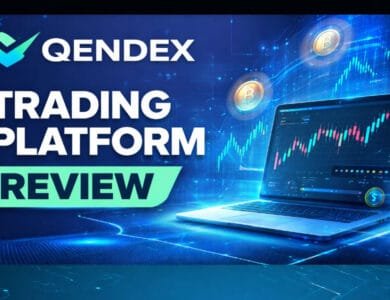FxPro – Reliable Trading with FxPro MT4
Introduction
In today’s fast-moving financial markets, reliability and control are key for traders managing multiple instruments and strategies. FxPro MT4, a version of the classic MetaTrader 4 platform tailored by FxPro, offers a steady environment with high-speed execution and clear functionality. Built for practical use, this platform supports real-time data tracking, customizable charts, and automated trading logic.
Let’s break down what FxPro MT4 provides, why it’s still relevant, and how traders can use it effectively across different asset classes.
Core Elements of FxPro MT4
The strength of FxPro MT4 lies in its simplicity combined with robust functionality. Here’s what defines the platform:
Platform Highlights:
- Full market depth view
- Support for all trade types (market, limit, stop)
- Custom script creation via MQL4
- Up to 9 timeframes and 30+ built-in indicators
System Overview:
| Component | Details |
|---|---|
| User interface | Customizable + multi-window mode |
| Execution speed | 30ms average latency |
| Platform stability | 99.9% uptime |
| Supported order types | Market, pending, OCO |
This makes the platform suitable for both strategy testers and hands-on day traders.
Differences That Matter: FxPro MT4 vs Other Platforms
If you’re wondering how this option stands next to other trading environments, here’s a structured look:
| Feature | FxPro MT4 | MetaTrader 5 | TradingView + Broker |
|---|---|---|---|
| Automation capabilities | Strong | Advanced | Basic (external APIs) |
| EA support | Yes | Yes | No |
| Hedging support | Yes | Yes | Depends on broker |
| Order execution model | NDD/STP | NDD/STP | Variable |
| Chart customization | High | High | Very High |
This overview shows where FxPro MT4 finds its niche: balanced performance and proven functionality without excessive complexity.
Tools and Customization Options
Custom indicators and trading tools remain a crucial part of the user experience. FxPro MT4 supports both out-of-the-box and tailored setups.
Built-In Charting Tools:
- RSI (Relative Strength Index)
- MACD
- Moving Averages
- Stochastic Oscillator
- Fibonacci Retracement
Add-On Capabilities:
| Feature | Description |
|---|---|
| Scripts & Indicators | Written in MQL4 for custom use |
| Multi-chart setup | Supports up to 100 active charts |
| Trade history reports | Exportable for manual analysis |
| Notification system | Email, push, and on-screen alerts |
These features allow users to build the workspace that suits their own trading routine.
Practical Use Cases
Traders often need to act fast. Here’s how the platform handles real-world actions:
Use Case Scenarios:
- Scalping low spreads during market open
- Swing trading with multi-day setups and alerts
- Backtesting EAs on 5+ years of tick data
- Manual execution of trades with strict SL/TP
| Scenario | Platform Response |
|---|---|
| High volatility trading | Smooth with low slippage |
| Overnight holding | Stable performance with margin tracking |
| Large order sizes | Handled via STP execution |
This demonstrates that FxPro MT4 is suitable for traders across different styles.
Risk Planning and Order Control
Controlling exposure is a foundation of serious trading. FxPro’s MT4 environment is geared toward providing necessary metrics and controls.
Built-in Risk Management Features:
- Custom stop-loss per instrument
- Trailing stop options
- Trade volume control
- Margin and leverage settings
| Control Option | Function |
|---|---|
| SL/TP setting | Defines max loss and target exit |
| Margin level alert | Warns before account breaches limits |
| Lot size calculator | Estimates exposure based on trade plan |
These functions are vital for maintaining discipline in volatile conditions.
Automating Strategy with Expert Advisors
For users looking to automate operations, FxPro MT4 remains highly effective. The built-in scripting language allows full customization of trading logic.
Benefits of EAs on FxPro MT4:
- 24/5 trade execution
- Zero emotional input
- Test strategies before risking capital
Automation Setup Overview:
| Task | Tool in MT4 |
|---|---|
| Writing code | MetaEditor with MQL4 |
| Backtesting | Strategy Tester |
| Live monitoring | Terminal & chart window alerts |
Whether it’s managing a grid system or reacting to news candles, automation can simplify decisions while keeping you in control.
Conclusion
FxPro MT4 is a dependable choice for traders seeking both manual and automated functionality in one place. Its balance of speed, adaptability, and usability allows users to navigate markets with clarity. While newer platforms offer additional features, this solution remains a go-to for traders valuing structure and performance without distractions.
It is especially useful for those who want access to algorithmic logic, tested chart tools, and a platform that works under real-time pressure without disruption.
FAQ – FxPro MT4
1. Can I use FxPro MT4 without installing anything?
Yes, there’s a web-based version accessible from modern browsers.
2. Are Expert Advisors free to use on FxPro MT4?
Yes, you can write, import, and use EAs without added cost.
3. How many instruments are available on FxPro MT4?
Over 250 instruments including forex pairs, metals, and indices.
4. Can I test my strategies in demo mode?
Yes, FxPro offers unlimited access to demo accounts on MT4.
5. What if I face execution delays?
FxPro MT4 uses NDD execution, minimizing delays even during volatility.