BlueHost hosting, a leading provider of shared hosting services, offers a simplified unified plan that includes most of the features and features. Today, more than a million sites are installed on their servers and provide good and satisfactory services to their customers according to their certificates.
Advantage of hosting in Bluehost hosting company

- BlueHost offers a unified plan with most of the required features and specifications at a reasonable price and fixed price for many years.
- BlueHost offers more facilities and authorities than many companies in dealing with the server. It allows to change the DNS settings completely and without restrictions, while some companies allow to change some DNS settings only, some do not allow modification and ask the customer to communicate with technical support in each Once he wants to change one of the DNS settings.
- It also allows direct connection with the server by SSH – Shell Access, which most companies prevent when renting a shared space, and this latter service allows the transfer of files and databases and large backups in a professional manner
- Has a reputation and fame in the Internet space, it is the company that has the largest number of external links compared to other hosting companies, and today has a strong position in the prestigious queue of hosting companies.
- In the past two years, the company has witnessed a great demand for it and its services. This is evidenced by the data transfer diagram of the company’s website on the website of alexa:
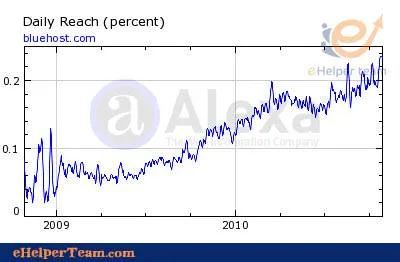
Buy Bluehost hosting by photo
To learn how to buy a hosting from Bluehost Follow the VPS subscriber It also provides services Resller hosting and hosting of WordPress
the following explanation and to know how to buy hosting Bluhost Follow the explanation below pictures
1- Buy a host from BlueHost Click on get started Now

2- On the next page you will have two choices. Select one of them and click Next
Option 1 – Register a free domain with hosting through new domain
Option 2 – If you already have a domain and you just want to host it through the transfer domain

4 – If the domain is not available, you will be offered Domin similar to Domin you want to choose one or register a new domain, but if the domain is available, you will see the word congratulations congratulations and will complete the process of purchase
If the account is already registered you will see a message (sign up now )
this domain is not availiable for regesteration
You will have to choose other Domains
Either the domain is available will appear to you You’ll see the following message and the purchase begins
sign up congratulations
5-Add your data as picture as below

6 – Choose your payment period and you will have several booking options hosted for the period (year – year or 3 years)
When purchasing a hosting for a year the monthly cost is 6.95 ie that the annual cost is $ 83.40
Either the purchase of a hosting for a two – month monthly cost will be $ 5.95 which will be a total amount of $ 142.8
In case of a purchase of a hosting for a period of 3 years the monthly cost will be 5.95 and the total amount will be $ 178.2
Bluehost will offer you additional paid services if you do not want to take advantage of any of the services offered to you. Delete the health mark in front of the service inside the box

7 – Choose the appropriate payment method for you credit card Visa or Master Card or through PayPal and the details of your credit card or your PayPal account then pay a valid mark to agree to the terms and conditions of the site and then click next
After successfully completing the payment process, the confirmation page will appear










