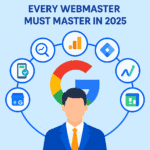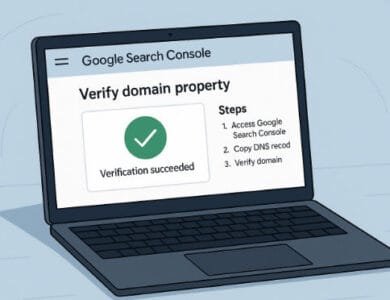How to use google trends step by step
In today’s fast-paced digital world, understanding audience behavior is the secret to staying ahead in marketing and content creation. One of the most powerful free tools for this purpose is Google Trends — a data-driven platform that reveals what people are searching for around the world.
Whether you’re a digital marketer, blogger, or business owner, mastering how to use Google Trends can help you uncover valuable insights about consumer interests and search patterns. It’s not just about finding what’s trending — it’s about using that information to make smarter content and business decisions.
For professionals interested in comparing Google’s data to broader market analytics, eCommerce platform insights can also show how online user behavior shifts with consumer trends. Both tools, when combined, can dramatically elevate your strategic decisions and growth potential.

What Is Google Trends and Why It Matters for Marketers
Google Trends is a public analytics tool developed by Google that provides real-time insights into how often specific keywords or topics are searched for over time. It measures search interest relative to total search volume across regions and timeframes.
When you learn how to use Google Trends, you unlock the ability to track global and local search interest, compare multiple terms, and discover seasonal fluctuations. For example, a marketer can compare “vegan recipes” with “keto recipes” to determine which trend is currently rising.
Key Features of Google Trends:
Real-Time Data: Offers up-to-the-minute insights on search behavior.
Regional Filtering: Lets you narrow results by country, city, or even state.
Category Segmentation: You can view data specific to industries like Health, Travel, or Technology.
Related Queries & Topics: Google Trends automatically suggests related searches that users often pair with your main keyword.
Marketers use these features to identify SEO opportunities, create trend-based content, and plan product launches. With this data, brands can forecast demand and react faster than competitors, which is essential for digital success.
Step-by-Step Process: How to Use Google Trends Effectively
Learning how to use Google Trends is simple but mastering it takes practice and a data-driven mindset. Here’s a step-by-step process to get started effectively:
Step 1: Access the Platform
Go to trends.google.com. The homepage will show popular trending searches from your country and globally.
Step 2: Enter Your Search Term
Type your keyword or topic in the search bar. For instance, “AI marketing” or “digital advertising.” You’ll immediately see a graph of interest over time.
Step 3: Refine the Search
Use filters to narrow results by:
Geographic Location (e.g., United States)
Time Range (past 12 months or 5 years)
Category (like Technology or Business)
Search Type (Web, Image, News, YouTube, or Shopping)
Step 4: Compare Multiple Keywords
You can compare up to five search terms simultaneously. This is invaluable when deciding between competing keywords for SEO purposes.
Step 5: Analyze Related Queries
Scroll down to the “Related queries” section. This reveals rising keywords that are gaining traction, helping you anticipate future search trends.
Step 6: Export and Apply Data
Export insights into CSV format to integrate with analytics tools like Google Sheets or Data Studio. These reports help visualize long-term trends for smarter decision-making.
In essence, how to use Google Trends is not just about checking what’s trending — it’s about understanding why something trends, and leveraging that insight for business or content strategy.

Exploring Keyword Research Opportunities with Google Trends
Keyword research is where Google Trends truly shines. It allows SEO professionals to evaluate how search terms evolve, making it easier to select the most profitable keywords.
By analyzing data seasonality, you can plan campaigns around the times when search interest is highest. For example, “Christmas gift ideas” spikes every December, while “summer vacation spots” dominate mid-year searches.
How Google Trends Supports Keyword Research:
Identifies emerging keywords before they peak.
Provides regional demand insights to target location-based audiences.
Offers related queries to expand your keyword portfolio.
Helps track long-tail keywords and micro-trends.
Many digital marketers complement this process by exploring digital marketing tools that align SEO research with eCommerce analytics. When used together, they provide a full view of how online users behave across different channels.

Using Google Trends for SEO and Content Planning
Once you’ve learned how to use Google Trends, the next step is applying its insights to real-world SEO and content strategies. Marketers who understand data patterns gain a strong competitive advantage in building keyword strategies that actually convert.
1. Optimize Your Content Calendar
Google Trends helps identify the best times to publish content. For instance, if you notice a spike in “tax filing tips” searches every February, plan your blog posts or YouTube videos around that time. This alignment ensures your content meets peak search interest.
2. Refine Your Keyword Strategy
You can compare potential keywords to see which ones have a steady or rising interest. Instead of targeting overly competitive keywords, focus on long-tail alternatives that are trending upwards.
Example: Rather than writing about “weight loss,” target “healthy weight loss recipes” — a keyword that’s more specific and often trending seasonally.
3. Integrate with SEO Tools
After collecting data from Google Trends, merge it with other SEO tools like Google Keyword Planner, Ahrefs, or Semrush. This cross-analysis reveals which trends have genuine ranking potential.
For webmasters seeking to strengthen both content and technical SEO performance, exploring website optimization tips can provide additional insights on improving site speed, structure, and content visibility — all of which complement Google Trends analysis.
Real-World Examples: How to Use Google Trends in 2025
The best way to understand how to use Google Trends is by looking at practical examples across industries.
1. Content Marketing
A blog owner writing about fitness can compare “home workouts” versus “gym training.” If “home workouts” shows a sharp increase, they can create multiple articles targeting that topic.
2. E-commerce
Online retailers can track product demand cycles. For instance, searches for “wireless earbuds” usually rise during Black Friday season. Knowing this allows businesses to adjust ad budgets and stock levels.
3. Social Media Strategy
Marketers can analyze trending hashtags using Google Trends by switching the search type to “YouTube Search” or “News Search.” This helps tailor campaigns that align with ongoing discussions and viral trends.
4. Global Event Tracking
Brands can respond faster to global events. During major sporting tournaments, for instance, searches for “World Cup merchandise” spike dramatically — an excellent opportunity for eCommerce brands to capitalize on short-term interest.
For marketers building full-fledged online ecosystems, the combination of Google Trends and other analytics-based online business strategies can provide a comprehensive roadmap for scaling digital presence effectively.
Common Mistakes to Avoid When Using Google Trends
While Google Trends is an intuitive platform, many beginners misuse the data, leading to poor insights or misguided strategies. Here are the most common mistakes — and how to avoid them:
1. Misinterpreting Relative Data
Google Trends shows relative search interest, not absolute volume. A value of 100 doesn’t mean 100 searches; it means peak popularity relative to other times.
2. Ignoring Location Filters
Search interest varies dramatically between regions. Always apply the correct country or city filter to ensure your results are relevant to your target audience.
3. Overlooking Seasonal Variations
Trends often follow seasonal cycles. Comparing terms without adjusting the date range can lead to incorrect conclusions.
4. Not Using Category Filters
Without selecting a category, your results may include unrelated industries. For example, “apple” could refer to the fruit or the tech company — categories prevent such confusion.
5. Failing to Act on Insights
Data is only powerful if used. After analyzing trends, marketers must act — update content, adjust SEO strategies, and plan new campaigns accordingly.
Frequently Asked Questions (FAQs) about How to Use Google Trends
1. What is Google Trends used for?
Google Trends is a free tool that analyzes the popularity of search queries in Google Search. It helps users identify trending topics, seasonal interests, and keyword opportunities.
2. How can beginners start using Google Trends?
Simply visit trends.google.com, enter your search term, choose filters (region, time, category), and review the interest-over-time graph to understand user behavior.
3. Is Google Trends accurate?
Yes — while it doesn’t provide exact numbers, it gives highly reliable relative data that reflects genuine search interest patterns from billions of Google queries.
4. Can I use Google Trends for keyword research?
Absolutely. It’s one of the best tools for discovering trending keywords, comparing multiple terms, and predicting which topics will gain traction soon.
5. How do I use Google Trends for SEO?
By analyzing rising search topics, identifying new keyword opportunities, and publishing content before trends peak, you can give your website a ranking advantage.
6. What’s the difference between Google Trends and Keyword Planner?
Keyword Planner provides absolute search volumes, while Google Trends shows relative interest and growth trends, helping you spot emerging keywords earlier.
7. How often is Google Trends updated?
Google Trends updates its data daily, providing fresh insights into the latest global and regional search behaviors.
8. Can I use Google Trends for YouTube or News trends?
Yes, you can change the search type to “YouTube Search” or “News Search” to see what’s trending on specific Google platforms.
9. How does Google Trends help eCommerce websites?
It reveals which products or categories are gaining attention, allowing businesses to optimize listings, ads, and stock levels at the right time.
10. What’s the best way to master Google Trends?
Experiment regularly. Try comparing keywords, exporting data, and integrating it with analytics dashboards. Over time, you’ll learn patterns that align with your business goals.
Conclusion
Mastering how to use Google Trends transforms guesswork into data-driven precision. By analyzing real-time trends, marketers can predict demand, target emerging keywords, and time their content perfectly.
When combined with other tools and strategies — like digital marketing insights — Google Trends becomes not just a research tool, but a competitive advantage.
In 2025 and beyond, the marketers who thrive won’t be those who follow trends — but those who anticipate them.