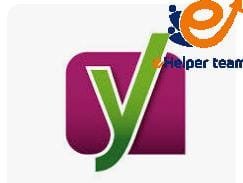Let’s know about Google the best search engine – We all now know what It is we probably use it, as a verb, I Google this at Google that I’m going to Google. Google is awesome and I want to show you some things I don’t know if any of you are aware of that, you can do with Google some other ways, you can search some really unique searching techniques that Google offers, that most people are just stuck with looking at the page.
Google the best search engine

Secret Ways About Google
1- Google Maps.
The first one I have for you is Google Maps, this is pretty popular most people.
right now know what Google Maps is maps.google.com.
you should see something like this here well yeah.
you can sit and search for distances from A to B you know the plot.
and get directions to this place to that place or see different locations are on the map.
but what I like to do is you can simply just type in like an area code, and food or area code.
Wherever I’m at I could say okay these are I want to go here.
and you can click on eat any of these, you can see those phone information.
right here you can click on it like Chili’s chilli bar I can click on this, go over the menu see what I want to make the phone call.
2- Google Books.
The next method I have for you is Google Books.
and this is books google.com. Now I don’t know how many are aware that Google has been archiving a lot of books.
and a lot of magazines my favourite is using Google books for their magazines.
because they are literally indexing and archiving.
So many magazines you can search for me not only can you see them.
but you can search like paragraphs or sentences or whatever you’re looking for.
In these magazines.
if you just scroll, you can see some of the magazines that we have here’s Popular Mechanics.
I can click on it and this is December 1989.
so I can go browse all issues over here on the top left.
I just clicked on and look at this is Popular Mechanics browsing all issues.
they have indexed all the way back to 1900 a popular mechanic’s issues.
So let’s just, for instance, I’m gonna go back to browse all issues.
3- Google Sets.
The next one I have for you is Google sets, what this is it you can give it a couple of different terms.
and it’s going to try to predict what other terms will be in a set or whatever type of grouping.
so if you did like music different musician groups.
you could do something like def Leppard MMB journey. you can see we’re kind of going with the hair bands of the ’80s.
So maybe you’re looking for a long list of something, and you can only think of two or three terms.
you want to think of some other ones that go in terms.
well, here you go this is labs that Google comm Forge last sets type in two or three of them.
and you can actually get a whole bunch more predicted for you.
So that’s the third different way you can search with Google besides the basics.
4- Google squared.
The next one I have for you this one is really neat this one’s called Google squared.
Google comm four is less squared, takes you to something like this if we search for something like hockey teams.
I’ll square it’s going to pull up a bunch of hockey teams, and then what it’s going to do is it’s going to try to find out only the names, the image, maybe a description of it.
Conference division founded that kind of stuff.
another thing too is you can add more columns.
so look at here are some other options that they give you.
so if I want to see for instance the captain of all these teams, you do captain and there you go.
Google success story as the best search engine

Whether you’re a fan of Google or not.
you can not deny the 17-year-old’s spectacular success.
dominating more than 70 per cent of the search engine market and carrying more than a billion users around the world.
And annual income estimated at thirty billion dollars annually.
These figures, perhaps more imaginative and self-proclaimed, are literally the king of the digital world.
The most important factors and reasons for the success of Google as the best search engines
Simplicity & Effectiveness
The simplicity and ease of use are among the most important elements of the success of any project.
Google has succeeded in ensuring this feature for users.
A person looking at one of its products understands what I am talking about.
Even a young child can understand how to use it from the first glance.
Simple and beautiful and works impressively.
Teamwork
Teamwork has been the backbone of the company ever since Larry Big and Sergey Brin met.
but the funny thing was that they did not agree at first.
Their first discussion was a war of words punctuated by hatred but over time they soon learned that the difference was only the beginning of the end.
In addition to learning another important lesson is:
that the creative process led by the minds of different ideas leads to better results than those led by minds with the same ideas of flavour.
Good is not enough
Google did not accept – throughout its journey – a good word!
Yes, the search engine giant has always been on a journey towards the search for perfection, simply good is not enough for the company.
The quality of Google’s products as a result of this policy is not hidden by users.
The company does not need mass media campaigns for other search engine companies like Yahoo and Bing.
A good reputation is better than a thousand marketing campaigns.
Remember this always when you start your project:
do not let your company rest in the shade because of the praise of others, continue to improve.
Google Free usage policy
Google offers the services needed by the public without taking money from the user, such as mail service and search engine and files, Google Earth, and others.
although it was possible to pay all the money for services indispensable in their daily lives Despite all this.
the search giant succeeded To reach an annual income of $ 30 billion to win all parties.
Quality is an essential way to ensure ample income
When the name of Google is mentioned, the number of words on the top of the minds of users goes to the minds of users.
so no one will pay the value of advertising.
However, the announcement in Google means success.
in addition to the willingness of some users to pay for some non-free services to provide the required quality that is not available.
In all the competing products.
What happens in Google stays in Google

The algorithm of ranking and ranking of pages that the search engine adopts is one of the greatest technical secrets of the 21st century.
This makes it unique.
Protecting the secrets of the company and preventing its copying and exploitation by competitors is what earns its own value and earns a unique personality.
Do not be evil
The company’s unofficial logo is “Do not be evil” because it does not exploit users or developers.
Google’s products are offered to everyone without any direct benefit from the user.
and even small businesses that use Google products are completely free to benefit from a particular service.
Simply put, the company’s policies, which are mentioned above, are the basis for the success of newly emerging companies.
You can benefit from their application in a particular project and you will see the long-term benefit.
Google Fred Update – Google Fred Unpublished from Google
Google Fred Unpublished from Google
Since the beginning of the eighth of March, a new update called Google Fred has been launched unannounced by Google.
The impact of Google’s unique update has been very strong.
Since the beginning of March 10, 2017, the results of the search have varied by 90%.
Most of the websites have been hacked.
Search engine results are also sudden without warning Great sites have fallen so famous.
and so far There is no comment about the Google update Fred – Google Fred is officially made by Google employees.
Opinions of web site owners
Some webmasters have spoken.
some said that Google’s new Fareed update targets low-profit and profit-only websites.
but if we think a little bit about how a site can rank first in the search engine.
and its content is low and low-end? This is an entirely unconvincing analysis and conclusion.
Some have talked about the owners of sites and expertise in the management of sites and SEO.
and some of them concluded that the new Google Update targeted sites that publish links all over the place are annoying and large and abnormal and abnormal.
Did not come out of a statement from Google did not issue an official statement about this new update called Google Fred
In the end, all these analyzes and conclusions from some people and managers of websites and specialists to improve sites in the search engines.
so far did not come out of a statement from Google has not issued a formal statement about this new update called Google Fred.
which hit many sites and removed from the first results in the engine search
A question was addressed to Mr Gary Illyeshp
A Google employee about the new Google Fred update.
which caused a lot of talks and talk about it and increased analysis.
and conclusions and opinions on the quality of the update and the main objective of the response.
where he said Gad Gedi shocked everyone said that they will not discuss this update publicly.
and added that the affected sites are sites that violate the guidelines Quality for Google Search Engine.
Google still the best search engine
Google is the historical leader, and has turned into a worldwide symbol for the initiative in shopper driven prescribed procedures in business that create benefit!
Google’s proven support for the development of new businesses, and support for innovation is known!
Google has a demonstrated record in putting resources into all parts of economical practices and sound web utilization.
Adjusting the privileges of individual protection, and the genuine need to unveil data and investigate it.
turning into join forces with buyers in outlining how we use that data,
and how we secure our homes and business from digital wrongdoing are the needs that have made Google the absolute best of web crawlers.
and web access suppliers for organizations large and small.
When Google discharged its internet searcher in 1998, its list items were essentially superior to its rivals’.
Many individuals credit Google’s prosperity to this leap forward innovation.
However, there was another key reason: an unyielding refusal to acknowledge the universal view at the time that “stickiness” was urgent to a site’s prosperity.
The stats showed that Yahoo handled 1.77 billion search pursuits and Google prepared 9.61 billion questions driving by far.
Google was more than 63% of the searches on desktop and 94.2% on mobile. Altogether, Google represented 63.4 per cent of the U.S. desktop search.
Google still the Number One Search Engine
Google should be the way you go when it comes to using the best search engine at all.
Here are many reasons that make Google still the number one search engine…
1- Directory.
When you are utilizing a search engine, it regards have a decent assortment of sources to browse.
All things considered, Google Search unquestionably have you secured there as there are a large number of locales to browse.
This will enable you to discover new data about something, regardless of the possibility that you didn’t expect to!
2- Map Search.
Google Search has a greater number of employments than simply expecting to discover particular data.
They likewise have an astounding worked in outline, and it should push you to get bearings to wherever you have to go.
That as well as get an ethereal perspective of any piece of the world you need to, and the quality is entirely great when you do this.
3- Easy to use.
I think the fundamental reason that this search engine is the best is because of the fact that it is so natural to utilize.
For reasons unknown, I have constantly discovered Bing all the more disappointing to utilize.
Google, then again, has dependably been clear, and amusing to utilize.
Things being what they are, if something is anything but difficult to utilize then for what reason not utilize it?
25 Google tips and tricks to find what you’re looking for!
Google Search, usually referred to as Google Web Search or simply Google is a search engine created by Google.
It is the most utilized search engine on the World Wide Web, dealing with more than three billion searches every day.
The primary motivation behind Google Search is to hunt for content in publicly accessible documents offered by web servers.
rather than other data, for example, pictures or information contained in databases.
It was initially created by Larry Page and Sergey Brin in 1997.
Google Search gives a few highlights beyond searching for words.
** Here are 25 easy Google tips and tricks to help you find exactly what you’re looking for…
1- To find something round you like a bank or a coffee shop just type what you’re looking for followed by the phrase near you.
2- To finding customer service numbers just got a whole lot easier just type the phrase customer service after the name of the company is looking for and Google will return their phone number.
3- If you add the word facts after any food item then Google will return all of its nutrition facts.
4- One of the newest features of Google can be seen when searching for health conditions for example if you search for bronchitis Google will return a handy app with all the critical information that you need to know.
5- You can quickly learn your public IP address by searching for an IP address.
6- If you search for weather followed by the name of a city or location Google will return a convenient weather app.
7- Add origin after a word to learn about its etymology.
8- Sometimes you can’t find a website because it’s been taken down or is temporarily inaccessible you may still be able to access Google’s cached version by using the cache operator.
9- You can restrict your search to a specific type of file by using the file type operator.
10- If you have kids or are at work you can turn on safe search so Google only brings up appropriate content it can be selected by clicking the gear drop menu in the top right.
11- You can easily convert units or currencies by using the in the keyword for example 10 dollars in pounds.
12- You can limit your search results according to date of publication by selecting search tools and then clicking anytime now choose a time range from the drop-down menu.
13- If you go to Google Image Search and drag an image file into the search bar Google will search for that image on the web.
14- To define any word just preface it with the word define this time make sure to leave a space.
15- If you need to figure out what there is to do around town just type attractions followed by where you are.
16- By using the or operator you can search for pages that might use one of several words.
17- Info: the website’s URL will print out everything Google can tell you about that site.
18- If you ever need to calculate a tip quickly just type tip followed by the amount you are trying to tip on.
19- In the same way you can search related sites by replacing site; with related;
20- To only get results from a specific website preface your search with site: put the name of the site here com then leave a space and put we’re searching for.
21- Use two periods to set a range for example when searching for a certain price.
22- To only search for gifts just click on search tools while you’re in the Google image search now select type and choose animated.
23- Exclude terms by placing a – directly in front of them.
24- Use asterisks as placeholders this is especially useful when you’re searching for a phrase but can’t remember some of the words.
25- The last tip is to place a phrase in quotation marks will search for exactly that phrase this means the word order and spacing will be preserved.
Also Read: Let’s know 5 best online banks 2019 ever
How to use the Google search engine more effectively?

To use the Google search engine to locate things quicker.
and easier the first thing you need to do is load Google and you should load the country-specific version of Google.
so in Ireland, for example, it’s WWWE and it is important to load the country-specific version.
because if you do that then Google will return Irish sites before return sites from the rest of the world.
Google ranking factors to improve results in search engines.
So it’s the context-sensitive first thing you need to do is type in your search so in our case.
we’re going to look for computer services Gouri now we have two choices here we can click on Google search.
or we could click on I’m feeling lucky if we click on Google will go.
and do a search and it will produce the first site on the list and go straight into that site.
In some cases that may be the right site, you’re looking for in a lot of cases.
it won’t in this particular instance it’s not the right site.
if this is the blog of a local web designer here in Gori called kinda media.
and they have some entries relating to some of their clients.
and Computer Services so it’s not quite what we’re looking for.
so if we hit the back key put in our search again and this time type in our hit the Google search button.
it would give us a full list of results and there you have at the top there’s the blog entry from data media.
but it also has other entries it has our own blog Glasgow and Computer Services.
and it has our own websites and it has North Wexford com another way to narrow down the search slightly is to make sure that particular words are always included in the search in website.
so if I want to make sure that I find sites that always contain computers always contain services and always contain gory I just put the plus sign in front each of those words and it means that the results have to include those terms,
So, if I click on the search now and it changes the order.
and chooses our own blog classical computer services as the first one because we have computer services gory.
If you go down there’s our own website and North works for the comm have an article about us.
so it means that they have to have those particular terms in it by putting the plus sign in front if.
on the other hand, we want to find computer services anywhere except gory.
so I don’t want any results from gory to come up I put the minus sign in.
if I do search and you’ll see that what it does bring a buyer site because we are on the Irish version of the Google search engine.
it doesn’t bring up any entries in gory the other thing that we can do is suppose.
we’re looking for computers or services in gory.
if I put in an or between computer and services and then click on search.
it will it’ll bring up a very site but they don’t have to have computers or services they can have either of them.
In this case, the first site links a very good local search engine for northwest verge.
and it does have ourselves there and the blog for glass golem and computer services.
but it also has a taxi service and a funeral service and some other things there’s a health and safety and site in gory as well okay,
So it’s neither or situation the other thing that you can do is if you and you are looking for computers.
and so services all repairs or consultancy you’re not quite sure exactly what you’re looking for budding Gouri you can put a tilde in front of services and it will use it will search for services.
but it would also return results for anything like repairs consultancy, etc so if we hit return there and then it does produce ourselves.
but it also produces things like digital conversions and some other sites in a different order so again it will take orders it will accept repairs as well as services.
One of the best things you can do to narrow down your search is to search for a specific term.
and if you have a specific term that you want to search for I want to search for that term in its entirety.
if you surround it by quotes Google will search for that specific term now.
if you look at the existing results there are at least 10 pages of more that’s hundreds.
and hundreds of sites it is returned by just typing Computer Services Gouri.
if on the other hand, I type in online backups.
and computers don’t float now that’s a very specific term.
and if I do a search for that now and you can see it has pulled up a particular entry in our blog.
Now I happen to know that I created a blog entry and I use that particular title.
and not what you can see while we had hundreds.
and hundreds of results.
before we now only have one two three four results for that okay.
there’s one of does the blog entry the twitter entry.
and the blog is repeated on my main website.
and the blog is also repeated on the blog aggregator called Irish blogs.
So from hundreds and, hundreds result in it is now down to just four.
And, so that’s the quickest and easiest way to narrow down.
so if you want to search for a specific term enclose it in inverted commas.
and put in the exact term, so if you know the exact company names the exact model of mp3-player the exact marketing term use that.
and you’re much more likely to narrow down your search very quickly.
How to get better search results with Google?
Best search engine 2020: Google is the world’s largest search engine. With it, you can find almost any information.
That’s a double-edged sword.
It takes skill to use this tool properly.
You don’t want to waste hours and hours sifting through search results, looking for the specific information and webmaster tools you need.
With skilled searching, you’ll be able to quickly find what you need and thereby speed up your learning.
Are you making the most of this GOOGLY resource?
Also Read: The importance of the Keyword as a factor of Google Rank Factors
The best search habits and making some improvements.
TIP #1:
Use Multiple Keywords You can immediately start getting better search results if you use multiple keywords.
If you’re interested in finding great cat videos, don’t just search for “cat.”
Make a quick list of related words: cat, kitty, video, funny. Now, don’t go writing out an entire sentence.
Don’t write “I want to see funny cat videos, please.”
You’re not asking a person – you’re sending a query to a search engine.
You have to think as Google thinks. And Google thinks in terms of tags. Keywords. Classifiers.
TIP #2:
Use quotation marks If you’re looking for something specific you’ve seen before, and you remember an exact phrase involved – USE that specific phrase.
Put it in quotation marks. That way, Google will search for that exact string, rather than breaking it up into individual words.
So if you search for “I am Maru,” in quotes, you will find that very specific cat you’re looking for, out of all the millions of adorable kitties.
Need to find that song you just heard on the radio?
Search for a little bit of the lyrics, IN QUOTES, and you’ll find it.
This tip is also especially helpful if you’re searching for a concept that’s easily confused with something else, or shares some of the same words.
If you find you’re not getting back the results you need, try including quotes.
For example, searching for “heavy metal chemistry” in quotes will give you that exact phrase back, but if you leave the words separate, you might get some heavy metal bands mixed in.
Searching with quotation marks also works great for names.
You’ll have a much better chance of finding information about a person.
if you put their entire name in quotes – otherwise, you’re actually searching for the parts of the name separately, and all the combinations of those terms.
TIP #3:
Use the – minus operator ( to exclude) For example, Washington minus-DC if you just want search results about the state, and you want to exclude all the results about that…OTHER Washington.
Make sure the minus sign is right next to the word you want to exclude.
You can also exclude a phrase by putting it in quotes. Quotes are the best.
TIP #4:
Use the OR operator This is for when a couple of different things would do the trick, and you’d be happy with either.
Google lets you search for them both at the same time using this operator.
“Apple pie recipe” OR “pecan pie recipe” will return results for both of these delightful desserts.
You can get the same results with a vertical bar.
TIP #5:
Use..the number range operator.
What if you want to buy a car, but you only have $1000 dollars.
And someone told you you really need to spend at least $500 to get a decent used car.
You can search for “used car” $500 dot-dot $1000.
This works great for dates, too. Music 1941 dot-dot 1945 gets you some very fine tunes.
TIP #6:
Use the site: operator.
This one is a real powerhouse searching tip.
If you’re looking for great astronomy photos, you don’t want pictures of aliens from the History Channel.
Go straight to the source, and search NASA directly.
Type in site colon NASA dot gov horsehead nebula.
You won’t be sorry.
TIP #7:
Use define: Not sure about what a word means?
You don’t have to haul out the dictionary, or even go to a dictionary website.
Type in define, colon, and then your word.
Google will return a definition, as well as the derivation, and even a timeline of how commonly this word has been used.
TIP #8:
Use the around operator. This is a way to find articles that contains two terms, which are not necessarily right next to each other in a sentence.
For instance, “Jane Austen” AROUND(10) “Bath”.
This would let you find articles about Jane Austen, having to do with the time she spent in Bath, England, or wrote about Bath.
The word Bath will appear within 10 words of the phrase “Jane Austen.”
Note that this operator is really picky about quotes and spacing.
Both search terms have to be in quotes, and the number is in parentheses, with no spaces.
But this operator returns GREAT search results.
TIP #9:
Use the wildcard operator (an asterisk).
This is another great one to use to find songs or other things you can’t quite remember.
Minnie the asterisk? Minnie the Moocher.
Here, Google will fill in the blank for you!
This is actually a pretty fun game to play if you’re bored. Google largest asterisk in the world, Oldest asterisk, Tallest asterisk.
TIP #10:
Use the filetype operator.
You can use this operator to tell Google to only return certain types of files: Pdfs, jpegs, powerpoints…
What if you want an audio recording of your favourite poem and not a written page.
Search “The Raven” followed by filetype mp3.
NEVERMORE will you be troubled with bad search results.
Also Read: Backlinks Advantages and disadvantages
How does Google determine page speed?
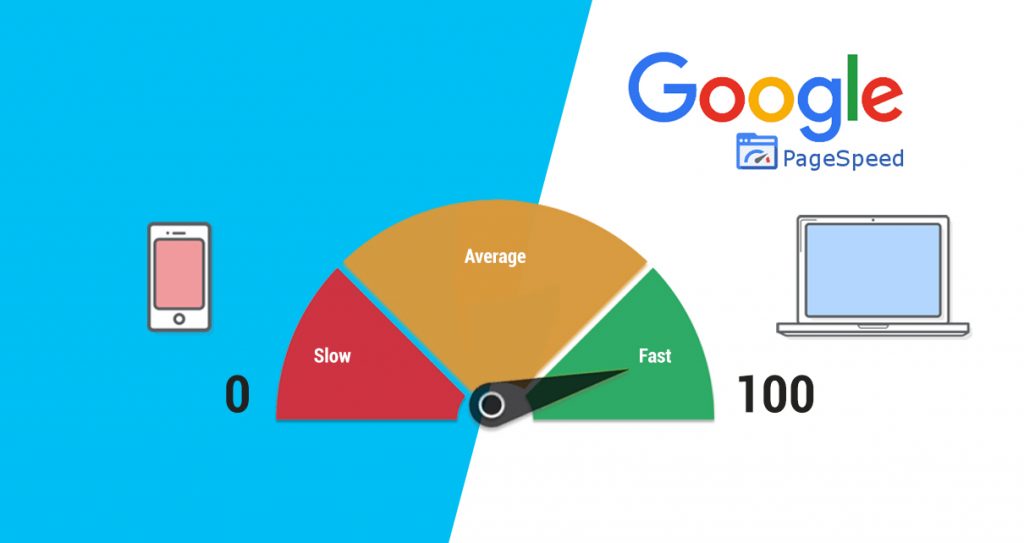
Many people asked how does Google determine page speed ?!
In google webmaster tools some pages are listed as very slow 8 plus seconds.
but I have tested on older computers and browsers and they do not take anywhere near that long to load why might Google show such high numbers.
Well, the fact is we’re looking at using toolbar data and that’s using toolbar data only from people who have opted in but that’s looking at real-world load times from people.
for example, if you’re in the United States we might say how long does it take to load this particular page.
and so if we’re looking at that and it takes a long time sometimes it’s not necessarily your site it could be the network connectivity.
but it’s a good thing to bear in mind it’s coming from all these different users who can have dial-up lines they can have slow connections.
and so a lot of times people say oh I’m just going to throw a 500-kilobyte page out there.
and they forget there’s a lot of people with slower connectivity so that data is based primarily on toolbar data.
If you’re you’ve got a lot of users who are having a slow experience then that can affect the overall rating one thing to bear in mind.
however, is that only something like one out of a hundred searches is site speed such a factor that it would actually change the rankings to a noticeable degree.
so that’s something on the order of you know one in a thousand sites have truly site speed as a really big issue for them it’s always good to see if you can move a little bit faster.
and try to return results to users a little bit faster it makes your website experience more fluid.
it makes your users happier there are good studies that sort of saying the return on investment is definitely worth it.
but at the same time, I wouldn’t stress over about it.
but I just wanted to give you a little bit of visibility about how we compute when we think a particular site is slow in Google Webmaster Tools.
Also Read: The most important Google services for webmasters
Is page speed a more important factor for mobile sites?
Finally, Is load speed a more important factor for mobile?
is it really something that can change your rankings all things being equal,,
Okay, let’s start with the second part of that questions all things being equal
if your site is really really slow we’ve said that we do use page speed in our rankingsز
and so all of the things being equal yes a site can rank lower now we tend not to talk about things in terms of like an absolute number of seconds.
because websites do work differently in different parts of the world.
and there’s different bandwidth and speeds in different parts of the world.
however, it’s a good way to think about it to say okay look at your neighbourhood of websites look at the sites that are returned you know along with you.
and then if you’re the outlier if you’re at the very bottom end because your site is really slow then yes it might be the case that your site will rank lower.
because of its page speed now what’s interesting is that factor applies across the board it’s not specific to mobile.
So going back to the first part of your question.
it’s not that in mobile we apply that anymore or less than we do for desktop search.
but if you’re using your mobile phone you do care a lot about whether we’ll load in a reasonable period of time.
and so we’ll continue to look at ways to improve the way that we find out how fast a site is the page speed for a particular page.
and then try to figure out whether it makes sense.
okay if we want users to be less frustrated then maybe over time.
it does make sense to incorporate that more into our rankings or more for mobile something along those lines.
Also Read: How to become an SEO Expert?