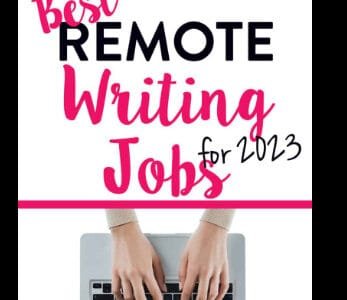How to make meta tags in your site optimized to SEO
Meta tags might be hidden from the eyes of your website visitors, but they’re at the core of how search engines understand, rank, and display your content. If you’re struggling to get better visibility, it’s time to master how to make meta tags that align with the latest SEO practices. In 2025, when Google’s AI-driven search results dominate the digital space, optimized meta tags can mean the difference between showing up on page one or being buried in obscurity.
Over the years, the role of meta tags has evolved. They are no longer about keyword stuffing or manipulating algorithms. Instead, they have become a powerful tool for enhancing user experience, clarity, and search intent alignment. A strong meta strategy today combines traditional elements like title and description with advanced features such as schema markup, accessibility improvements, and social media integration.
The importance of meta tags goes beyond SEO rankings alone. They shape how your brand appears in search results, how users perceive your authority, and how much traffic you attract. From creating compelling headlines that drive clicks to ensuring your pages look perfect on mobile and social platforms, meta tags are the silent force behind effective digital marketing.
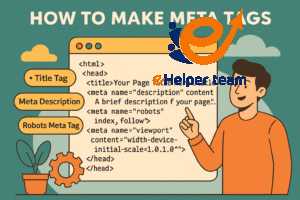
What Are Meta Tags and Why Do They Matter?
Meta tags are invisible snippets embedded in the <head> of a webpage. While your readers can’t see them directly, search engines rely on them to categorize, display, and prioritize your content. In 2025, with Search Generative Experience (SGE) taking over traditional search, meta tags are even more vital because they provide structured information for AI systems.
If you’re building a content strategy, consider meta tags as your site’s digital handshake: the first thing both Google and users notice. For a full overview of on-page SEO elements that complement meta tags, see A Simple Guide to On-Page SEO Checklist.
The Core Types of Meta Tags in 2025
1. Title Tags
The title tag remains the strongest SEO signal among meta tags. It directly impacts both rankings and click-through rate. In 2025, keeping titles short, clear, and intent-driven is more important than ever.
2. Meta Descriptions
Although not a direct ranking factor, descriptions influence whether users click on your site. Treat them like an ad for your content: short, keyword-rich, and persuasive.
3. Robots Tag
The robots tag decides whether your page should be indexed or ignored. It’s essential for managing duplicate pages, archives, or sensitive content.
4. Mobile & Accessibility Tags
With Google prioritizing mobile-first indexing, meta tags like viewport and language attributes ensure smooth rendering and inclusivity across devices and audiences. Learning how to make meta tags optimized for mobile is now essential to secure better rankings and improve user experience.
5. Social Media Meta Tags
When your content is shared on LinkedIn, Facebook, or X, these tags control how it appears. An eye-catching preview increases engagement and indirectly boosts traffic.
How to Make Meta Tags Work for SEO in 2025
Meta tags are only effective if they’re written strategically:
Focus on intent, not just keywords. Your tags should answer what users really want.
Keep them unique. Every page should have its own optimized title and description.
Balance SEO and readability. Don’t sacrifice clarity for keyword stuffing.
Think cross-platform. Optimize for both search engines and social previews.
Many websites lose traffic because they neglect these basics. If you’re among those wondering why content underperforms, check Why My Blog Gets No Traffic: 7 Proven Fixes — several of the issues are tied directly to poor or missing meta tags.
Advanced Meta Tag Strategies for Higher Rankings
In 2025, SEO is about more than just titles and descriptions. Advanced tactics include:
Schema Markup for rich snippets and AI-driven results.
Hreflang Tags for international audiences.
Accessibility Metadata to improve user trust and inclusivity.
AI-Optimized Language that aligns with conversational search.
Writers who want to maximize conversion rates should also explore content strategies like How to Write a Comparison Post That Converts: Proven Strategy for 2025, which directly connects high-performing content with better SEO outcomes.
Common Mistakes to Avoid
Repeating the same tags across multiple pages.
Using generic titles like “Home” or “About Us.”
Overstuffing keywords instead of focusing on clarity.
Leaving descriptions blank, which lets Google generate random text.
Ignoring social media previews, losing valuable referral traffic.
How Meta Tags Influence User Behavior
While most marketers see meta tags as a technical requirement, in reality they directly influence user behavior. A poorly written title or description doesn’t just reduce rankings — it discourages people from clicking.
In 2025, users are more selective than ever. They compare search results, skim titles, and choose the option that looks the most credible and relevant. Your meta tags act as a digital elevator pitch.
Consider two search results:
“Meta Tags | Homepage”
“How to Make Meta Tags in 2025 – Boost Rankings with Proven SEO Strategies”
How to make meta tags, The second option is more likely to win clicks, even if both sites rank on the same page. This demonstrates how CTR optimization through meta tags impacts SEO indirectly — because Google rewards pages with higher engagement.
The Relationship Between Meta Tags and Content Quality
Meta tags alone cannot rank a page. In fact, Google cross-checks the content of your page with the meta information.
If your meta description promises a “step-by-step guide” but your page lacks depth, users will leave quickly. This sends a negative signal to search engines — which is why understanding how to make meta tags correctly and aligning them with high-quality content is essential for success.
The best-performing sites in 2025 follow a golden rule:
Align titles and descriptions with the actual content.
Highlight benefits clearly.
Update tags as content evolves.
By ensuring consistency, you reduce bounce rates and improve long-term trust.
Industry-Specific Applications of Meta Tags
Different industries use meta tags in unique ways. For example:
E-commerce Stores
Titles emphasize products, brands, and price points. Descriptions highlight promotions like “Free Shipping” or “Limited Time Offer.”Blogs & Media Sites
Titles are designed to spark curiosity, while descriptions summarize the article to encourage reading.Local Businesses
Tags often include location-based keywords (e.g., “Best Dentist in New York”) to rank in local search results.Corporate Websites
Focus on branding and credibility, using titles that balance company name with services.
This shows why there’s no “one-size-fits-all” approach. Effective meta tags must reflect the audience, industry, and intent.
Trends Shaping Meta Tag Optimization in 2025
SEO is no longer static. Several emerging trends are reshaping how we approach meta tags today:
Voice Search Compatibility
With smart assistants becoming mainstream, tags that include natural, conversational phrases perform better.AI-Driven Search Results
Google SGE pulls summaries and answers from structured data. Meta tags that align with schema markup are favored.Multi-Device Experience
Tags optimized for mobile and desktop ensure consistency across platforms.User Trust Signals
Words like “trusted,” “proven,” or “expert” in titles and descriptions can significantly improve CTR.Diversity of Content
Different pages targeting varied user needs (guides, products, reviews) should all have unique, purpose-driven tags.
Case Study: How Meta Tags Increased Traffic by 60%
One digital marketing agency reported a 60% traffic increase in three months simply by revisiting their meta tags.
What they did:
Rewrote titles to be shorter and more direct.
Updated descriptions to focus on benefits and urgency.
Added social media meta tags for sharing.
Implemented schema markup for articles and reviews.
The result? Higher CTR, better rankings, and improved social traffic. This proves that learning how to make meta tags and applying small, strategic changes in metadata can yield major results for your SEO performance.
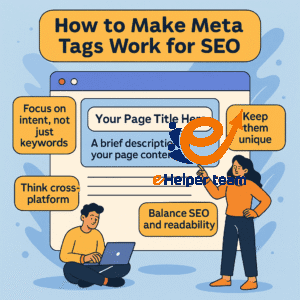
Frequently Asked Questions (FAQs) About Meta Tags in 2025
Q1: Do meta tags still matter for SEO in 2025?
Yes. While Google now relies heavily on AI and user behavior, title and description tags remain essential for visibility and click-through rates. They shape how your website appears in search results and social media previews.
Q2: Are meta keywords still used by search engines?
No. Meta keywords have been obsolete for years. Instead, focus on semantic keywords and natural language that reflect real user queries.
Q3: What is the ideal length for a title tag in 2025?
Keep it under 60 characters so it doesn’t get cut off in search results. Place your main keyword at the beginning, and make it compelling enough to attract clicks.
Q4: How long should my meta description be?
Meta descriptions should be between 150–160 characters. This ensures they fit perfectly in search snippets without being truncated.
Q5: Can duplicate meta tags harm SEO?
Yes. Duplicate titles and descriptions confuse search engines and dilute your ranking potential. Every page should have unique tags tailored to its content.
Q6: Do meta tags impact mobile SEO?
Absolutely. Tags like viewport and language attributes ensure your site is optimized for mobile-first indexing, which is now Google’s default.
Q7: How do meta tags affect social media sharing?
Social meta tags (like Open Graph and Twitter Cards) determine how your content appears when shared. Optimized previews with strong visuals and descriptions boost clicks and engagement on social platforms.
Q8: How often should I update my meta tags?
Meta tags should be reviewed every few months or whenever you update your content. Keeping them fresh ensures they reflect your page’s current focus and maintain relevance.
Q9: Do meta tags influence AI-driven search results like Google SGE?
Yes. Structured meta information (titles, descriptions, schema markup) feeds directly into AI-generated search summaries, making them more accurate and likely to feature your site.
Conclusion
How to make meta tags, Meta tags are the foundation of modern SEO. They dictate how search engines perceive your content, how users interact with your site in search results, and how effectively your brand builds trust online.
By mastering how to make meta tags correctly, keeping them updated for 2025 standards, and integrating them with advanced strategies like schema, accessibility, and intent-based optimization, you ensure that your website not only ranks higher but also attracts and retains engaged visitors.