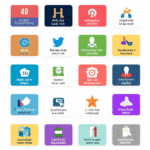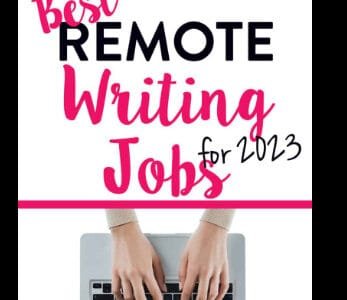How to prevent duplicate content on your website?
Duplicate content has long been one of the most common yet underestimated challenges in search engine optimization SEO. When the same or very similar content appears across multiple pages or domains, search engines face difficulties determining which version is most relevant. This confusion can lead to lower rankings, reduced visibility, and in some cases, penalties that negatively impact a website’s overall performance.
As of 2025, with Google’s algorithms becoming increasingly sophisticated, the importance of handling duplicate content effectively has never been greater. Whether it’s caused by technical issues, URL variations, or unintentional copying, ignoring this problem can hold back your site from achieving its full potential in organic search.
In this article, we’ll break down the most reliable methods to prevent duplicate content on your website, ensuring your digital presence remains strong, authoritative, and competitive.

Steps to Prevent Duplicate Content on Your Website
Standardize Your URLs
Choose one version of your domain (www vs. non-www, HTTP vs. HTTPS).
Keep URLs lowercase and consistent.
Redirect alternate versions to your preferred format.
Use Canonical Tags
Add rel=canonical to indicate the main version of a page.
Especially useful for product variations and syndicated content.
Apply 301 Redirects
Redirect duplicate or outdated URLs to the main version.
Helps consolidate link equity and improve rankings.
Write Unique and Original Content
Avoid copying product descriptions from manufacturers.
Create fresh, value-driven content for each page.
Prevent keyword cannibalization by focusing each page on one topic.
Block Low-Value or Duplicate Pages from Indexing
Use robots.txt or meta robots noindex on printer-friendly pages, archives, or internal search results.
Implement Hreflang Tags for Multilingual Sites
Clearly signal language and regional variations to Google.
Prevents duplicate issues across international domains.
Audit Your Website Regularly
Use Google Search Console to detect duplicate titles or descriptions.
Run checks with tools like Siteliner, Copyscape, or Ahrefs.
Review your site quarterly to keep it duplicate-free.
Understanding What Duplicate Content Really Means
Duplicate content refers to identical or substantially similar blocks of text that appear in more than one place online. While Google does not always impose a manual penalty for such issues, it can dilute ranking signals, cause keyword cannibalization, and ultimately lower a site’s authority.
There are two main types of duplicate content:
Internal Duplicate Content – This happens when the same content is repeated within your own website. For instance, product descriptions copied across multiple pages in an e-commerce store or blog tags leading to identical archives.
External Duplicate Content – This occurs when your content is copied by other sites or when syndicated content is published across multiple domains without proper attribution.
A key misconception is that all duplicate content is harmful. In reality, search engines often tolerate certain repetitions, such as printer-friendly pages, syndicated press releases, or quoted material. The real challenge lies in managing duplication in a way that preserves your site’s originality and ensures that search engines understand which version of a page should rank.
By clarifying what duplicate content means and distinguishing between harmful and acceptable forms, webmasters can take targeted steps to maintain SEO integrity.
Common Causes of Duplicate Content Issues
Understanding the root causes of duplication is the first step toward prevention. In many cases, webmasters unintentionally create duplicate content without realizing it. Some of the most common causes include:
URL Variations: Parameters like ?id=123 or session IDs can generate multiple URLs pointing to the same page.
HTTP vs. HTTPS and WWW vs. non-WWW: Different versions of your site may exist and be accessible simultaneously.
Copied Product Descriptions: E-commerce sites often reuse manufacturer descriptions, which creates widespread duplication across the web.
Content Syndication: Republishing articles without canonical tags can confuse search engines about the original source.
Printer-Friendly Pages: Separate printable versions of a webpage may unintentionally compete with the original version.
For example, if your online store lists the same shirt under “Men’s Clothing” and “Sale Items,” both categories may generate separate URLs with nearly identical content. Without corrective measures, Google may struggle to identify which page should rank.
Recognizing these causes helps webmasters not only fix existing issues but also prevent them from arising in future site developments.
Technical SEO Solutions to Prevent Duplicate Content
Technical SEO offers several powerful tools for handling duplication effectively. Some of the most important solutions include:
Canonical Tags (rel=canonical): These tags tell search engines which version of a page is the “master” copy. This helps consolidate ranking signals and avoids content dilution.
301 Redirects: Redirecting duplicate URLs to the preferred version ensures users and crawlers are directed to the right page.
Consistent URL Structures: Establishing a clear URL convention (such as always using lowercase letters, hyphens, and HTTPS) reduces accidental duplication.
Robots.txt and Meta Robots: Blocking irrelevant duplicate pages, such as internal search results, can prevent them from being indexed.
Hreflang Tags for Multilingual Sites: These help indicate language-specific variations of a page, avoiding confusion across international domains.
For e-commerce websites, canonicalization is particularly crucial. Without it, products with slight variations (color, size, etc.) can produce multiple near-identical pages, fragmenting SEO value.
Implementing these technical practices ensures that your website communicates clearly with search engines, preventing ranking issues caused by duplicate content.
Content Strategies to Maintain Originality
While technical fixes are essential, content quality remains the foundation of avoiding duplication. Google rewards originality and relevance, so adopting the following strategies can safeguard your website:
Write Unique Product Descriptions: Instead of copying from manufacturers, craft original, compelling copy tailored to your audience.
Avoid Keyword Cannibalization: Optimize each page for a distinct keyword or topic to prevent internal competition.
Update and Refresh Content Regularly: Outdated content can often resemble duplicate pages; refreshing ensures uniqueness.
Use Proper Attribution for Quotes and References: If you must include external material, credit the source to avoid plagiarism concerns.
Leverage Structured Data: Adding schema markup helps search engines interpret content contextually, reducing misinterpretation.
For example, instead of reusing the same 200-word product description across 50 items, you can enrich each listing with unique details about use cases, benefits, or customer reviews. This not only prevents duplication but also improves user experience and conversion rates.
By combining originality with SEO best practices, websites can stand out in competitive niches and maintain strong search visibility.
Monitoring and Detecting Duplicate Content
Even with proactive measures, duplicate content can still slip through the cracks. That’s why continuous monitoring is vital. Several reliable tools and methods can help:
Google Search Console: Alerts you about duplicate meta descriptions or title tags.
Copyscape & Siteliner: Detects internal and external duplication across web pages.
Ahrefs & SEMrush: Identifies thin or overlapping content that may compete with itself.
Log File Analysis: Helps track how search engine bots are crawling your site and whether they’re encountering duplicate URLs.
Routine audits should be part of every webmaster’s SEO workflow. For instance, quarterly content audits can uncover whether blog posts overlap in coverage, while e-commerce sites can benefit from monthly checks on product categories and filters.
By proactively monitoring, businesses can quickly resolve duplicate content before it harms rankings, ensuring long-term SEO stability.
Best Practices to Future-Proof Against Duplicate Content
Looking ahead, as search engines evolve, so too should your strategy. To future-proof your site against duplication:
Adopt a “Content-First” Approach: Prioritize originality in every piece you publish.
Implement AI-Friendly SEO: With Google’s AI-driven search, semantic uniqueness will matter more than ever.
Consolidate Thin Pages: Merge overlapping or short posts into comprehensive, authoritative resources.
Strengthen Brand Voice: Distinctive tone and storytelling make content harder to replicate.
Educate Your Team: Ensure writers, developers, and marketers all understand the risks of duplicate content.
By embedding these best practices into your content and technical workflows, you not only prevent duplication but also build a site that thrives in future search landscapes.

FAQs About Duplicate Content
1. Does duplicate content always hurt SEO?
Not always. While it can dilute ranking signals, Google often filters duplicates rather than penalizing them directly.
2. How can I check if my site has duplicate content?
Use tools like Google Search Console, Siteliner, or Copyscape to detect duplicate text across your pages.
3. What’s the difference between duplicate and plagiarized content?
Duplicate content often arises unintentionally within a site, while plagiarism involves copying content from other sources without permission.
4. Is canonicalization enough to solve all duplicate content issues?
Not entirely. Canonical tags are powerful, but they should be combined with redirects, unique content creation, and regular audits.
5. Can duplicate content affect my website’s rankings internationally?
Yes. Without hreflang tags, multilingual sites may be seen as duplicates across regions.
6. What should I do if someone copies my content?
File a DMCA complaint, reach out to the site owner, or use canonical tags when syndicating to establish your site as the original source.
Conclusion
Duplicate content is more than just a technical inconvenience—it’s a serious SEO challenge that can weaken your website’s authority, confuse search engines, and reduce your visibility in search results. By addressing it with a mix of technical SEO solutions (canonical tags, 301 redirects, consistent URLs), content-focused strategies (unique writing, avoiding keyword cannibalization, proper attribution), and regular audits, you can protect your site from ranking losses and ensure it performs at its best.