Top 10 Smart Ways to De-Google Your Life – A Realistic Privacy Guide for Beginners
De-google your life—you’ve likely heard the phrase, but what does it really mean? Is it a fringe movement, or is there a practical reason why more people are breaking up with Google?
Think about your digital routine. You likely use Gmail, search on Google, navigate with Maps, watch YouTube, store files in Drive, and browse with Chrome. These tools are free, fast, and reliable—but they also come at a cost: your privacy. Every search you make, email you send, and location you visit is logged, tracked, and stored—often indefinitely.
But what if there was another way? One where you use equally powerful tools without feeding an advertising machine. That’s where the concept of de-googling comes in. It’s not about becoming a digital hermit—it’s about regaining control. And the good news? You can make the shift step by step, even if you’re not tech-savvy.
An essential part of this transition is learning how to protect your internet activity. Using a VPN to protect your online privacy is one of the first things experts recommend. It encrypts your internet traffic, hides your IP address, and keeps your browsing secure from prying eyes. For a deeper understanding, check out this detailed guide on the importance of using Hide Expert VPN for protecting your online privacy.
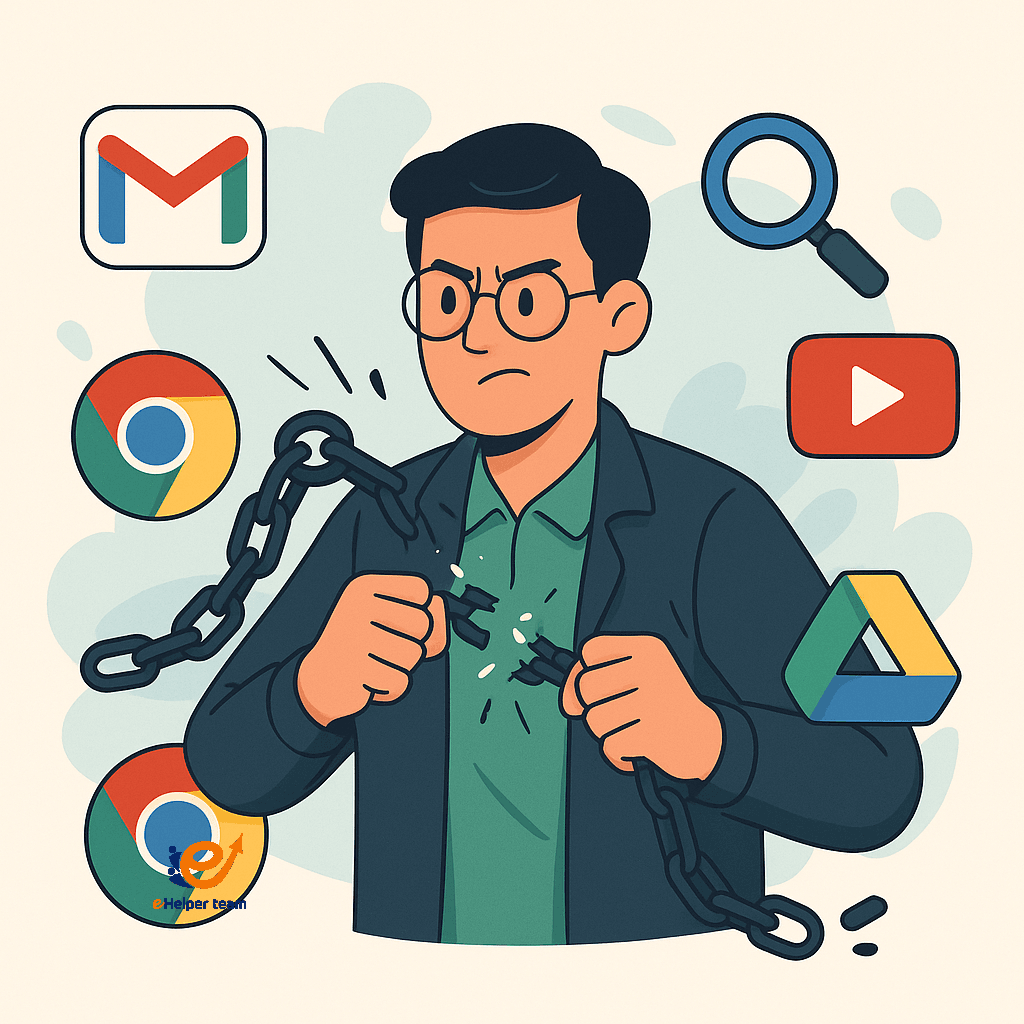
Why You Should De-Google Your Life
The Hidden Price of Convenience
Google’s ecosystem is seamless because it’s built to capture and connect data from every angle. Whether you’re searching, emailing, navigating, or watching videos, you’re contributing to a profile that advertisers pay dearly to access.
What’s at Stake?
Loss of data control: You don’t know where your data goes or who has access to it.
Behavioral targeting: Google uses your behavior to show you ads and recommendations that manipulate your decisions.
Data breaches: Centralized data can be hacked, leaked, or subpoenaed.
Surveillance exposure: In some countries, Google data is shared with authorities.
This isn’t fearmongering—it’s happening today. Choosing to de-google your life is not a retreat from technology; it’s a move toward responsible, ethical tech use.
Email: ProtonMail vs Gmail
Why Email Comes First
Your email is the master key to your digital life. It’s used to access bank accounts, reset passwords, and log in to almost everything. If your email isn’t secure, nothing is.
ProtonMail vs Gmail – What’s the Difference?
| Feature | ProtonMail | Gmail |
|---|---|---|
| Encryption | End-to-end by default | Partial |
| Ads | No | Yes |
| Data Scanning | No | Yes |
| Jurisdiction | Switzerland | United States |
| Open Source | Yes | No |
| Aliases | Yes (with Simplelogin) | Limited |
Why ProtonMail Is the Best First Step
ProtonMail is designed from the ground up to protect privacy. It doesn’t scan your emails, doesn’t sell your data, and isn’t ad-driven. That makes it the ideal first move in your journey to de-google your life.
Cloud Storage: Nextcloud vs Google Drive
Why Cloud Storage Matters
Cloud storage seems simple—upload your files and access them from anywhere. But with Google Drive, you’re giving Google insight into your documents, images, and even the contents of private folders.
Nextcloud vs Google Drive – Head-to-Head
| Feature | Nextcloud | Google Drive |
|---|---|---|
| Hosting | Self-hosted or third-party | Google-owned |
| Encryption | End-to-end optional | Not enabled by default |
| Data Scanning | No | Yes |
| Ads | No | Yes |
| Privacy Control | Full | Minimal |
Take Control of Your Files
With Nextcloud, you own your storage. You can host it on your own server or choose a privacy-friendly provider. Either way, it breaks the dependency on centralized platforms.
Best Privacy-Focused Apps to Replace Google
Search and Browsing
DuckDuckGo: Private search engine that doesn’t track you
Startpage: Uses Google results without tracking
Firefox / Brave: Open-source browsers with built-in privacy protection
Navigation and Maps
Organic Maps: Offline maps with zero tracking
OsmAnd: Open-source GPS with strong privacy focus
Calendar and Notes
Etar Calendar: Simple, open-source calendar
Joplin: Privacy-friendly note-taking alternative to Google Keep
Passwords and Login Tools
Bitwarden: Encrypted password manager
Simplelogin: Use email aliases to hide your real address and protect your inbox
Want to take privacy to the next level? Learn how to stay safe online with VPN for added protection across all these tools.
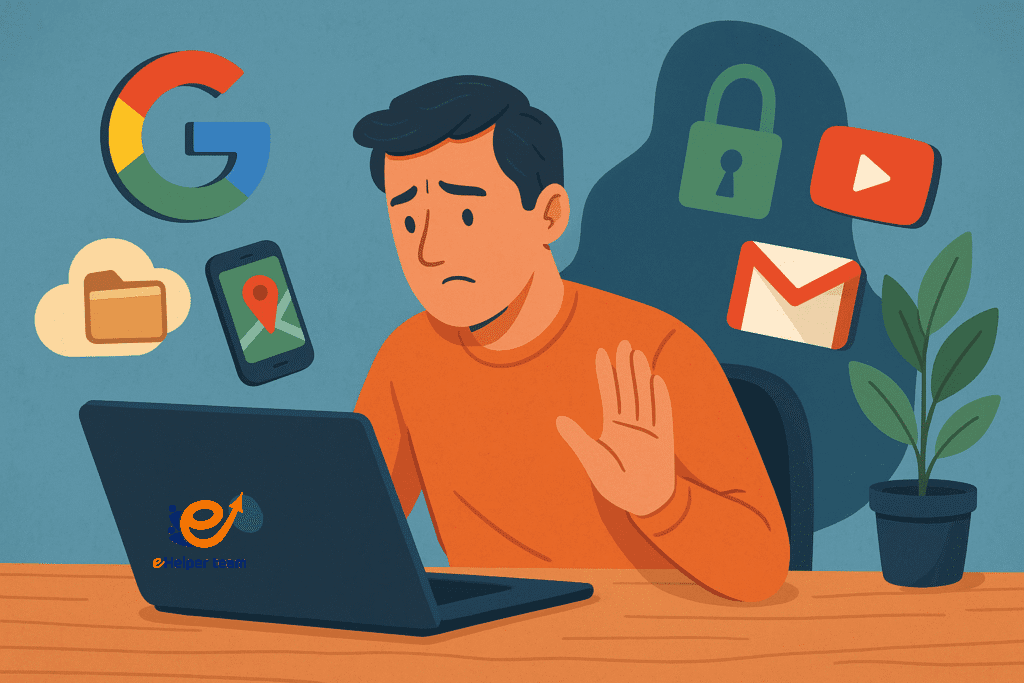
How to De-Google Your Life: A Step-by-Step Guide
Step 1: Audit Your Digital Life
Use Google Takeout to download all the data Google has stored about you—emails, searches, photos, and more. This will show you just how deeply embedded they are in your online life.
Step 2: Start with Small Swaps
Don’t try to quit Google cold turkey. Replace one service at a time:
Switch your search engine to DuckDuckGo
Set Firefox or Brave as your default browser
Create a ProtonMail account and start using it for newsletters and non-essential logins
Begin migrating files to Nextcloud
Step 3: Install and Use a VPN
A VPN hides your IP address and encrypts your internet traffic. It’s essential for secure browsing, especially on public networks.
Step 4: Check for DNS Leaks
Even with a VPN, your system may leak DNS requests. Here’s how to run a DNS leak test and ensure your activity stays private.
How to Build a Google-Free Mini Community
If you’re committed to the journey to de-google your life, expanding that mindset to your immediate circle can multiply the impact. Here’s how to build a private, secure, and collaborative micro-community without relying on Google tools:
Create group email accounts using ProtonMail or Tutanota
These privacy-respecting services offer encrypted communication with no ad tracking or data profiling.Set up a shared Nextcloud server
Use it for cloud storage, calendar sharing, collaborative document editing, and private media hosting—all under your control.Switch to Matrix with Element for secure communication
Enjoy decentralized, end-to-end encrypted messaging and video calls for your group without surveillance risks.Encourage digital awareness across the group
Talk about why you chose to de-google your life and how these tools protect everyone’s data and autonomy.Host monthly “privacy check-ins”
Review tools, explore new open-source apps, and share digital hygiene tips to keep your community informed and secure.
Frequently Asked Questions (FAQs)
Q1: Can I really de-google my life completely?
Yes, though some services may be harder to replace. Focus on core tools first like email, browser, and cloud.
Q2: Will I lose access to my data?
No. You can export everything through Google Takeout and import into private alternatives.
Q3: Are these tools expensive?
Most have free versions. Paid plans offer more storage or advanced features, but you can start for free.
Q4: What’s the hardest part?
Changing habits. Google tools are deeply integrated, but once you start switching, you’ll discover many alternatives work just as well.
Q5: Is a VPN really necessary?
Absolutely. It’s the easiest way to hide your traffic from ISPs, advertisers, and even Google itself.
Conclusion
To de-google your life is to take a stand for your privacy, autonomy, and security. It doesn’t have to be drastic. Start small—change your search engine, try a new browser, move your email. Every tool you switch takes power away from centralized surveillance and puts it back in your hands.
Want to understand why these tools are more trustworthy? Explore the world of open-source software and discover how transparency, not profit, drives development in the privacy space.


