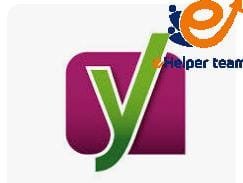4 Important tips for advertising and SEO on Youtube
In today’s digital landscape, SEO on YouTube has become the backbone of every successful content strategy. With over 2.7 billion monthly active users, YouTube isn’t just a video platform — it’s the world’s second-largest search engine after Google. If you’re not optimizing your videos for discoverability, you’re leaving thousands of potential views, subscribers, and sales on the table.
YouTube SEO is more than just adding keywords to your titles; it’s a multi-layered approach that integrates advertising, analytics, and content strategy. Understanding how YouTube advertising works alongside SEO gives you a competitive advantage — helping your content appear in both YouTube search results and Google’s video carousel.
To dive deeper into the fundamentals, you can explore SEO on YouTube basics, a detailed guide explaining how ranking algorithms interpret your metadata, engagement, and user behavior.
In this article, we’ll reveal four proven tips for optimizing your advertising campaigns and mastering SEO on YouTube, so your videos can stand out and generate measurable business growth.

Understanding the Algorithm: The Heart of YouTube SEO
The first step toward mastering SEO on YouTube is understanding how the platform’s algorithm works. YouTube’s algorithm is powered by artificial intelligence and machine learning, designed to show users the most relevant, engaging, and watchable content.
Here’s what truly matters to YouTube’s ranking system:
Watch Time: Total minutes viewers spend watching your videos.
Click-Through Rate (CTR): The percentage of users who click your video after seeing the thumbnail or title.
Engagement Metrics: Likes, comments, and shares are signals of content value.
Consistency: Channels that post regularly rank higher in recommendations.
But many creators overlook the connection between video optimization and advertising data. When you run YouTube Ads, you gather valuable metrics like audience demographics, watch patterns, and skip rates — all of which can refine your organic SEO strategy.
To leverage these insights, read more on how YouTube SEO works in harmony with advertising. That article explores cross-platform visibility and how YouTube ranks videos beyond its internal ecosystem.
By blending ad insights with organic SEO performance, you gain a holistic understanding of your audience — knowing what attracts clicks, what sustains watch time, and what drives subscriptions.
Crafting High-Impact Video Titles and Descriptions
When optimizing SEO on YouTube, your video title and description act as your digital storefront. A compelling, keyword-rich title not only grabs attention but also tells YouTube exactly what your content is about.
Here’s a step-by-step guide to writing high-performing titles:
Include your primary keyword (preferably near the beginning).
Add a value proposition — tell viewers why your video matters.
Keep it concise — 60 characters or less for readability.
Use emotional triggers — words like “Proven,” “Easy,” “Master,” or “Explained” attract clicks.
For descriptions, YouTube indexes the first 125 characters heavily — make sure your main keyword, like SEO on YouTube, appears there naturally. Afterward, expand your description with time stamps, relevant hashtags, and links to other social platforms.
You should also insert contextual backlinks to authoritative resources. For instance, if your video focuses on a YouTube ads strategy, you can mention how creators can use YouTube Ads to grow their business effectively by targeting specific demographics and ad formats.
Adding links to trustworthy resources not only helps users but also signals to YouTube that your content is connected to a broader network of valuable information — improving credibility and SEO relevance.
Strategic Use of Tags, Thumbnails, and Playlists
Tags may not be as powerful as they once were, but they still play a supportive role in SEO on YouTube. Think of them as secondary signals that reinforce your main keyword. Use a mix of:
Primary tags: your focus keyword (“SEO on YouTube”)
Secondary tags: related topics (“YouTube ranking,” “video optimization,” “video marketing”)
Long-tail tags: phrases users might search (“how to optimize videos for YouTube search”)
Thumbnails, meanwhile, act as the “cover art” of your video. Eye-catching visuals with clear text overlays can increase CTR by up to 35%. Always test two versions of a thumbnail to see which performs better.
Another underrated strategy is organizing your content into playlists. Playlists increase total watch time by automatically queuing related videos. They also help search engines understand the thematic structure of your channel.
For a more advanced understanding of cross-platform ranking, check out how to rank YouTube videos on Google Search. This guide explores how metadata alignment between YouTube and Google boosts exposure on both platforms.
Data-Driven Advertising and Analytics: The Power Behind Sustainable Growth
The fourth and most strategic pillar of SEO on YouTube is data-driven decision-making.
While creativity drives engagement, data drives consistency — and the ability to repeat success. By leveraging analytics from both YouTube Studio and Google Ads, creators and marketers can fine-tune their approach for maximum visibility and conversion.
- Understanding YouTube Analytics
YouTube Analytics provides invaluable insights into how your audience behaves. The key metrics that truly matter include:
Traffic Sources: Know where your views are coming from — YouTube search, suggested videos, or external sites.
Audience Retention: Measures how long people watch your video before dropping off.
Engagement Reports: Track comments, likes, and shares to gauge audience satisfaction.
Device Type and Location: Understand whether your viewers are watching via mobile, desktop, or smart TV.
These metrics not only reflect performance but also help shape future content strategies. For example, if your videos gain higher watch time from search traffic, you might double down on SEO on YouTube optimization for similar topics.
- The Role of Paid Advertising
Paid YouTube ads complement organic SEO beautifully. When used together, they create a powerful flywheel effect:
Ads attract new viewers who may never have discovered your content organically.
Organic optimization ensures that once they engage, your videos continue appearing in their recommendations.
Audience retargeting allows you to reconnect with those who watched but didn’t subscribe or convert.
- Combining Ads and SEO into One Unified Strategy
The key is integration. When your video ads, organic titles, and metadata share consistent keywords and messaging, you amplify your discoverability. For example:
Align your ad targeting keywords with your video SEO tags.
Repurpose high-performing ad video scripts as organic video content.
Use call-to-actions (CTAs) in both ad and organic descriptions that lead to the same playlist or offer.
This synergy creates what digital marketers call a “content loop” — where paid and organic visibility reinforce each other, driving exponential audience growth.

Optimizing Engagement: Comments, Community, and Collaboration
Engagement isn’t just a vanity metric — it’s a powerful ranking signal in SEO on YouTube.
YouTube’s algorithm rewards creators who build active communities. Here’s how you can make engagement your biggest growth lever:
- Respond and React
Replying to comments boosts your visibility. YouTube measures this as creator activity, which can enhance your content’s ranking potential. A simple “Thanks for watching!” or asking viewers for opinions can significantly raise engagement metrics.
- Collaborate with Other Creators
Collaborations expose your channel to new audiences while lending social proof. When your name appears alongside established creators, YouTube considers your channel more authoritative — a win for SEO on YouTube.
- Leverage the Community Tab
The Community Tab is often underutilized but it can skyrocket engagement. Polls, behind-the-scenes photos, and teasers for upcoming videos keep your audience active even between uploads.
You can learn more about how creators optimize their video ecosystem in guides like How to Rank YouTube Videos on Google Search – Proven SEO Crossover Strategy, which explores how audience engagement impacts Google rankings, too.
Long-Term Growth: Building an Evergreen YouTube SEO Framework
While viral videos are exciting, sustained success comes from long-term SEO frameworks.
This involves three pillars:
Content Consistency – Upload at least once a week with a recurring theme.
Keyword Evolution – Continuously research new keyword opportunities in your niche.
Performance Review – Audit your videos every month to update titles, tags, and descriptions based on new search trends.
Remember: the best-performing channels don’t chase trends; they create evergreen value. The combination of SEO on YouTube, audience trust, and smart advertising creates an unbeatable formula for consistent growth.
If you’re serious about long-term video marketing, studying advanced tactics from SEO on YouTube strategies will help you stay ahead of algorithm changes and maintain momentum.

Frequently Asked Questions About Advertising and SEO on YouTube
1. What is SEO on YouTube?
It’s the process of optimizing your videos — through titles, descriptions, tags, and engagement — to rank higher on YouTube and Google search results.
2. How can I improve my YouTube video ranking quickly?
Focus on high watch time, keyword-rich titles, engaging thumbnails, and consistent upload frequency.
3. Does using paid ads help my YouTube SEO?
Yes, ads generate engagement and visibility that indirectly improve SEO performance over time.
4. How many keywords should I include in a YouTube description?
Use your main keyword 2–3 times and include 3–5 related phrases naturally.
5. What’s the ideal video length for YouTube SEO?
Videos between 8–15 minutes often perform best, as they maximize watch time without viewer fatigue.
6. Should I use hashtags in my YouTube videos?
Yes. Hashtags increase discoverability across search and suggested content, but don’t overdo it — 3 to 5 are enough.
7. How do I optimize YouTube ads for conversions?
Use clear CTAs, short impactful scripts, and link ads to optimized landing pages for measurable conversions.
8. Can collaborations improve my SEO on YouTube?
Absolutely! Partnering with other creators exposes your videos to broader audiences, improving authority and ranking.
9. What is the difference between organic SEO and YouTube Ads?
Organic SEO relies on algorithmic ranking, while YouTube Ads are paid placements — but together, they reinforce each other for maximum visibility.
10. How often should I review my YouTube SEO strategy?
At least once a month. Track analytics, update metadata, and refresh old content for new search patterns.
Conclusion
Mastering SEO on YouTube is about more than visibility — it’s about creating meaningful connections between your content and audience.
When advertising and SEO work together, your videos not only reach more people but also resonate deeply with them. The future of YouTube success belongs to creators who use data, creativity, and consistency to craft experiences that viewers remember and algorithms reward.
Start small: optimize one video today, analyze its performance, and refine. Over time, you’ll build an unstoppable channel that grows on autopilot — powered by smart advertising and expert-level SEO.