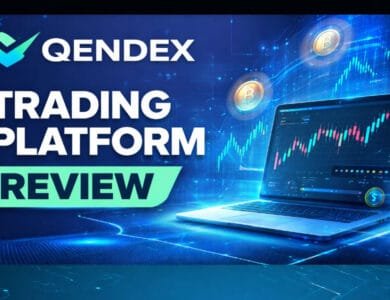6 Solutions to Prevent Cyber Attacks on the Small Business
Solutions to Prevent Cyber Attacks on the Small Business
Cyber AttacksCyber attacks spike in cyberattacks has increased the focus on data security in small businesses. More than 70% of entrepreneurs don’t follow cybersecurity strategies. Thus, it is time to use advanced technologies to protect office devices from cybercriminals.

Almost 70% of small businesses fail to deal with a cyberattack due to a lack of IT security. 51% of business owners don’t allocate any budget to cybersecurity. Only 14% of small businesses have mitigated data security risks this year. Every entrepreneur should implement effective cybersecurity measures to minimise vulnerabilities.
Hackers gain easy access to sensitive data when the business servers are not secure. Use SSH key authentication to limit the login attempts. Additionally, you should update the device’s software to fix the security patches.
You might use security locks to protect the business data from unauthorised users. But, that is enough to prevent phishing scams or DDOS attacks. Follow these preventive measures to safeguard the small business from online threats:
Also: Crypticcoin is to be the next big thing in the cryptocurrency world
Increase the Firewall Security
More than 62% of cyber-attacks are targeted at small and medium-sized companies. But, you can prevent that by using a firewall, it protects the devices by blocking the incoming network traffic. Besides, the advanced firewalls can detect virus-infected files.
Every entrepreneur should use a firewall to enhance network security. A firewall is ideal for obtaining virtual access to a private network, and it adds an extra layer of protection to small business networks. Moreover, there are different types of firewalls to choose from. Contact Smart Data Recovery to get the best firewall for the company.
Why Should Small Businesses Use a Firewall?
In this remote working environment, protecting data has become challenging. But, when you use a firewall, you don’t have to worry about that. It blocks the users from accessing malicious websites. Besides, the next-generation firewalls can identify intrusion attempts.
As a small business owner, it might be hectic to check the network logs constantly. Install a firewall on the office PC to monitor suspicious activities. It will notify you when there is a sudden traffic spike from a specific IP address.
This software can do more than just provide security – It can also limit network bandwidth usage.
Unable to use a VPN connection? Use the latest firewall to resolve this problem. Firewall protection should be included in the cybersecurity plan. Reduce the exposure of malware or virus attacks with this effective security solution.
Make a Mobile Device Management Plan
Mobile devices bring flexibility to business operations. But, this increased mobility created cybersecurity challenges in the organisations. Entrepreneurs store sensitive employee data on their laptops or PCs.
And, a security PIN can’t always protect the device from cyber-attacks. Thus, businesses need a solution to track and secure mobile devices. ‘
MDM solutions can manage office devices from one platform. Besides, it ensures all mobile devices are configured according to the business policies. MDM removes the files that you no longer require.
It backs up the essential business data automatically. And, this saves the hassle of restoring the files or folders in the data loss event. More than 100 small companies already use a mobile device management plan. Do you know why? Because it is a cost-effective solution and offers a lot of benefits.
Secure the Wi-Fi Network
Billions of enterprises use Wi-Fi to accomplish their day-to-day work. But, 70% of them use passwords that the hackers can decode. Avoid using Wi-Fi passwords like “password” or “123abc”, and this could increase the chances of losing confidential data.
Thus, small businesses should focus on enhancing Wi-Fi security. Combine letters, numbers and special characters like “*#” in the password. Change the network name after every three months. Always use SSL certificates on business websites to protect the data. Renew these certificates on time, or else it could cause security problems.
Additionally, you should encrypt the Wi-Fi router’s admin pages. Reset the default username and network settings to prevent cybercrimes. Change the Wi-Fi encryption to “WPA” from “WEP” immediately. Update the smart Wi-Fi router’s firmware to reduce the security vulnerabilities. Only add the Mac addresses, which are important for the small business.
Install a Reliable Antivirus Program
A data security breach can jeopardise credibility, leading to severe business losses. Many companies end up losing their potential customers after a cyberattack. And, 65 % of remote workers don’t know how to detect online threats. Use an antivirus program to prevent hackers from tracking your online activities.
Moreover, there are several antivirus software available for Windows and Mac devices. Check the features before installing the right one. Go for an antivirus app that has real-time scanning capabilities. Use a program that protects against all types of malware. Besides, it should have an “Automatic Update” feature.
Ensure the antivirus software scans the apps/sites every time you open them. Did you check the subscription plan? This is also an important factor. Use an antivirus app that offers the best security solution at an affordable price.
Make a Cybersecurity Plan
A cybersecurity plan can benefit small-scale organisations. Small businesses should include a weekly or monthly employee training program. Talk about the importance of updating computer software.
Let your employees know the risks of accessing malicious sites. And, help them to identify a security breach.
Did you have an incident response plan? Well, it is crucial to mitigate the business risks. Make sure to add the following information there:
- Whom to contact when identifying a cyberattack
- Where to restore the business data
- Identify which data are crucial for the business
- Check the root cause of the attack
- What changes need to be made to prevent the breach
Encrypt the Email Data
More than 96% of phishing attacks come from email attachments. Thus, basic email safety is required to protect businesses from hackers. Don’t open any suspicious emails, even if it comes from a reputable source. Never tap on the malicious links without enabling the firewall.
Use strong security passwords on the email accounts. Enforce an email policy and instruct the employees to follow it. They should know to whom to send the company’s sensitive information. And, what type of files contains harmful viruses or malware.
Do you often send sensitive data such as credit numbers via email? Then, use the TLS protocol to encrypt the data and prevent the hackers from seeing what you send. Create a different SMTP username and password for the clients. Never use multiple email accounts on the same computer. Restore the essential email data on at least three storage devices.
What are the Other Cyber Security Protocols the Small Businesses Need to Follow?
Use secure payment gateways when operating an online business. Otherwise, hackers can access your customer’s bank account details easily. Choose a payment app that uses end-to-end encryption. Additionally, the software should have effective security features. Go with a payment gateway that has fraud detection tools.
Additionally, you should use multi-factor authentication to increase security. It protects the user’s systems and business accounts efficiently. Many companies have prevented packet sniffing and brute force attacks using this technology.
Currently, 26% of small businesses use multi-factor authentication, and this number will most likely increase by the end of this year. Contact an IT expert and implement these security solutions immediately.
Also read: Why is Data Recovery Important for Digital Transformation