Unleash the Power of Your Online Business with VPS Hosting in Indonesia
With its cutting-edge technology and unrivaled performance, VPS hosting provides the power and flexibility your business needs to thrive in the digital landscape.
In today’s fast-paced world, speed and reliability are paramount. VPS hosting offers lightning-fast load times and near-instantaneous data transfers, ensuring a seamless and enjoyable user experience for your customers. Whether you’re running an e-commerce store, a blog, or a SaaS platform, VPS hosting can handle the demands of your growing business.
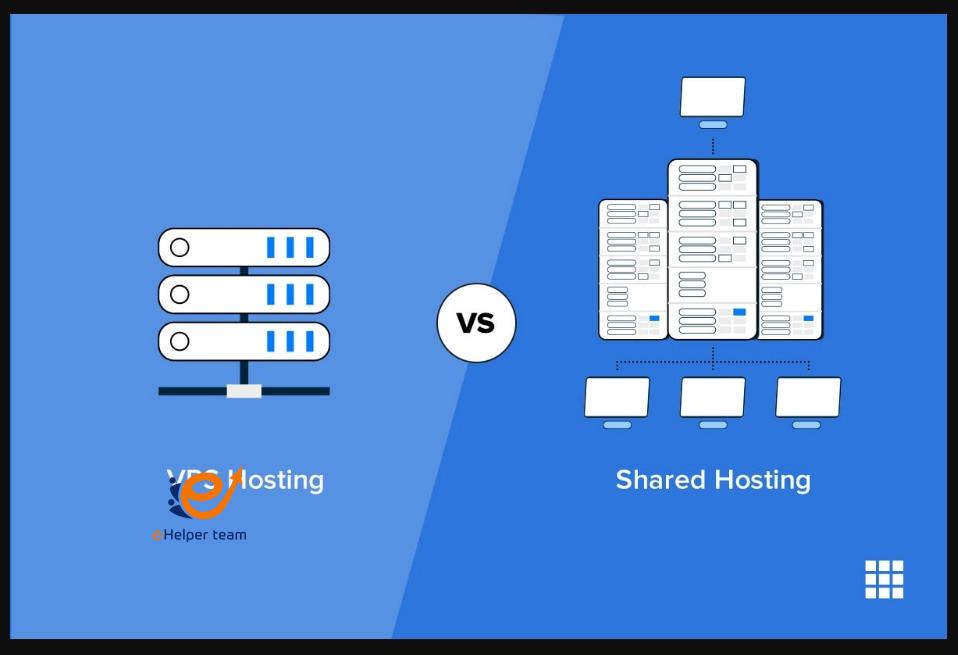
But it’s not just about speed. VPS hosting also gives you full control over your virtual server, allowing you to customize it to meet your unique needs. With root access and the ability to install your preferred operating system and software, you’re in the driver’s seat.
Don’t let your online business lag behind the competition. Unleash the power of VPS hosting in Indonesia and watch your business soar to new heights. Upgrade your hosting today and experience the difference for yourself.
Advantages of VPS hosting for online businesses
VPS hosting offers a wide range of advantages for online businesses. Let’s explore some of the key benefits:
1. Scalability: One of the biggest advantages of VPS hosting is its scalability. As your online business grows, you can easily scale up your VPS resources to accommodate the increased traffic and data demands. Unlike shared hosting, where you’re limited by the resources allocated to you, VPS hosting allows you to expand and adapt your server as your business needs evolve.
2. Reliability: With VPS hosting, you don’t have to worry about the performance of your website or application being affected by other users on the server. Each VPS is isolated and has its own dedicated resources, ensuring consistent performance and uptime. This reliability is crucial for online businesses, as even a few minutes of downtime can result in lost revenue and a damaged reputation.
3. Customization: Another major advantage of VPS hosting is the level of customization it offers. Having root access to your virtual server means that you have full control over how it is configured. You can install and run any software you need, choose your preferred operating system, and optimize the server settings to meet the specific requirements of your online business. This flexibility allows you to create a hosting environment that is tailored to your needs.
4. Security: Security is a top concern for any online business. With VPS hosting, you have enhanced security features compared to shared hosting. Each VPS is isolated from other users, reducing the risk of unauthorized access or data breaches. You can also implement additional security measures, such as firewalls and SSL certificates, to further protect your website or application. With VPS hosting, you have greater control over your security, giving you peace of mind.
5. Cost-effectiveness: While VPS hosting may be slightly more expensive than shared hosting, it offers a cost-effective solution for online businesses. With shared hosting, you may be limited by the resources allocated to you, and as your business grows, you may need to upgrade to a more expensive hosting plan. With VPS hosting, you have the flexibility to scale your resources as needed, allowing you to optimize your costs and avoid unnecessary expenses.
Choosing the right VPS hosting provider in Indonesia
Now that you understand the advantages of VPS hosting, the next step is to choose the right VPS hosting provider in Indonesia. Here are some factors to consider:
1. Reliability and uptime: Look for a VPS hosting provider that guarantees high uptime and reliability. Check their track record and read reviews from other customers to ensure that they have a solid reputation for delivering reliable hosting services.
2. Server locations: Consider the server locations offered by the VPS hosting provider. If your target audience is primarily in Indonesia, choosing a provider with servers located in the country can help minimize latency and improve the overall performance of your website or application.
3. Scalability options: Evaluate the scalability options provided by the hosting provider. Ensure that they offer flexible plans that allow you to easily upgrade your resources as your business grows. This will ensure that your website or application can handle increased traffic and data demands without any performance issues.
4. Customer support: Good customer support is essential when it comes to hosting. Look for a VPS hosting provider that offers 24/7 customer support, preferably through multiple channels such as live chat, email, and phone. This will guarantee that support is available to you whenever it is needed.
5. Security measures: Check the security measures implemented by the hosting provider. Search for security features like firewalls, DDoS protection, and frequent backups to guarantee the protection of your data. Additionally, consider whether they offer SSL certificates and other security enhancements to further protect your website or application.
Setting up your VPS hosting in Indonesia
Once you’ve chosen a VPS hosting provider, it’s time to set up your VPS hosting in Indonesia.
1. Choose a plan: Select the vps hosting indonesia plan that best suits your needs. Consider factors such as the amount of storage, RAM, and bandwidth provided, as well as any additional features or services offered.
2. Select the server location: If the hosting provider offers multiple server locations, choose the one in Indonesia or closest to your target audience. This will help minimize latency and ensure faster load times for your website or application.
3. Configure your server: Set up your virtual server by selecting the operating system and software you want to install. Most hosting providers offer a variety of options, including popular choices like Linux distributions and Windows Server. Take advantage of the customization options to create a hosting environment that meets your specific requirements.
4. Secure your server: Implement security measures to protect your server and data. This may include setting up firewalls, enabling DDoS protection, and installing SSL certificates. Follow best practices for server security to minimize the risk of unauthorized access or data breaches.
5. Transfer your website or application: If you’re migrating from another hosting provider, transfer your website or application to your new VPS. This may involve moving files, databases, and configurations. Follow the instructions provided by your hosting provider or seek assistance from their support team if needed.
Optimizing your VPS hosting for better performance
To ensure optimal performance for your online business, it’s important to optimize your KVM VPS hosting. Here are some tips to improve the performance of your VPS:
1. Monitor resource usage: Keep an eye on your server’s resource usage to identify any bottlenecks or areas of improvement. Use monitoring tools provided by your hosting provider or third-party solutions to track CPU usage, memory usage, and disk I/O. This will help you identify any issues and take proactive measures to optimize performance.
2. Optimize your website or application: Optimize your website or application to reduce load times and improve user experience. Consider using content delivery networks (CDNs) to distribute your content and further improve performance.
3. Regularly update software: Keep your server’s software up to date to ensure optimal performance and security. This includes updating your operating system, web server, database server, and any other software installed on your VPS. Regular updates often include performance improvements and bug fixes, so staying up to date is essential.
4. Implement caching: Utilize caching mechanisms to reduce the load on your server and improve response times. This can include both server-side caching, such as opcode caching and object caching, as well as client-side caching, such as browser caching. Caching can significantly improve the performance of your website or application, especially for content that doesn’t change frequently.
VPS hosting vs. other hosting options
While VPS hosting offers numerous advantages, it’s important to understand how it compares to other hosting options. Here’s a comparison between VPS hosting and shared hosting, as well as dedicated hosting:
1. Shared hosting: Shared hosting is the most basic and affordable hosting option. With shared hosting, multiple websites or applications share the same server and its resources. While shared hosting is cost-effective, it often lacks the performance, customization, and security features provided by VPS hosting. If you have a small website or blog with limited traffic, shared hosting may be sufficient. However, for growing online businesses, VPS hosting is a more suitable option.
2. Dedicated hosting: Dedicated hosting provides you with an entire physical server dedicated solely to your website or application. Dedicated Server hosting gives you full control over the server and its resources, providing unmatched performance, customization, and security. This choice provides superior performance, customization, and security features. Nevertheless, dedicated hosting comes with a higher cost and requires technical proficiency to handle effectively. For most online businesses, VPS hosting strikes a balance between performance, affordability, and ease of management.
Conclusion
Unleash the power of VPS hosting in Indonesia and propel your online business to new heights. With its speed, reliability, scalability, and customization options, VPS hosting provides the ideal hosting solution for growing businesses. Choose a reputable VPS hosting provider, set up your server, optimize its performance, and implement robust security measures. With VPS hosting, you have the tools and flexibility to scale your online business and deliver an exceptional user experience. Upgrade your hosting today and unlock the full potential of your online business.




![How to Create a Complete Sales Funnel in Builderall 9 How to Create a Complete Sales Funnel in Builderall [Step-by-Step] - Affiliate Marketing 🔥](https://ehelperteam.com/wp-content/uploads/2025/12/hqdefault-80-390x300.jpg?v=1764940878)
![How to Create Funnel Visualization in Builderall Complete Overview 10 How to Create Funnel Visualization in Builderall [Complete Overview] - Affiliate Marketing 🔥](https://ehelperteam.com/wp-content/uploads/2025/12/hqdefault-69-390x300.jpg?v=1764897676)