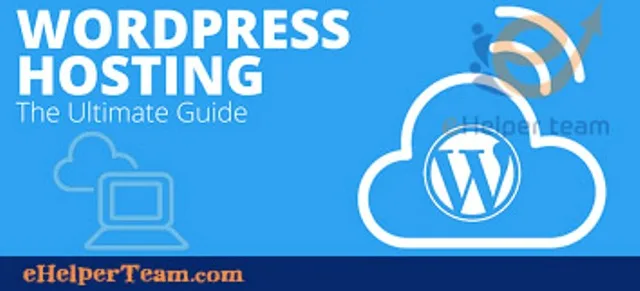What is a WordPress platform?and why do we use it? for beginner
What is a WordPress?
first We can define the WordPress program simply as a content management program through which you can easily create and manage your own website, whether it’s a simple blog or a larger site like a news magazine. Just think about how you want your site to be and you’ll find WordPress is your own. WordPress is simple and easy to use, and a great possibility of expansion and adaptation makes you able to take it out in the picture you like

Origination of WordPress
first In late 2002, the developer of the blogging tool b2, Michel Valdrighi, stopped developing it and was no longer on the Internet, prompting some B2 users to develop it themselves. Among them was Matt Mullenweg, who wrote a blog entry in January 2003 about his intention to copy Project B2 and its continued development, he tried using other codification systems such as MovableType and Textpattern did not live for him, and also stated that all it needs then is a suitable name for the project.
What is a WordPress?
then Mike Little was ready to help with his comment on the post. Matt started the new WordPress project and was named by one of his friends Christine Tremoulet. Matt and Mike made many improvements and changes to the b2 system. The first version of WordPress was released on May 27, The number 0.7 before it was Michel appeared again to announce that WordPress is the extension of his project b2, which is no longer developed.
after He joined the Don2a team after Matt offered to join. Thus, the WordPress development team was made up of three people. Alex King and Dougal joined in late 2003 and joined the developer, Ryan Boren.
WordPress continued to grow and increased its users. The number of downloads to WordPress in April 2004 reached 8,670 times. In May 2004, the number of downloads reached 19,400, more than twice the previous figure. WordPress is now used by millions of sites around the world. One of the most famous web content management systems.

WordPress features that distinguish it from others
1-Open source and free system :
This is a great feature for a powerful system such as WordPress that makes you easily able to access it at any time, view its source code and modify it if you like. Some people mistake it when it thinks this is a flaw in WordPress, but it also allows many developers to The level of the world involved in its development and improvement, whether contributing to the provision of multiple languages, or in the development of additions add new features, or the creation of templates dedicated to him, or even participate in the basic construction and repair errors and development of its performance, if it is a strong and fast-evolving system and this other advantage
2-Easy to use:
WordPress relies on simplicity in the design and layout of the special control panel you can quickly understand and adapt to it and it provides at the top of each page of the control panel links to help and options to control the display and hide some elements of that page. WordPress provides you with an advanced visual editor that helps you easily format your article. If the defaults are not enough for you, you can further develop it using one of the plugins available for this purpose.
3- Friend of search engines:
WordPress provides you with control over the form of links to your articles through some of the settings you find in the tab – Permanent Links – Control Panel, provides you with several simple virtual templates and follows the standards of the Web, and you can install one of the additions to improve the configuration of engines Search SEO to make it much better.
4-Flexible system:
With the click of a button you can add a new feature or a new possibility that does not exist by default because WordPress provides a great system of additions and many developers contribute to the deployment of their additions in the repository of add-ons for free, you will often think of a new feature you want to add but you will find in the repository additions, And if you do not find what you want you can create your own add-on or you’ll find a lot of developers can do it for you.
5-Good framework for developing your skills
If you are a web developer, WordPress provides you with a good framework for developing your skills and demonstrating your abilities whether in developing templates or developing add-ons.
6- The ability to handle different types of media
Besides using WordPress in file management. It can handle different media types like images, videos, and audio. Also, WordPress supports oEmbed-enabled websites. It means that you can embed Tweets, YouTube videos, and Instagram photos. This is by pasting the URL in your post.
Different between wordpress.com and wordpress.org
if You want a simple personal site, and you don’t want to bother hosting, you have to WordPress.com.
If you want a site that you can control freely as you wish, you must download the WordPress version of WordPress.org and install it on your server.
What tools do I need?

Every webmaster or blog hosted must have:
- Local servers (such as a lamp for Linux an amp for Mac and a wamp for Windows)
- Code editing software (such as notepad ++, KomodoEdit, or skEdit)
- Firefox browser, web developer, and firebug at least
- Program to test Internet Explorer such as I.E. Tester
- Latest WordPress version WordPress (installed)
- FTP program to upload files to the network
- to know how to start WordPress hosting and what are the best companies you can read the previous post