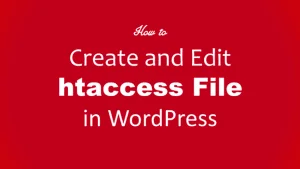Best WordPress plugins for social media – The top 5
In today’s digital landscape, the Best WordPress plugins for social media aren’t just an add-on — it’s a growth engine. Whether you run a blog, an eCommerce store, or a corporate site, integrating social media tools into your WordPress website is essential for building engagement, driving traffic, and strengthening brand presence. That’s why choosing the Best WordPress plugins for social media can transform how audiences interact with your content.
To put things into perspective, platforms like Facebook, Instagram, and X (Twitter) are where your audience spends most of their time. When your website connects seamlessly with these channels, you unlock a consistent stream of visitors and followers.
If you want to take a deeper dive into how WordPress handles social features, you can check this helpful guide on Broken Links Checker WordPress — it’s an excellent example of maintaining a healthy, optimized site before adding social tools.

What Are the Best WordPress Plugins for Social Media in 2025?
In today’s hyper-connected world, social media isn’t just a marketing add-on — it’s a vital part of your brand’s online success. When you integrate your website with social channels, you make it easier for visitors to share your content, follow your pages, and engage with your posts.
1. Social Snap – The All-in-One Engagement Booster
Social Snap stands out as one of the most powerful and feature-rich social sharing plugins available. It’s known for its elegant design, high performance, and flexibility.
Key Features:
Supports over 30 social platforms, including Facebook, X (Twitter), LinkedIn, Pinterest, and Reddit.
Click-to-Tweet boxes to boost interaction inside your posts.
Auto-posting for new blog content across your connected accounts.
Built-in analytics to track shares and engagement rates.
Custom placement options: inline, floating sidebar, sticky bar, or on images.
Why Use It:
It combines speed, style, and advanced analytics — making it perfect for bloggers, marketers, and businesses that want to maximize reach while maintaining fast page loads.
2. Blog2Social – The Ultimate Automation Plugin
If you’re tired of manually posting every update to multiple networks, Blog2Social is the solution. It automates and schedules your posts, saving you hours of effort.
Key Features:
Automatically shares new or existing posts to more than 20 social platforms.
Allows custom scheduling for each platform to post at optimal times.
Lets you customize captions, hashtags, and mentions for every network.
Includes a built-in social calendar to manage content visually.
Why Use It:
It’s ideal for teams, agencies, or solo creators who need consistency and automation in their marketing workflow.
3. Monarch – Elegant Themes’ Premium Sharing Plugin
Developed by Elegant Themes (the same team behind Divi), Monarch offers beautiful share buttons and advanced display settings designed for high engagement.
Key Features:
Over 20 supported social networks.
Various placement options: sidebar, inline, popup, or fly-in.
Triggers for popups (on scroll, after time delay, or on exit intent).
Real-time statistics for shares and clicks.
Why Use It:
It’s visually appealing, responsive, and blends perfectly with Divi-based designs, offering a smooth and professional experience for users.
4. Revive Old Posts – Keep Your Content Alive
Best WordPress plugins for social media. For websites with a long archive of evergreen content, Revive Old Posts is a must-have. It automatically re-shares older posts to your social networks, ensuring your best content never goes unnoticed.
Key Features:
Automatically shares old posts to Facebook, X, LinkedIn, and more.
Lets you set custom intervals and filters (by category or tag).
Integrates UTM tracking for Google Analytics.
Works in the background with zero maintenance.
Why Use It:
It keeps your content fresh and drives new traffic without requiring you to create new posts every day.
Sassy Social Share – The Lightweight & Stylish Option
If you prefer a free, simple, and reliable plugin, Sassy Social Share is your go-to choice. It’s one of the most popular free plugins in the WordPress directory.
Key Features:
Supports 100+ social and bookmarking platforms.
Fully responsive and mobile-friendly.
GDPR-compliant and cookie-free.
Drag-and-drop button placement.
Integrates with WooCommerce and BuddyPress.
Why Use It:
Sassy Social Share is perfect for beginners and small businesses that want fast, good-looking social share buttons without any performance compromise.
How Does a Social Media Plugin Improve Website Visibility?
Installing the Best WordPress plugins for social media plugin isn’t only about aesthetics; it’s a powerful SEO move. When readers share your content across multiple channels, it signals to search engines that your page offers value — increasing your ranking potential.
Here’s how it helps:
Boosted Traffic: Each share acts as a referral link, bringing new visitors.
Brand Consistency: Visual elements like icons, previews, and hashtags reinforce your identity.
Automation & Scheduling: Tools like Blog2Social or Revive Old Posts automatically push your articles to social networks at optimal times.
This automation also complements affiliate and content-driven websites. For instance, strategies explained in How to Build Affiliate Website WordPress Style in 2025 highlight how automation and smart linking can maximize conversions — the same principle applies to social sharing automation.
Furthermore, when using the Best WordPress plugins for social media, you ensure your site remains lightweight and fast. Most plugins now come with lazy-loading features and image compression, which improve user experience and SEO ranking factors simultaneously.

Choosing Between Free and Premium Social Media Plugins
When deciding which of the Best WordPress plugins for social media to install, one of the most common questions is whether to go for a free or premium version. The answer depends on your website’s goals, traffic, and budget.
Free Plugins:
Free tools like Shared Counts or Sassy Social Share provide essential sharing buttons, follow widgets, and basic styling. They’re lightweight and perfect for small blogs or personal websites. Their major advantage lies in simplicity—no learning curve and no cost. However, they often lack automation and in-depth analytics.
Premium Plugins:
Premium options such as Monarch (by Elegant Themes) or Social Warfare offer advanced features:
Auto-sharing on multiple networks
Custom share counts
Content-specific layouts
Enhanced click-through tracking
These paid versions are best suited for brands aiming to track performance or monetize their content. If your website focuses on digital marketing, affiliate income, or brand engagement, investing in a paid solution gives you measurable results.
Still, whichever plan you choose, ensure the plugin receives regular updates. Outdated social media tools can slow your site or even expose it to security risks. For broader insights on optimizing platforms, check this comparison on WordPress VS Tumblr – which is better? — it highlights how different systems perform under various content strategies.
Plugin Performance, Speed, and SEO Optimization
Speed is a critical ranking factor in 2025. Even the Best WordPress plugins for social media can cause delays if poorly configured. Google’s Core Web Vitals update emphasizes fast loading, mobile responsiveness, and stable visual layout.
To optimize performance:
Limit Plugin Quantity – Avoid using multiple plugins that serve the same purpose.
Use Caching Tools – Combine social media plugins with caching plugins like WP Rocket or LiteSpeed Cache to improve delivery times.
Leverage Lazy Loading – Only load social widgets when they’re visible on the screen.
Compress Icons & Scripts – Minify CSS and JS files that come with your plugin.
Plugins such as Novashare and Scriptless Social Sharing are coded with lightweight principles, ensuring your pages remain fast even with active sharing buttons.
Additionally, plugin developers are now incorporating structured data (Open Graph and Twitter Cards), which enhances your content previews when shared — improving click-through rates across networks.
When your site combines technical SEO and social optimization, you strengthen both visibility and credibility.

Integrating Social Media Plugins with Content Strategy
A social plugin is only as effective as your content strategy. To truly leverage the Best WordPress plugins for social media, align your plugin setup with how and when you post.
Here’s a simple workflow:
Plan Shareable Content: Create valuable articles, infographics, or videos that people want to share.
Automate Posting: Use plugins like Blog2Social to schedule and cross-post content to different platforms.
Optimize Captions: Customize social captions to fit each platform’s tone.
Monitor Analytics: Review which posts get the most shares, then replicate that success.
This data-driven approach turns your WordPress dashboard into a full-scale social management tool. It also saves time—especially for agencies or solo entrepreneurs managing multiple accounts.
If you’re building an affiliate-based site or product review blog, this integration becomes essential. It connects product promotion, SEO, and social engagement into a single cohesive ecosystem.
Troubleshooting Common Issues in Social Media Plugins
Even the top-rated tools can encounter bugs or misconfigurations. Common problems include:
Buttons not displaying properly
Wrong image preview on Facebook or X (Twitter)
Inaccurate share counts
Conflicts with caching or security plugins
Quick Fixes:
Clear browser and plugin cache after updates.
Re-authorize your social media API connections.
Disable conflicting plugins temporarily to identify the issue.
Validate your Open Graph data using Meta Debugger or Twitter Card Validator.
Most developers provide detailed documentation and active community forums. If you rely on multiple social accounts, look for a plugin with premium support and regular patches.
Future of WordPress Social Media Plugins in 2026 and Beyond
As social media platforms evolve, WordPress plugin developers are shifting toward AI-driven automation and real-time analytics. Expect tools that:
Suggest optimal posting times
Auto-generate hashtags and captions
Integrate with TikTok and Threads APIs
Offer predictive analytics to identify trending topics
Moreover, future plugins will focus heavily on privacy compliance (GDPR, CCPA) and decentralized sharing protocols, giving users more control over their data.
For content creators, this means more reach with less manual work — a perfect blend of technology and marketing efficiency.

FAQs About WordPress Social Media Plugins
1. What’s the main purpose of using a social media plugin on WordPress?
To make sharing easier and increase engagement by allowing visitors to post your content directly to their social media profiles.
2. Are social media plugins free to use?
Yes, most have free versions with basic features, while premium ones offer automation and advanced analytics.
3. How often should I update my plugins?
Always keep them updated. Developers regularly release patches that enhance security and performance.
4. Do social media plugins affect website speed?
They can, if poorly optimized. Choose lightweight plugins and use caching to balance speed.
5. Can I use multiple social plugins at once?
You can, but it’s not recommended. Too many plugins can slow your site or cause conflicts.
6. What’s the best plugin for beginners?
Social Snap and Sassy Social Share are user-friendly options ideal for newcomers.
7. Do social plugins improve SEO?
Indirectly, yes. When users share your content, you gain visibility and more backlinks, which help SEO.
8. How can I track which content gets shared the most?
Premium plugins like Social Warfare offer built-in analytics and click tracking.
9. Are social media plugins mobile-friendly?
Modern plugins are responsive and designed to display correctly on all devices.
10. Which plugin is best for automated posting?
Blog2Social and Revive Old Posts are top choices for scheduling and automation.
Conclusion
By combining great content with the Best WordPress plugins for social media, your site becomes more dynamic, engaging, and shareable. Whether you prefer free or premium solutions, success depends on consistent posting, analytics tracking, and smart automation.
In the fast-moving world of digital marketing, these plugins bridge the gap between creativity and performance — helping you stay visible, relevant, and connected in 2025 and beyond.