How to create a LinkedIn Showcase Pages ?
In today’s digital-first world, establishing a strong online presence is crucial for businesses looking to stand out. LinkedIn, being a professional platform, offers a range of tools to elevate your brand’s visibility and engagement. One of the most effective ways to achieve this is by utilizing LinkedIn Showcase Pages. These pages allow businesses to focus on specific products, services, or initiatives, helping to create a more targeted approach to engagement and marketing.
If you want to understand how to set up a LinkedIn Showcase Page and use it to its fullest potential, this guide provides a detailed, step-by-step walkthrough. It covers everything from creation to promotion, including tips for best practices and avoiding common mistakes.

What is a LinkedIn Showcase Page?
A LinkedIn Showcase Page is an extension of your company’s LinkedIn presence. Unlike your main LinkedIn Company Page, which represents your entire organization, Showcase Pages allow you to highlight specific aspects of your business. These could be a product, service, department, or even a marketing campaign.
The key benefit of having a LinkedIn Showcase Page is the ability to target specific segments of your audience, providing them with content tailored to their interests and needs.
Benefits of LinkedIn Showcase Pages:
Targeted Communication: Share content focused on a particular product or initiative.
Increased Visibility: Enhance your brand’s reach by engaging a more specific audience.
Dedicated Followers: Attract followers who are genuinely interested in the particular area of your business, resulting in a more engaged audience.
For a deeper dive into the benefits of a LinkedIn Showcase Page and how it can enhance your content strategy, take a look at this article on LinkedIn marketing strategies.
How to Create a LinkedIn Showcase Page
Creating a LinkedIn Showcase Page involves a few simple steps. However, it’s important to take the time to get the details right to maximize its effectiveness.
Step-by-Step Guide:
Log into LinkedIn: Make sure you’re logged into LinkedIn and have admin rights for your LinkedIn Company Page.
Navigate to Your Company Page: Open the company page from your profile.
Select Admin Tools: Click on the “Admin Tools” dropdown menu and choose Create a Showcase Page.
Fill in the Details: You’ll be asked to provide the name of your Showcase Page, a description of the product or service you’re promoting, and upload an appropriate cover image and logo.
Publish Your Page: Once you’re happy with the setup, click “Publish” to make your Showcase Page live.
For more information on content that lasts, consider reading about how to create evergreen content that will continue to drive traffic and engagement on your page.
Best Practices for LinkedIn Showcase Pages
Once your LinkedIn Showcase Page is live, it’s important to manage and optimize it properly. Here are a few best practices to ensure your page achieves its full potential.
Key Tips for Optimization:
Update Regularly: Ensure that you post new content consistently. This helps keep your followers engaged and signals to LinkedIn that your page is active.
Leverage Visual Content: Use eye-catching images, videos, and infographics to increase engagement. LinkedIn posts with visuals tend to perform better than those without.
Tailor Content for Your Audience: Keep your content relevant to the specific service or product showcased on the page. Avoid general posts and focus on what your followers care about most.
Monitor Analytics: Use LinkedIn’s analytics tools to track the performance of your posts and understand which types of content your audience engages with the most.
For more tips on how to improve visibility across LinkedIn, check out this article on SEO for LinkedIn Pages.
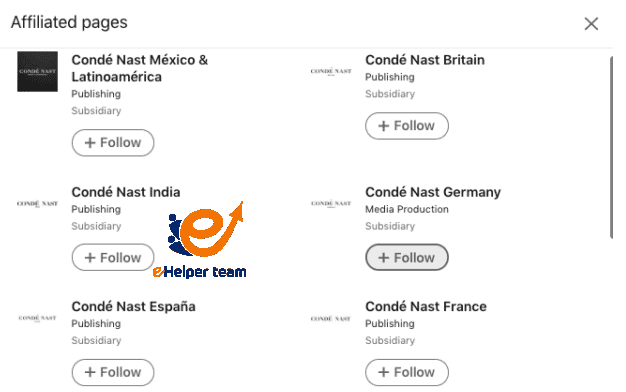
LinkedIn Showcase Page vs. LinkedIn Company Page
It’s essential to distinguish between LinkedIn Showcase Pages and LinkedIn Company Pages. Both play an important role in your LinkedIn strategy, but they serve different functions.
| Feature | LinkedIn Company Page | LinkedIn Showcase Page |
|---|---|---|
| Purpose | Provides an overview of the entire company | Focuses on a specific product, service, or initiative |
| Audience | Broad audience interested in general company updates | Targeted audience based on specific interests or needs |
| Content Type | Company-wide updates, news, and branding | Focused content related to the showcased product/service |
| Follower Engagement | Engages a wide audience | Engages a niche group interested in one aspect of your brand |
Having both types of pages allows you to segment your audience and tailor your content, which is a key strategy in modern marketing.
Promoting Your LinkedIn Showcase Page
Once your LinkedIn Showcase Page is live, promoting it is essential for growing your follower base and increasing engagement. Here are some strategies to help promote your page effectively:
Share the Page Link: Include the link to your Showcase Page in your email signatures, newsletters, and across your social media profiles.
Encourage Employees to Follow: Ask your employees to follow and share the page. This creates a strong foundation of engaged followers.
Use LinkedIn Ads: If you have the budget, use LinkedIn Ads to target professionals in your industry and direct them to your Showcase Page.
Cross-Promote: Share content from your Showcase Page on your main company page and other social media platforms to drive traffic to the page.
Common Mistakes to Avoid When Creating a LinkedIn Showcase Page
When creating and managing a LinkedIn Showcase Page, some common pitfalls can hinder your success. Here are a few mistakes to watch out for:
Not Posting Enough: An inactive page will not attract or retain followers. Make sure to post content regularly to keep your audience engaged.
Inconsistent Branding: Ensure that your Showcase Page aligns with your main company page in terms of design and messaging to maintain consistency across your brand.
Ignoring Analytics: Not analyzing the performance of your Showcase Page is a missed opportunity to optimize content and strategy. Always check the data to see what’s working and what’s not.
Advanced Tips for Managing LinkedIn Showcase Pages
While setting up a LinkedIn Showcase Page is the first step, maximizing its potential requires advanced strategies. Below are some expert-level tips to elevate your page’s visibility and engagement.
- Use Content Calendars for Consistency
Creating and maintaining a content calendar is an essential strategy for staying consistent with your posting. A content calendar helps you schedule posts ahead of time, ensuring that your Showcase Page remains active and relevant. This tool will help you plan out what content to share, track upcoming product launches or campaigns, and maintain a steady flow of engaging posts.
Additionally, using a content calendar allows you to align posts with key dates, industry events, and holidays that are relevant to your audience. Whether it’s a promotional campaign or an informative piece, having a structured plan helps you engage consistently with your target audience.
- Leverage LinkedIn’s Native Video Features
One of the most effective ways to engage your audience is by using video content. LinkedIn’s native video features are highly effective at capturing attention and increasing interaction with your posts. Video content typically receives more engagement than other types of posts, making it a powerful tool to showcase your products, share behind-the-scenes footage, or feature customer testimonials.
For best results, create videos that are short, engaging, and tailored to the interests of your audience. You can use videos to demonstrate how your product works, explain your services in detail, or feature successful case studies that highlight the value of what you offer.
- Encourage Employee Advocacy
Employee advocacy can be a powerful tool for promoting your LinkedIn Showcase Page. Encourage employees to share content from your Showcase Page on their personal profiles. This helps increase the reach of your content and adds an element of authenticity to your posts.
Employees are often trusted voices in their own networks. When they share your Showcase Page content, it can result in higher engagement rates and greater visibility for your page. To make it easier for employees, consider creating pre-written posts they can share or offering incentives for the best-performing posts.
LinkedIn Showcase Pages Analytics: How to Use Data for Optimization
Understanding and using LinkedIn’s analytics tools is essential for improving the performance of your Showcase Page. These tools provide valuable insights into how your audience is engaging with your content, allowing you to adjust your strategy for better results.
Key Metrics to Monitor:
Engagement Rate: This metric shows how much interaction your posts are getting, such as likes, shares, and comments. High engagement typically indicates that your content resonates with your audience.
Follower Growth: Tracking how your followers are increasing over time can help you understand if your promotional efforts and content strategy are paying off.
Click-Through Rate (CTR): If you’re sharing links to external content or landing pages, monitoring your CTR will tell you how well your audience is responding to calls-to-action.
Impressions and Reach: These metrics show how many people have seen your posts, which can help you assess the visibility of your content.
By reviewing these key metrics regularly, you can identify what types of content are performing best and adjust your strategy accordingly. For instance, if you notice that video content has higher engagement rates, you can prioritize creating more video posts for your LinkedIn Showcase Page.
Best Types of Content to Share on LinkedIn Showcase Pages
The content you post on your LinkedIn Showcase Page plays a pivotal role in driving engagement and attracting followers. Here are some of the best types of content to share:
- Product Announcements
Whenever you launch a new product or service, it’s essential to promote it on your Showcase Page. Share details, key features, benefits, and visuals that highlight the value of your offering. You can even consider running ads to promote your new product directly to your target audience.
- Customer Success Stories
Sharing stories of how your products or services have helped clients or customers can build credibility and trust with your audience. This type of content not only highlights the value of your product but also provides social proof, which can help convert potential customers into leads.
- Industry News and Insights
Position your company as a thought leader by sharing relevant industry news, trends, or insights. This shows your audience that your brand is knowledgeable and up-to-date on market developments. It also adds value to your followers by keeping them informed.
- Behind-the-Scenes Content
Let your followers see what goes on behind the scenes at your company. Whether it’s a sneak peek at product development or a tour of your office, behind-the-scenes content humanizes your brand and fosters a deeper connection with your audience.
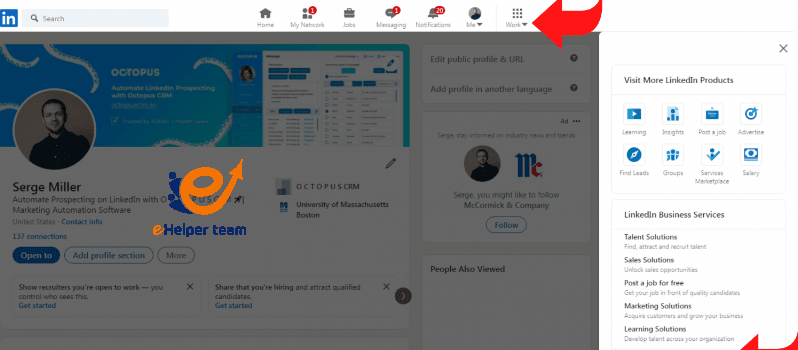
Integrating LinkedIn Showcase Pages with Other Marketing Channels
One of the most effective ways to ensure the success of your LinkedIn Showcase Page is to integrate it with your broader marketing strategy. Here’s how you can do that:
- Email Marketing
Include links to your LinkedIn Showcase Page in your email newsletters or in promotional emails. Encourage your subscribers to follow the page for the latest updates, promotions, or industry news. You can also provide exclusive content or offers to those who follow your page.
- Website Integration
Add a LinkedIn Showcase Page follow button to your website or blog. This allows visitors to easily follow your Showcase Page, increasing the likelihood of attracting a dedicated audience. Additionally, you can display content from your Showcase Page directly on your website.
- Cross-Promotion on Other Social Media Platforms
Promote your LinkedIn Showcase Page on your other social media platforms, such as Facebook, Twitter, and Instagram. Sharing links and content from your Showcase Page across different channels helps drive traffic back to your LinkedIn profile, where your audience can learn more about your business.
FAQs About LinkedIn Showcase Pages
What is a LinkedIn Showcase Page?
A LinkedIn Showcase Page is a subpage linked to your LinkedIn Company Page, allowing you to showcase a specific product or service.
How do I create a LinkedIn Showcase Page?
To create a Showcase Page, navigate to your Company Page, select “Admin Tools,” and click on “Create a Showcase Page.”
Can I create multiple Showcase Pages?
Yes, you can create several LinkedIn Showcase Pages, each focusing on a different aspect of your business.
Is a Company Page required to create a Showcase Page?
Yes, you need to have a LinkedIn Company Page before creating any Showcase Pages.
Can I advertise on a LinkedIn Showcase Page?
Yes, you can run ads promoting your LinkedIn Showcase Page to a targeted audience.
Conclusion
In conclusion, creating a LinkedIn Showcase Page is an excellent way to enhance your brand’s online presence and engage with a targeted audience. By leveraging this feature, businesses can promote specific products, services, or initiatives while maintaining a clear and focused messaging strategy. With the right approach to setup, content creation, and promotion, your LinkedIn Showcase Page can become an invaluable asset to your marketing strategy.
Through this guide, you’ve learned not only how to create and manage a LinkedIn Showcase Page but also how to optimize it for success. By avoiding common mistakes, regularly posting engaging content, and analyzing performance metrics, you can ensure that your page continues to grow and deliver value to both your business and your followers.





