Explain the activation of PayPal via a Payoneer account ,PayPal has become one of the world’s most famous e-banks and is so popular
that you will not find an Internet geek or buy from the Internet unless you have an account or ask for a single creation, but the problem is not creating an exact PayPal account but activating and confirming the debit with a Visa or bank account.
The activation you can not be without a bank card, and perhaps the easiest solution for all is to activate through a free Payner bank card
or Payoneer accounts exactly for that day I decided to explain an exclusive method of activating the PayPal account.
PayPal via Payoneer account
what is PayPal?
PayPal is a semi-electronic bank, which conducts all of its transactions online
and is used extensively to exchange funds and buy products from the internet globally,
and is exploited especially by people who work on the Internet a lot either to pay
or to receive funds and you can keep the money in your account without decreasing.
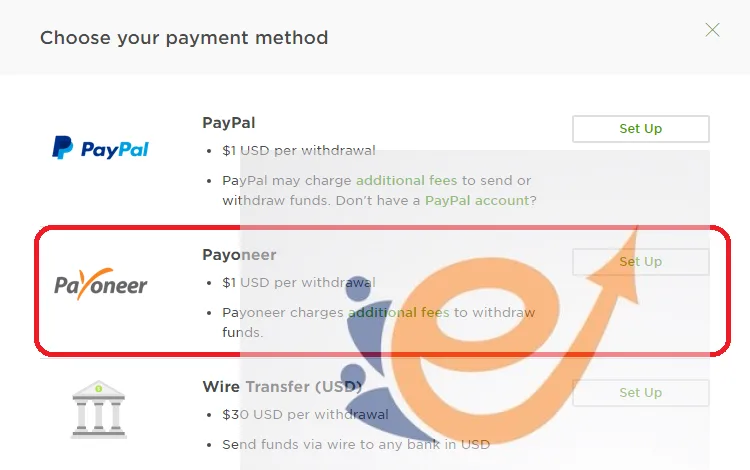
How to confirm the PayPal account after you create it:
The method of confirmation is easy and simple as all banking sites:
-Attach the image of the national identity card.
-Link a real bank account.
-Attach a copy of an administrative paper containing the address of the Subscriber.
In fact, it is not necessary to claim the above three points, but you are bound by the second point,
which is manifested in linking your bank account or the real bank card to the account,
and so only you can activate the account to be able to buy and pay and receive remittances on PayPal,
if you own A real bank card in your name you took from the local bank you share,
it will be easy to confirm the account via it, just make sure it is universal (Visa or MasterCard) and does not download the Valid in a country only states where the country is your name,
but if you do not own it, you need an online card or a bank account, and I think Payoneer N the Best choice.
Activate PayPal via the Payoneer Bank:
First, we will need an inactive PayPal account and a Payoneer account and then we will go into the way.
-Sign in to your PayPal account.
-then click to the left and Choose Link Bank card or bank Account link a bank or card.
-Click on the Link to a bank account button.
-After that, you will be asked for PayPal bank account information.
– then Sign in to your Payoneer account and select global payment service.
-After linking the account a small amount will be sent to your Payoneer account (between 0.01 to $0.9 USD) to ensure that you are the owner of the account and is ready to work,
the amount will be reached in 2 days to 3 days.
After the arrival of the amount to Payoneer sign in again to PayPal and go to the name of the bank you have linked, to appear in front of this message, just press confirm bank.
-now enter the two amounts you have reached on Payoneer and then press CONFIRM.
-thus you may have confirmed the bank on PayPal.
read more: Differences between Payoneer and PayPal
What is US Payment Service?
US Payment Service permits Payoneer bank cardholders to get cash into their Payoneer account straightforwardly. There are chosen United States-based organizations where you can get cash to your Payoneer financial balance through bank move (called ACH move). Also, PayPal Inc. is one of the US organizations Payoneer affirms moving cash from.
Steps:
Apply for US Payment Service. In case you’re a Payoneer cardholder, you are naturally qualified for virtual financial balance administration. Contact their client assistance.
After you have been affirmed, get your financial balance number and steering number.
and Go to your PayPal record and include your financial balance.
then, Pull back cash to your financial balance.
and Your PayPal cash will arrive at your Payoneer account within 3 days.
finally, On the off chance that you as of now don’t have a Payoneer card, at that point apply for it here!
Is this lawful?
Indeed, this is a genuine method to move cash from PayPal to Payoneer. PayPal is one of the US organizations where Payoneer has permitted approaching ACH installments from.
A similar technique applies to move cash from Moneybookers (Skrill) to Payoneer. Be that as it may, this strategy doesn’t make a difference if there should be an occurrence of AlertPay/Payza on the grounds that Payoneer has not yet permitted approaching bank moves from AlertPay Inc. Discover more about US Payment Service from Payoneer.
Different approaches to support your Payoneer account
By Payoneer accomplices – a $2 expense regularly applies for all Payoneer accomplices.
and From other Payoneer cardholders.
in addition, Private Loads from Visa or MasterCard charge/Visas (3.75% expense – probably got at any rate 3 accomplice installments).
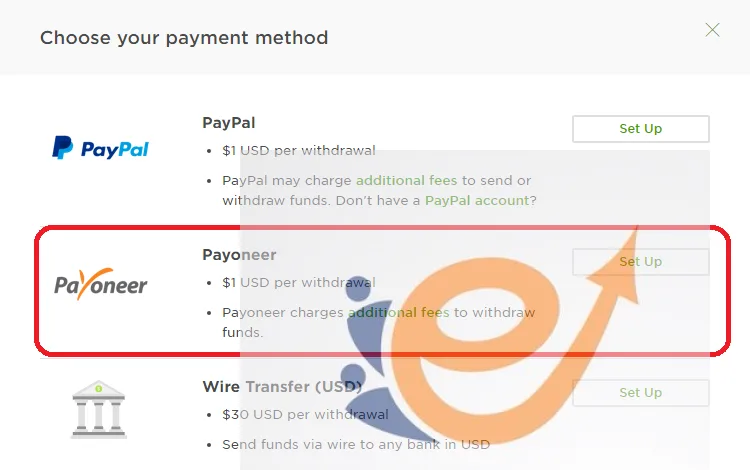
Would I be able to confirm my PayPal Account with Payoneer MasterCard?
Truly, you can. However, you ought to have assets on your card, and above all both name and address on your Payoneer card and PayPal account must be equivalent.
Despite the fact that I haven’t tried this myself, there’s sufficient proof online to affirm this. I was unable to test this because my PayPal is now checked when I get a Payoneer card.
Yet, the principal thing I did in the wake of getting my card added to my PayPal account. It cost me $1. It’s the Payoneer’s standard expense for checking card balances on an ATM.
So on the off chance that you check your PayPal account with Payoneer, you’ll be charged $2 on your card and it’ll be credited to your PayPal once confirmation is fruitful.
Furthermore, on the off chance that you simply add your card to PayPal, It’ll act like an ATM balance request and a standard expense of $1 will be charged from your card.
Would I be able to Withdraw Funds from PayPal to Payoneer Card?
PayPal via Payoneer account, This was something I however difficult to do. In any case, turned out I wasn’t right. On account of Talia for making it clear to me. Following was the answer I got from Talia when I posted about this on our gathering (Discontinued).
Also Read: How to activate PayPal card?






