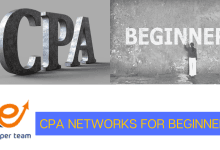How to speed up my website in 3 ways?
In today’s digital age, website speed plays a critical role in user experience and SEO ranking. If your website takes too long to load, you risk losing potential customers and damaging your site’s credibility. The faster your website loads, the better your chances of improving user satisfaction, conversion rates, and search engine visibility. But how to speed up your website in 3 simple ways?
This article will explore three effective ways to speed up your How to speed up my website and enhance performance, which are both easy to implement and highly effective. As technology continues to evolve, having a fast website isn’t just an option; it’s a necessity. Let’s dive into these strategies and see how you can make your website lightning fast.

How to speed up my website in 3 ways?
1. Optimize Images for Faster Loading
Images are one of the largest elements that contribute to slow loading times. Large or unoptimized images can significantly increase the time it takes for your pages to load.
How to Optimize Your Images:
Compress Images: Use image compression tools like TinyPNG, ImageOptim, or Photoshop’s “Save for Web” to reduce the size of your images without losing quality.
Use Modern Formats: Consider using WebP format, which offers better compression and quality compared to traditional image formats like JPEG and PNG.
Why it Works: Smaller images load faster, reducing the time it takes for your webpage to appear.
For more details, you can read this article on The Power of Image Compression: Boosting Website Performance and SEO.
2. Minimize HTTP Requests and Reduce File Sizes
How to speed up my website. Each element on your page (images, CSS, JavaScript) requires an HTTP request. The more elements your page has, the longer it takes to load.
How to Minimize HTTP Requests and Reduce File Sizes:
Minimize HTML, CSS, and JavaScript Files: Remove unnecessary spaces, comments, and redundant code using tools like Minify or UglifyJS.
Combine Files: Combine multiple CSS or JavaScript files into one to reduce the number of requests. This helps your website load faster by reducing the number of HTTP requests made.
Why it Works: Fewer HTTP requests mean faster loading times. Combining files also reduces the total size of the files being downloaded.
How to speed up my website. You can explore more on this in the article about Page Speed in Mobile: A New Factor in Google Search Ranking.
3. Leverage Browser Caching for Faster Load Times
Browser caching stores certain website resources (such as images, JavaScript, and CSS files) in the visitor’s browser, so they don’t need to be re-downloaded every time they visit your site.
How to Set Up Browser Caching:
Modify Cache-Control Headers: Adjust your web server’s settings to tell the browser how long to store certain resources.
Use Caching Plugins: If you’re using platforms like WordPress, you can easily enable caching through plugins like W3 Total Cache.
Why it Works: When resources are cached, returning visitors will experience faster load times because the browser doesn’t need to download the same resources again.
For more information on how caching can improve your website’s performance, check out the article on Speed Up Your Website.
4. Minimize and Optimize Your Website’s Code
Another effective way to to speed up my website is to reduce and optimize the amount of code used to run your site. This includes HTML, CSS, and JavaScript. By streamlining your website’s code, you can ensure that pages load faster and require fewer resources.
How to Minimize and Optimize Your Code:
Remove unnecessary code: Delete unused CSS, JavaScript, or HTML. This will reduce the amount of code the browser has to load.
Minify your code: Minification removes unnecessary spaces, comments, and line breaks in the code. It makes the files smaller and reduces the load time.
Defer non-critical JavaScript: Scripts that aren’t needed immediately can be delayed until after the page content is loaded, improving the page’s perceived speed.
Minimizing your code will not only reduce file sizes but also help to eliminate render-blocking resources, which can drastically improve your website’s load time.
For more tips on optimizing your website’s code, check out the article Page Speed in Mobile: A New Factor in Google Search Ranking.
Utilize Server-Side Performance Optimizations
Server-side optimizations are critical when looking to improve your website’s speed. If your web server is slow or inefficient, it can directly affect your website’s performance, no matter how optimized the front-end is.
Key Server-Side Optimizations:
Choose a fast web host: Your choice of hosting can make a significant difference in how quickly your site loads. Opt for a reliable hosting provider with fast servers and low downtime.
Enable HTTP/2: HTTP/2 offers several performance improvements over HTTP/1, including multiplexing, header compression, and prioritization of requests. It allows browsers to request multiple resources in parallel, which speeds up page loading.
Use PHP accelerators and caching: If your website is built with PHP (like WordPress), using PHP accelerators such as OPcache or APC can help boost the processing speed.
Optimize database queries: If your site relies on a database (like in CMS platforms), ensure that your database queries are optimized for performance. Consider using database caching and avoiding slow, unnecessary queries.
By optimizing server-side aspects, you can reduce server response time, which has a direct impact on website speed.
Implement Mobile Optimization for Faster Load Times
With the majority of internet users accessing How to speed up my website from mobile devices, optimizing for mobile performance has become more important than ever. A mobile-optimized website is essential for fast loading and a great user experience, especially for SEO.
Tips for Mobile Optimization:
Responsive design: Ensure that your website design is responsive, meaning it adapts seamlessly to various screen sizes.
Optimize touch elements: Make sure buttons and menus are easy to interact with on mobile devices.
Use Accelerated Mobile Pages (AMP): AMP is a technology that allows web pages to load faster on mobile devices by stripping down the page to essential content, which reduces the load time.
Incorporating mobile How to speed up my website optimization into your site design will provide a better experience for mobile visitors and improve performance.
To learn more about mobile optimization, visit How to Speed Up My Website.

Monitor Website Speed Regularly and Make Improvements
How to speed up my website optimization is not a one-time task. It’s essential to continuously monitor your website’s speed and make improvements as necessary. As your site grows and new content is added, you may encounter performance issues that need to be addressed.
How to Monitor and Improve Regularly:
Use website performance tools: Tools like Google PageSpeed Insights, GTMetrix, and Pingdom are valuable for regularly checking your website’s performance. They provide insights into areas that require optimization.
Track metrics: Track metrics: Regularly monitor key performance metrics like website speed indicators such as Time to First Byte (TTFB), First Contentful Paint (FCP), and Largest Contentful Paint (LCP).
Test before and after updates: After making optimizations, test your website to ensure that the changes had a positive effect on the speed.
Continually monitoring your site and making necessary adjustments will help you maintain a fast-loading website and avoid any future performance issues.
Content Delivery Networks (CDNs) for Global Speed Boost
Benefits of Using a CDN:
Reduced latency: Content is delivered from the closest server to the user, reducing the time it takes to load a page.
Improved site speed globally: No matter where your users are located, a CDN ensures they receive the content quickly.
Enhanced security: CDNs also provide added security features like DDoS protection and secure data encryption.
A CDN is an excellent tool for any website that wants to ensure fast loading speeds globally.
For additional tips on optimizing website speed globally, explore Speed Up Your Website.
 .
.
Frequently Asked Questions (FAQs)
How can I check the speed of my website?
You can use tools like Google PageSpeed Insights, GTmetrix, or Pingdom to analyze your website’s loading time and receive recommendations for improvement.What is the best image format for website speed?
WebP is the best image format for website speed, as it offers superior compression and quality compared to JPEG and PNG.What is browser caching?
Browser caching allows your website’s static resources to be stored in a visitor’s browser, speeding up subsequent visits by reducing load time.How do I reduce the size of my website files?
Use tools like Minify or UglifyJS to remove unnecessary characters from your HTML, CSS, and JavaScript files, and combine them where possible to reduce the number of HTTP requests.Does slow website speed affect SEO?
Yes, slow website speed negatively impacts SEO rankings. Search engines like Google prioritize websites that load quickly, as they provide a better user experience.How can I optimize my website for mobile devices?
Ensure that your website is mobile-responsive, optimize images for mobile, and reduce file sizes to improve loading times.What is lazy loading?
Lazy loading is a technique where images and other resources are only loaded when they become visible on the user’s screen, improving page load time.How can I improve my site’s mobile speed?
Optimize mobile images, reduce JavaScript, and use AMP (Accelerated Mobile Pages) to make your site load faster on mobile devices.How do caching plugins help?
Caching plugins store copies of your web pages and serve them to visitors, reducing server load and improving page load times.Are there any tools to help speed up my website?
Tools like W3 Total Cache, Cloudflare CDN, and Autoptimize can help you optimize your website for faster performance.
Conclusion
In conclusion, speeding up your How to speed up my website is a matter of optimizing images, minimizing file sizes and HTTP requests, and leveraging browser caching. By implementing these three methods, you can significantly improve your website’s speed and performance, which will ultimately enhance your user experience and SEO rankings