how to add products in WordPress Woocommerce
Creating an online store has never been easier, and WordPress WooCommerce is the ultimate toolkit for doing just that. Whether you’re starting a small handmade business or scaling a large eCommerce brand, WooCommerce transforms your WordPress website into a powerful, flexible, and user-friendly digital shop.
Adding products in WooCommerce might sound simple—but mastering it properly ensures your items are well-presented, SEO-optimized, and ready to convert visitors into loyal customers. In this guide, you’ll learn exactly how to add products in WordPress WooCommerce, set up their details, improve their visibility, and enhance your sales potential.
If you’re still exploring the platform, check this helpful overview of WordPress and WooCommerce to create an online store. It breaks down the relationship between the two systems and why they remain the most popular eCommerce combination worldwide.
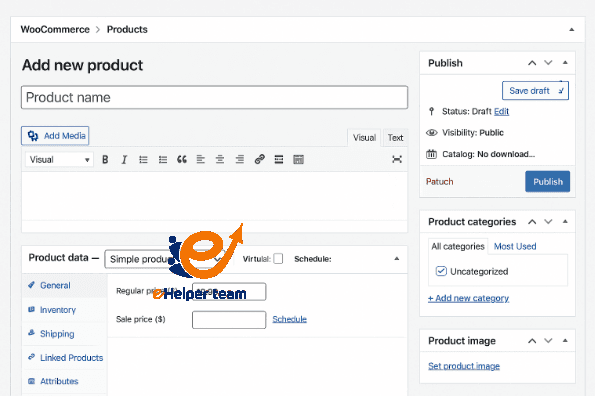
Understanding the Basics of WordPress WooCommerce
Before adding any product, it’s important to understand how WordPress WooCommerce functions. WooCommerce is a plugin designed to extend the WordPress CMS, giving you a complete eCommerce solution that includes:
Product management (simple, variable, grouped, and digital products)
Secure checkout and multiple payment gateways
Customizable shipping and tax settings
Integration with hundreds of themes and plugins
The key advantage is flexibility. You can manage inventory, configure variations, and even track analytics—all within your WordPress dashboard.
If you’re new to WooCommerce design, the Best WooCommerce Themes – High-Converting Store Guide provides insights into choosing themes optimized for conversions and SEO.
Step-by-Step: How to Add Products in WordPress WooCommerce
Let’s dive into the practical process of adding your first product.
Step 1: Access the Product Dashboard
From your WordPress admin panel, go to Products > Add New.
Enter the product title — make it descriptive and keyword-rich.
Write a compelling product description. Focus on benefits, not just features.
Step 2: Set Product Data
Below the description box, you’ll see the Product Data section. This is where the magic happens:
Regular Price and Sale Price: Clearly define your pricing structure.
Inventory Tab: Assign a SKU and enable stock management.
Shipping Tab: Add weight, dimensions, and shipping classes.
Linked Products: Cross-sell and upsell related items.
Step 3: Add Images and Categories
Your product images play a huge role in customer trust. Add at least one high-quality featured image and optional gallery images.
Also, assign relevant categories and tags to improve navigation and search visibility.
Step 4: Publish
Once satisfied, hit Publish. Your product will now appear in your online store.
To explore more advanced options, the article How to Add Products in WordPress WooCommerce offers a detailed walkthrough with visuals and examples that simplify this process for new users.
Optimizing Product Pages for SEO
Having your products online is great—but getting them found on Google is what drives sales. Here’s how to make each product page stand out:
Use Focus Keywords Wisely
Your WordPress WooCommerce product pages should include primary and secondary keywords naturally in:
Product title
Meta title and description
Product short description
Image alt texts
Improve Readability and Engagement
Use bullet points to summarize key features.
Include FAQs or short buying guides under each product.
Add customer reviews for social proof.
Internal Linking
Linking between related products helps users navigate your store efficiently and boosts SEO signals.
For example, if you’re comparing platforms, check out this Shopify vs WooCommerce in-depth comparison. It’s useful for understanding WooCommerce’s advantages in flexibility and ownership.
Enhancing Store Performance with Smart Plugins
Plugins are at the heart of WordPress WooCommerce. Beyond the default setup, adding the right plugins can optimize your store for speed, analytics, and conversions.
Recommended Plugins
Yoast SEO or Rank Math: for search engine optimization.
WooCommerce Subscriptions: to sell recurring products or services.
WP Rocket: to improve load times.
Mailchimp for WooCommerce: for automating email marketing campaigns.
Always test plugins before installing them on a live site. A well-optimized store not only enhances the customer experience but also ranks better on search engines.
For store owners wanting to learn more about professional setups, this guide on Best WooCommerce Themes also covers performance and user experience tips.
Managing and Updating Products Regularly
Adding products is just the beginning—successful WooCommerce stores maintain a continuous optimization routine.
Regular Maintenance Tips
Update Prices and Descriptions: Keep content fresh and accurate.
Monitor Stock Levels: Avoid selling out-of-stock items.
Use Analytics: Measure performance and identify bestsellers.
Leverage Discounts: Run seasonal promotions using WooCommerce’s built-in coupon features.
Keeping your catalog updated signals both customers and search engines that your store is active and trustworthy.
Common Mistakes to Avoid When Adding Products
Even experienced users make mistakes that harm conversions or SEO. Watch out for these pitfalls:
Low-quality images or inconsistent image sizes.
Missing alt tags, which hurt accessibility and rankings.
Keyword stuffing in product titles or descriptions.
Unoptimized URLs (e.g., using random numbers instead of descriptive slugs).
Ignoring mobile optimization, which impacts over 70% of users today.
If you’d like more guidance on choosing the right platform, review the comprehensive Shopify vs WooCommerce guide, which discusses performance, scalability, and integration differences.

Frequently Asked Questions (FAQs) about WordPress WooCommerce
1. What is WordPress WooCommerce used for?
WordPress WooCommerce is an open-source plugin that allows you to turn your standard WordPress site into a fully functional eCommerce store. It supports physical, digital, and even subscription-based products while offering flexible shipping, tax, and payment settings—all without coding skills.
2. Is WooCommerce free to use?
Yes, WooCommerce is free to install and use. However, depending on your needs, you might purchase premium themes, extensions, or hosting upgrades to enhance your store’s functionality and design.
3. How do I add a new product in WordPress WooCommerce?
To add a new product:
Go to Products → Add New.
Enter the product title and description.
Add product data (price, inventory, shipping).
Upload high-quality images.
Assign categories and tags.
Click Publish.
It’s that simple—but optimizing each section (title, image, tags) helps boost visibility and conversion rates.
4. What types of products can I create in WooCommerce?
WooCommerce supports multiple product types, including:
Simple Products (single item with fixed price)
Variable Products (variations such as color, size, material)
Grouped Products (collection of related items)
Virtual/Downloadable Products (eBooks, software, courses)
This versatility makes WordPress WooCommerce ideal for nearly any business model.
5. How do I optimize product SEO in WooCommerce?
Product SEO depends on using proper keywords, unique meta titles, image alt tags, and structured data. Use tools like Rank Math or Yoast SEO to optimize each product page and improve your rankings.
For an in-depth strategy on improving conversions through design, read this Best WooCommerce Themes Guide.
6. Can I track inventory and sales easily?
Absolutely. WooCommerce includes a built-in inventory management system. You can track stock levels, manage backorders, and receive low-stock notifications—all within your dashboard. Integration with tools like Google Analytics can also help monitor performance and sales trends.
7. How can I make my WooCommerce store mobile-friendly?
Most modern themes are already responsive, but you can enhance mobile performance by:
Using optimized images.
Keeping navigation simple.
Testing checkout on various devices.
If you’re using older themes, consider upgrading to a responsive one as suggested in the WooCommerce Theme Optimization Guide.
8. What are the most common mistakes when adding products?
Common mistakes include missing product descriptions, ignoring SEO, skipping categories, or uploading poor-quality images. Some users also forget to preview their product before publishing. Avoid these issues to maintain professionalism and credibility.
9. Is it possible to migrate from Shopify to WooCommerce?
Yes, and it’s quite common. Many users move from Shopify to WooCommerce for better customization and control. For an honest comparison between both platforms, check out this detailed Shopify vs WooCommerce guide.
10. How do I keep my WooCommerce store secure?
Security is essential for every online store. Always:
Keep WordPress, WooCommerce, and plugins updated.
Use a secure hosting provider.
Install SSL certificates.
Use security plugins like Wordfence or Sucuri.
8. Pro Tips for Maximizing Your WooCommerce Store’s Success
Beyond just adding products, the way you manage your online store can determine your long-term growth. Here are expert tips to take your WooCommerce business to the next level:
Final Thoughts
By now, you’ve learned not just how to add products in WordPress WooCommerce, but also how to make each one stand out in a competitive eCommerce world. From SEO to design and product management, every detail plays a vital role in turning visitors into paying customers.
WooCommerce remains one of the most flexible and powerful eCommerce tools available today. Its integration with WordPress gives you full control over customization, performance, and scalability—unlike many closed-source platforms.





