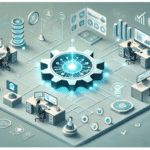How to repurpose old laptop : 10 Creative and Useful Ideas (NAS, Home Server, etc.)
Got an aging laptop gathering dust in your closet? You’re not alone. Many adults—especially those 35 and up—wonder if they should toss out their outdated devices or sell them for pennies. But what if we told you there are smart, modern ways to repurpose old laptop systems to serve new and productive purposes?
With just a few tweaks and some creativity, even decade-old machines can be transformed into tools that benefit your household, hobbies, or work setup. Whether you want to “turn laptop into server”, create a “home media server with plex”, or convert it into a “digital photo frame”, the possibilities are more exciting—and easier—than you might expect.
In this article, we’ll explore 10 innovative ways to repurpose old laptop devices. Each idea includes a breakdown of benefits, technical simplicity, and potential use cases tailored to your needs. This isn’t just recycling—it’s reinvention.
Before diving in, check out this helpful upgrade guide: How to install SSD in old laptop to breathe new life into your device before repurposing.

Transform It Into a Home Server
Repurposing an old laptop into a server is a practical and rewarding project. You can store files, manage backups, or even host a private website. It’s easier than ever thanks to open-source tools and lightweight operating systems.
Advantages
1. Private Cloud Storage and File Backup
With a little setup, you can “turn laptop into server” using tools like Nextcloud or Ubuntu Server. These allow you to store photos, documents, or even your entire smartphone’s backup—all from your laptop at home.
This private setup ensures your data is secure and accessible without relying on third-party services like Google Drive.
2. Remote Access and Automation Tools
Once configured, your laptop server can be accessed remotely—allowing you to automate tasks, sync files between devices, or run remote backups while traveling. Imagine turning an idle laptop into the backbone of your digital organization!
Need help with device maintenance before converting it? Here’s a must-read:
Smart Ways to Clean Laptop Fan Without Opening
Set Up a Media Server for Your Home
Love movies, music, and TV shows? Your old laptop can become a full-fledged “home media server with plex”—streaming your entire library to smart TVs, phones, and tablets over Wi-Fi.
Advantages
1. Centralized Entertainment for the Whole Family
Installing Plex or Jellyfin turns your device into a hub that can stream your content anywhere at home. It supports subtitles, metadata, and even separate user profiles.
This lets your old laptop power an experience that rivals Netflix—without the monthly fees.
2. Works with Old TVs and Low-End Devices
Because Plex transcodes files for you, even low-powered TVs or mobile phones can stream HD content easily. No more USB drives—just pure streaming.
Curious about streaming optimizations? Check out this post:
“5 Signs You Need NoPing Game Booster”
Convert It into a Chromebook
If you’re aiming for a clean, minimalist experience—why not try a “chromebook conversion”? This is one of the easiest and most effective ways to repurpose old laptop systems, especially if you want fast boot times and smooth web browsing.
Advantages
1. Fast, Lightweight, and Secure OS
Using free tools like CloudReady or ChromeOS Flex, you can transform a laggy Windows laptop into a fast, Chromebook-style device. This is ideal for basic internet use, schoolwork, or lightweight productivity tasks.
The setup takes less than an hour, and the result is a system that’s immune to viruses, easy to update, and optimized for speed.
2. Ideal for Seniors or Kids
Old laptops running ChromeOS-style systems are perfect for seniors needing a simple interface or kids doing homework. You save money and reduce e-waste while giving your device a new purpose.
Looking to increase internet privacy on your Chrome-converted laptop? Try this secured VPN solution:
“Unlock True Online Freedom with Hide Expert VPN”
Use It as a Digital Photo Frame
This one’s a creative gem! You can repurpose old laptop as a living piece of wall art by turning it into a dedicated “digital photo frame”. Whether it’s wedding photos, travel memories, or family slideshows—your device gets a fresh and meaningful second life.
Advantages
1. Rotating Slideshows for Home or Office
Install lightweight slideshow software or use Google Photos in full-screen mode. Then simply place your laptop on a wall-mounted stand or frame and let the images flow. It’s a DIY digital gallery that costs nothing!
2. Can Be Set to Auto-Start and Run 24/7
With basic power settings and screen management, you can configure the laptop to auto-boot and start displaying images every time it’s powered on. It’s a charming way to bring life back to your aging machine—and your living space.
Want to explore data-driven tools? Consider this repurposing idea too:
Get started with ITA Matrix flight search engine for cheap flights
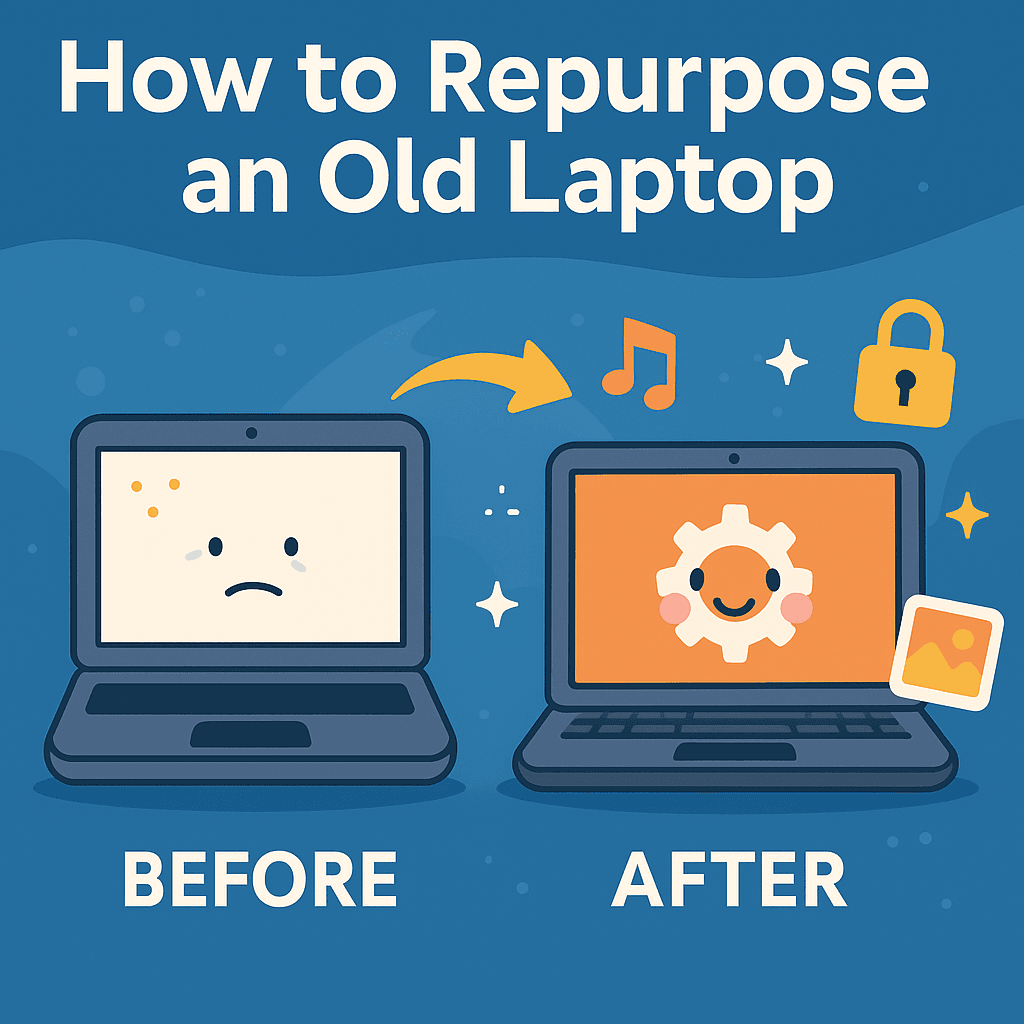
Turn It into a Dedicated Writing or Note-Taking Machine
Sometimes, simplicity is the key to productivity. One of the most underrated ways to repurpose old laptop is by turning it into a distraction-free writing hub. For authors, students, or bloggers, this can be a game-changer.
Advantages
1. Distraction-Free Focus for Productivity
By installing lightweight Linux distributions like Lubuntu or using minimal writing apps like FocusWriter, your laptop becomes a sleek digital typewriter. No notifications. No social media. Just words.
This is especially helpful for older adults who prefer a straightforward interface without the bells and whistles of modern machines.
2. Ideal for Journaling, Blogging, and Book Drafts
If you’re working on a memoir, novel, or just personal notes, this setup offers a peaceful and consistent environment. No software bloat, and very little battery drain.
Before transforming your laptop, be sure it’s functioning well. Here’s how:
Smart Ways to Clean Laptop Fan Without Opening
Create a Lightweight Coding Workstation
Whether you’re new to programming or need a separate workspace, converting an old machine into a coding setup is another smart way to repurpose old laptop hardware. Lightweight IDEs and terminal-based tools work well even on outdated processors.
Advantages
1. Supports Web Development and Scripting
Install tools like VS Code, Atom, or even online IDEs via browser, and you’re good to go. You can run HTML, Python, or JavaScript projects easily on low specs.
This solution works especially well if you’re learning programming or want a secure system for experiments and sandbox testing.
2. Useful for Kids Learning Tech or STEM
Set up a dedicated environment for kids to code safely. Using sandboxed tools and no distractions, the learning environment becomes secure, simple, and effective.
Streamline your coding projects securely and remotely with VPNs or cloud sync—just like productivity tools such as:
“Get unique Articles with Autopost”
Use It for Cloud-Based Online Tools
Old laptops may struggle with local software, but they’re still capable of running “online tools” via browser. This makes them excellent platforms for accessing spreadsheets, documents, or design apps like Canva—all from the cloud.
Advantages
1. No Heavy Software Installation Required
Instead of bogging down your machine with software, simply use Google Workspace, Canva, or Trello through your browser. These tools are optimized for low-spec usage.
This is a powerful way to repurpose old laptop models into task-focused, reliable tools for freelance work, teaching, or remote meetings.
2. Reliable for Virtual Collaboration
Whether you’re hosting Zoom meetings or managing tasks on Asana, cloud platforms ensure real-time updates and compatibility across devices—regardless of how old your laptop is.
Turn It Into a Travel Laptop or Emergency Backup
You never know when you might need a secondary device. One smart way to repurpose old laptop systems is to keep them pre-configured and ready for travel, emergencies, or quick access situations.
Advantages
1. Minimalist Setup for On-the-Go Tasks
With a clean OS and only essential apps, your old laptop can be an ideal travel companion. Use it for email, maps, translation tools, or media consumption.
This keeps your main device safe while traveling, and helps in situations where security or portability is key.
2. Acts as a Spare in Case of Emergency
Imagine your main computer dies during a deadline. A repurposed laptop ready to go can save your day. Just plug it in, connect Wi-Fi, and resume work.
Learn how other tools help automate your digital routines too:
Comparing between marketing automation software
Conclusion
From becoming a home server to a “digital photo frame”, there are endless ways to repurpose old laptop hardware. Instead of sending it to the landfill, you can give it a new life—saving money, reducing waste, and boosting your productivity.
Whether you’re a tech-savvy user or a beginner, one of these 10 ideas will definitely suit your needs. Don’t forget to clean up your device, replace an HDD with an SSD if needed, and embrace the world of creative reuse.
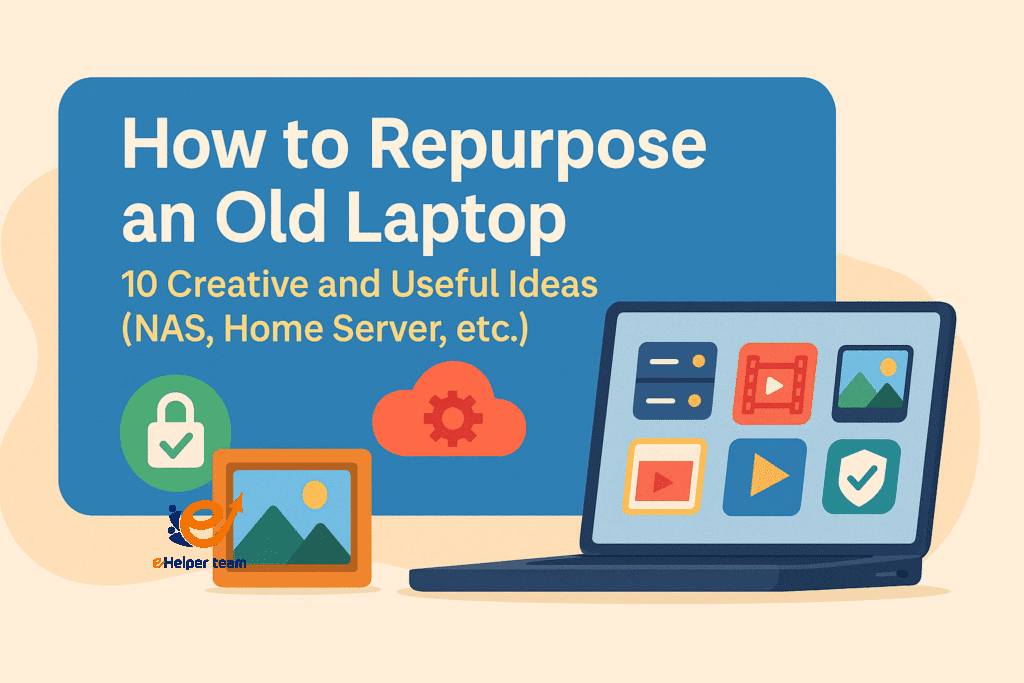
Frequently Asked Questions
Q1: What’s the easiest way to repurpose an old laptop with no tech skills?
A: Try a “chromebook conversion” using ChromeOS Flex—it’s simple, fast, and free.
Q2: Can I turn an old laptop into a media server for my home?
A: Absolutely. Use “home media server with Plex” to stream content across your home network.
Q3: Is it possible to make a server out of a 10-year-old laptop?
A: Yes, many users successfully “turn laptop into server” using free tools like Ubuntu Server.
Q4: What’s a fun use for an unused laptop?
A: Try creating a “digital photo frame” to display slideshows in your living room.
Q5: Will my old laptop handle online tools for work or school?
A: Definitely. Cloud-based tools like Google Docs or Trello run well on even the oldest machines.