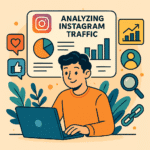All about Google Data Studio features
In today’s digital analytics world, Google Data Studio remains one of the most powerful tools for transforming raw data into actionable insights. Its intuitive dashboards, smart integrations, and ease of sharing make it a must-have for data-driven businesses.
What makes Google Data Studio features so exceptional is how they blend simplicity with analytical depth. The platform connects seamlessly with multiple Google products, allowing teams to track KPIs and measure success in real time.
To understand its core strengths, check this concise Google Data Studio overview that explains how the tool reshapes data visualization for marketers and analysts alike.
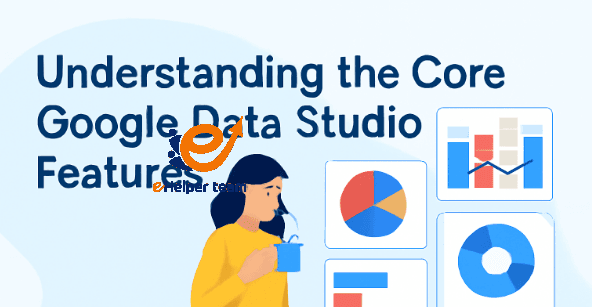
Understanding the Core Google Data Studio Features
At its heart, Google Data Studio features enable professionals to turn complex datasets into clear visual stories. Let’s break down the features that make it so effective.
1. Real-Time Data Integration
Data Studio connects instantly with data sources such as Google Analytics, Ads, YouTube Analytics, BigQuery, and more. This real-time linkage ensures that reports always reflect the latest numbers, giving businesses an accurate performance picture.
2. Interactive Dashboards
With filters, date selectors, and clickable charts, users can interact with reports dynamically. This interactivity promotes deeper data exploration and helps identify patterns faster.
3. Customization and Branding
Unlike traditional reporting tools, Data Studio offers high flexibility in report design. You can tweak colors, layouts, and fonts to match your brand’s identity. Templates make it easy to maintain consistency across multiple clients or projects.
For inspiration, explore this advanced visualization guide that shows how to build engaging visual dashboards using Google Data Studio.
The Advantages of Using Google Data Studio for Business Analytics
The true strength of Google Data Studio features lies in how they streamline analytics and empower smarter decisions.
1. Seamless Collaboration
Being cloud-based, Data Studio allows multiple users to work on reports simultaneously. This is ideal for marketing teams or agencies managing client performance dashboards.
2. Cost Efficiency
Unlike most professional BI tools, Google Data Studio is completely free. This makes it accessible for startups and small enterprises that want premium reporting features without a financial burden.
3. Automation and Time-Saving
Reports update automatically, and scheduled email delivery ensures key stakeholders receive insights on time. This automation reduces manual effort and increases productivity.
4. Better Decision-Making
By turning data into intuitive visuals, Google Data Studio simplifies analysis. Executives can easily identify which campaigns perform best, which markets show growth, and where improvements are needed.
If you’re exploring data reporting tools, this insightful article from E Helper Team highlights how modern analytics can transform marketing performance.
How Google Data Studio Integrates with the Google Marketing Ecosystem
What makes Google Data Studio features even more powerful is their integration with the broader Google ecosystem. Together, these tools provide a 360° view of your digital performance.
1. Google Analytics and Ads Integration
Marketers can visualize key metrics such as sessions, conversions, and ad ROI all in one place. Data Studio acts as a visual layer, transforming analytics into interactive dashboards that are easy to understand.
2. Google Sheets and BigQuery Connection
Data Studio connects smoothly to Google Sheets for quick analysis and to BigQuery for handling massive datasets — perfect for large enterprises managing complex data models.
3. Search Console Synergy
SEO experts can link their Search Console data to monitor keyword trends, impressions, and clicks visually. This connection helps align SEO and PPC strategies for a unified marketing approach.
For advanced users, check this related analytics guide that explores how to blend Google tools for a full-scale marketing view.
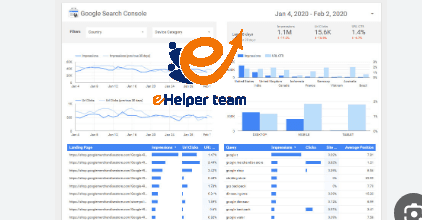
Custom Reports and Visualization Techniques in Google Data Studio
Among the most impressive Google Data Studio features are its capabilities for creating custom reports and visualizations that truly reflect your business goals. Custom reports give you complete control over how data is presented and interpreted.
1. Designing Custom Dashboards
Data Studio offers full creative control — users can choose chart types, metrics, and filters to display only what matters most. For example, a digital marketer may highlight top-performing campaigns, while an e-commerce owner focuses on conversion funnels. These dashboards can also include company branding for a professional touch.
2. Blending Data from Multiple Sources
One underrated yet powerful feature is data blending, which allows you to combine metrics from different sources into one chart. For instance, merging Facebook Ads and Google Analytics data provides a unified view of ad performance and on-site behavior — saving time and effort for analysts.
3. Using Templates and Reusable Components
Templates are an essential part of Data Studio’s functionality. They make report creation faster and ensure consistency across departments. Companies can create reusable report frameworks for SEO, PPC, or sales analytics.
To explore ready-made report designs, visit this custom dashboard tutorial that details how to optimize templates for better user engagement.
How Google Data Studio Enhances Marketing and Reporting Strategies
Modern marketing is all about making quick, data-backed decisions — and that’s exactly where Google Data Studio features shine. The platform provides marketers with clear, digestible insights that guide smarter campaigns and maximize ROI.
1. Cross-Channel Performance Tracking
With integrations across Google Ads, Search Console, YouTube Analytics, and third-party data connectors, marketers gain a single source of truth. This helps identify which platforms deliver the best results and which need optimization.
2. KPI Monitoring and Forecasting
Data Studio supports real-time KPI monitoring and allows users to visualize progress against business targets. You can even include custom metrics like “cost per acquisition” or “return on ad spend,” turning raw data into actionable insights.
3. Report Sharing and Presentation
Gone are the days of static PowerPoint reports. With Data Studio, reports are interactive and shareable. You can present live data dashboards to clients or executives, enabling them to filter results by date range, location, or device — all within seconds.
If you want to learn more about marketing data analysis, check this digital reporting guide that dives deeper into multi-channel insights.
Future Trends and Innovations in Google Data Studio (2025 and Beyond)
As data analytics continues to evolve, so do Google Data Studio features. 2025 brings exciting enhancements focusing on automation, AI integration, and smarter collaboration.
1. AI-Driven Data Insights
Google is gradually integrating artificial intelligence into Data Studio. Features like smart recommendations and auto-generated visuals help users create reports faster and interpret complex data patterns without expert knowledge.
2. Enhanced Data Security
Data privacy is a growing concern. Google has strengthened its security infrastructure, ensuring all user data remains encrypted and compliant with privacy standards like GDPR. This makes Data Studio a trustworthy solution for organizations handling sensitive information.
3. Expanding Third-Party Integrations
New connectors are being added continuously, enabling smoother integration with non-Google tools like HubSpot, Facebook Ads, and LinkedIn Analytics. This broad compatibility transforms Google Data Studio into a true all-in-one analytics hub.
For insights into upcoming features, explore this analytics innovation report to stay updated with Google’s latest roadmap for 2025.
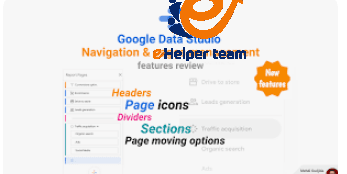
Frequently Asked Questions (FAQs) about Google Data Studio Features
1. What is Google Data Studio used for?
Google Data Studio is a free visualization tool that transforms raw data into interactive dashboards and reports. It’s ideal for marketers, analysts, and business owners who need to interpret data effectively.
2. Is Google Data Studio free to use?
Yes, it’s completely free. You only pay for premium data connectors from third parties if you want to pull data from non-Google sources.
3. How do I connect my Google Analytics to Data Studio?
Simply log into Data Studio, click “Create,” then choose “Data Source.” Select Google Analytics, grant permissions, and you’re ready to build reports.
4. Can I share my Data Studio reports with others?
Absolutely! Reports can be shared via a public or private link, and access permissions allow you to control who can view or edit.
5. What are the top Google Data Studio features?
Key features include real-time data integration, custom visualization, templates, automation, and collaboration tools.
6. Does Data Studio work with non-Google data sources?
Yes, it supports various third-party connectors that link platforms like Facebook Ads, HubSpot, and LinkedIn.
7. Can I automate reports in Google Data Studio?
Yes. Reports can refresh automatically and be scheduled to send via email to specific recipients at set intervals.
8. How secure is my data in Google Data Studio?
Data is encrypted and managed under Google’s strong privacy framework, making it highly secure for professional use.
9. What’s the difference between Google Data Studio and Looker Studio?
Google recently rebranded Data Studio to Looker Studio, adding advanced integration with Looker’s enterprise analytics. However, the core functions remain similar.
10. Is Google Data Studio suitable for beginners?
Definitely! It’s user-friendly, with drag-and-drop functionality and customizable templates, making it perfect for beginners and experts alike.
Conclusion
To wrap up, Google Data Studio features continue to dominate the analytics landscape for a reason. They combine ease of use, flexibility, and deep integration with other Google products — all while being free. Whether you’re a marketer tracking performance or an analyst diving into complex datasets, Data Studio empowers you to turn data into meaningful decisions.
The platform’s evolution into a more AI-driven and collaborative environment ensures it stays relevant for years to come. By mastering these features, businesses can create visually compelling, data-rich narratives that drive smarter, faster, and better-informed decisions.