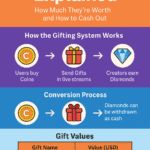Here for you Jarvee Software explanation
In the rapidly changing landscape of social media marketing, Jarvee Software remains one of the most powerful and customizable automation tools available today. Designed for marketers, entrepreneurs, and influencers, Jarvee helps manage multiple accounts, schedule content, and boost engagement across all major platforms — all from one intuitive interface.
Unlike many cloud-based automation apps, Jarvee operates directly on your computer, ensuring greater control, privacy, and speed. Whether you’re a small business owner or a digital agency, understanding how this tool works can be the key to streamlining your workflow and scaling growth efficiently.
Tools that help you automate post scheduling effectively can complement Jarvee by creating and sharing unique content on time, every time.
This comprehensive guide will walk you through how Jarvee Software works, its top benefits, safe practices, and how it fits into the broader trend of automation and AI-driven marketing in 2025.

What Is Jarvee Software and How Does It Work?
Jarvee Software is a Windows-based social media automation tool built to help users manage multiple social accounts simultaneously. It supports platforms like Instagram, Facebook, Twitter, LinkedIn, YouTube, and Pinterest, offering a versatile range of automation features under one roof.
Key Functionalities
Post Scheduling: Plan and publish posts automatically across different platforms.
Automated Engagement: Perform likes, follows, comments, and DMs on autopilot while controlling time intervals to maintain realistic activity.
Proxy Integration: Safely manage multiple accounts using private proxies to avoid bans.
Analytics Dashboard: Monitor key performance indicators such as growth, engagement, and traffic sources.
Jarvee runs locally rather than in the cloud — meaning your data never leaves your computer. This gives users greater privacy and stability, especially for businesses handling sensitive client accounts.
Why It’s Still Relevant
Even with new AI automation tools entering the market, Jarvee’s customization and hands-on control make it unique. Unlike all-in-one online services, Jarvee Software can be fine-tuned precisely to match a brand’s engagement strategy.
In short, Jarvee Software remains one of the few tools that give digital marketers full control over how automation interacts with their audiences.

The Benefits of Using Jarvee Software for Social Media Marketing
When used responsibly, Jarvee Software offers unmatched efficiency in content management and engagement. Its features allow digital marketers to save time, optimize posting schedules, and maintain a strong brand presence across platforms.
- Time Efficiency
Automation frees marketers from repetitive tasks such as posting, following, or commenting manually. This extra time can be redirected toward planning strategies, content creation, or customer relationship management.
- Managing Multiple Accounts
For agencies or freelancers running several social media accounts, Jarvee is a game-changer. It provides a unified dashboard where users can switch, monitor, and control various platforms simultaneously.
- Consistent Online Presence
Jarvee allows brands to stay visible even when team members are offline. Scheduled posts and automated interactions ensure a continuous presence that keeps audiences engaged around the clock.
- Advanced Targeting Features
The software enables users to set specific filters like hashtags, demographics, and location-based targeting. This helps reach the right audience, improving both engagement rates and conversion potential.
- Data-Driven Optimization
Jarvee Software includes detailed performance tracking. By monitoring analytics, you can identify which posts perform best and adjust your campaigns accordingly.
Enhancing posts with AI content tools such as smart rewriting technology can help optimize your captions and descriptions for better SEO and user engagement before automating them through Jarvee.
Ultimately, Jarvee’s ability to merge automation with authentic interaction makes it a valuable asset in any modern marketer’s toolkit.
Is Jarvee Software Safe to Use? Risks, Rules, and Smart Practices
While Jarvee Software is legitimate and widely used, improper configuration can trigger temporary restrictions or bans from platforms. This is because social networks discourage aggressive automation. However, when used carefully and within reasonable limits, Jarvee remains one of the safest and most reliable automation solutions available.
Best Practices for Safe Use
Use Reliable Proxies
Assign each account its own high-quality proxy to prevent suspicious IP overlap.Mimic Human Behavior
Set automation delays and intervals that replicate natural human activity patterns.Start Gradually
Avoid performing hundreds of automated actions on a new account. Gradual scaling keeps activity under platform thresholds.Post Quality Content
Focus on authentic, evergreen content. Learning how to create long-lasting posts can reduce spam risks and maintain engagement safely.Regular Software Updates
Update Jarvee frequently to ensure compatibility with the latest social media algorithms and API changes.
Pro Tip for 2025
Combine Jarvee Software with analytics or monitoring tools to detect engagement anomalies. This keeps your automation strategy transparent and helps maintain organic growth.
Used wisely, Jarvee Software continues to be a powerful yet flexible automation companion that balances safety, performance, and customization.
Jarvee Software vs. Modern AI Automation Tools
As automation technology evolves, new AI-driven tools have entered the market, promising smarter and more intuitive content management. However, Jarvee Software continues to hold a strong position, especially among users who value control, customization, and reliability.
a. Key Differences
| Feature | Jarvee Software | AI-Based Automation Tools |
|---|---|---|
| Platform | Windows (Desktop) | Cloud/Web-Based |
| Control Level | Full manual customization | Limited AI-controlled options |
| Privacy | Data stored locally | Data stored on servers |
| Flexibility | Supports multi-account management | Often restricted to single accounts |
| Cost | One-time license fee | Monthly subscriptions |
While AI tools automate decision-making, Jarvee gives users the freedom to define every action — from when to post to how frequently to engage. This makes it perfect for experienced marketers who want total control instead of algorithmic decisions.
- Combining AI and Jarvee
A modern approach involves combining AI with Jarvee. For instance, you can use AI to generate optimized captions or visuals, then schedule and automate them through Jarvee.
Marketers who integrate these technologies achieve the best of both worlds: intelligent content creation and precise distribution.
You can further enhance reach by learning strategies that attract organic traffic, ensuring that automated posts get visibility and engagement without relying on paid ads.
By blending Jarvee Software’s customization with AI’s predictive capabilities, brands in 2025 can achieve scalable yet humanized social media marketing.
How to Use Jarvee Software for Traffic and Brand Growth
One of the biggest advantages of Jarvee Software is its potential to drive consistent website traffic and brand awareness. When used correctly, it becomes a 24/7 digital assistant that attracts targeted audiences.
- Automating Cross-Platform Campaigns
Jarvee allows you to run synchronized campaigns across Facebook, Twitter, Instagram, LinkedIn, and Pinterest. This ensures unified messaging, helping brands maintain a consistent identity across all platforms.
Using campaign templates, users can set up complex posting sequences, such as “Follow–Engage–Post–Message,” making it easier to nurture leads automatically.
- Generating Qualified Leads
Jarvee’s targeting filters let you define your audience precisely — by hashtags, keywords, or interests. Once you find your ideal audience, the software can interact with them at scale, creating steady engagement that leads to conversions.
- Tracking and Adjusting for Growth
Jarvee’s analytics dashboard helps marketers identify what works and what doesn’t. By analyzing trends, engagement rates, and referral traffic, users can tweak their approach for maximum results.
- Content Personalization
Automation doesn’t mean losing authenticity. You can still personalize messages, adjust content tone, and respond manually to high-value interactions. That’s what makes Jarvee Software different — it automates without making your communication robotic.
When paired with powerful writing or rewriting tools, marketers can craft SEO-friendly content, schedule it automatically, and monitor how it performs — all without losing that personal brand voice.
The Future of Jarvee Software in 2025 and Beyond
As we move deeper into the AI-driven era, some people question whether traditional automation tools like Jarvee Software will remain relevant. The answer is a confident yes, but with evolution.
1. Continued Relevance Through Flexibility
Jarvee’s local operation model ensures long-term adaptability. Because it’s not bound to a specific API or web service, it can adjust quickly to changes in platform rules and algorithms.
2. Integrating AI and Machine Learning
The next phase of Jarvee may involve integrating machine learning analytics to predict audience behavior, improve engagement timing, and suggest optimal hashtags. This will help Jarvee stay competitive with newer, cloud-based AI tools.
3. The Ethical Side of Automation
Social networks are increasingly prioritizing authentic engagement. Marketers must ensure that automation serves users, not spam them. Jarvee’s ability to set human-like actions makes it a strong ally in maintaining this balance.
4. Market Outlook
The demand for reliable, customizable automation software remains high — especially among agencies managing multiple clients. As AI tools grow, Jarvee Software will likely evolve into a hybrid solution, blending control with intelligence.

Frequently Asked Questions About Jarvee Software
1. What is Jarvee Software used for?
Jarvee Software automates social media tasks like posting, following, liking, and messaging to help users manage multiple accounts efficiently.
2. Is Jarvee Software safe?
Yes, when used correctly with proper proxies and human-like settings. Avoid over-automation or spam-like activity to stay within platform guidelines.
3. Does Jarvee work on macOS?
Jarvee is a Windows-based tool. However, Mac users can run it through virtual machines or Windows emulators.
4. Can Jarvee Software grow my followers automatically?
Yes, but it’s most effective when combined with quality content and proper targeting filters rather than relying on full automation.
5. How does Jarvee compare to AI automation tools?
Jarvee gives users manual control, while AI tools make predictive decisions. Both have strengths, but Jarvee offers more flexibility and data privacy.
6. Is Jarvee legal to use?
Using Jarvee doesn’t violate laws, but some platforms discourage automation. Always follow ethical marketing practices and avoid spammy behavior.
7. How can I avoid account bans when using Jarvee Software?
Use reliable proxies, start slowly with automation, and avoid setting extreme limits on actions per hour.
8. Does Jarvee Software support all social media platforms?
It supports major networks like Instagram, Facebook, Twitter, YouTube, and LinkedIn, among others.
9. Can Jarvee help increase website traffic?
Yes, through automated engagement and consistent posting, it can generate organic traffic and boost brand visibility.
10. Is Jarvee worth it in 2025?
Absolutely. Despite new AI trends, Jarvee remains valuable for users who prefer full customization, control, and data safety.
Conclusion
In 2025, Jarvee Software stands as a symbol of reliable, controlled, and effective automation. While AI tools may be flashier, Jarvee continues to win favor among professionals who prefer to steer their strategies manually.
By merging Jarvee’s technical power with creativity, content quality, and ethical marketing, you can achieve consistent, sustainable growth across platforms. Automation is not about replacing human touch — it’s about amplifying it intelligently.