Explain how to buy HostPapa Starter Plan by photo
If you’re planning to build a website in 2025, the HostPapa Starter Plan is a smart and affordable way to begin. It’s perfect for small businesses, freelancers, or anyone launching their first online project.
This detailed photo-based guide shows every step of the process — from selecting your hosting plan and registering a domain, to completing checkout and setting up your new account.
By following this tutorial, you’ll know exactly how to purchase the HostPapa Starter Plan, avoid common mistakes, and take full advantage of its best features like free SSL, email hosting, and eco-friendly servers.
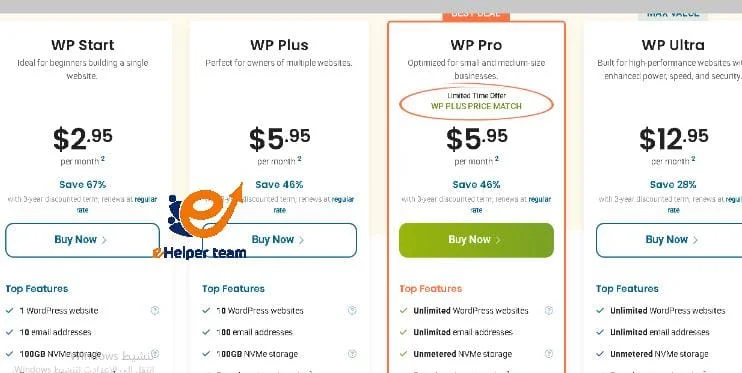
Explain how to buy the HostPapa Starter Plan by photo
Step 1 — Visit the HostPapa Website and Choose the Right Plan
To start, visit the official HostPapa homepage. On the top menu, click “Web Hosting.” You’ll find several options, including Starter, Business, and Business Pro.
For beginners, the Starter Plan is ideal. It includes:
One free domain name for the first year
Up to two websites per account
100 GB SSD storage
Free SSL certificate
24/7 technical support
Click “Get Started” to begin the signup process.
Step 2 — Select Your Domain and Billing Cycle
After choosing your plan, HostPapa will ask you to select your domain name.
Type in your desired name (for example, “mynewproject.com”) and check availability. If it’s taken, try a different variation or domain extension (.net, .co, .org).
Once you’ve secured your domain, you’ll be prompted to choose your billing cycle. HostPapa offers monthly, yearly, and multi-year options — the longer the term, the greater the discount.
For a deeper understanding of hosting and domain options, see this WordPress hosting guide.
Review your selection carefully before proceeding.
Step 3 — Customize Your Add-Ons
At this stage, HostPapa presents optional add-ons to enhance your hosting experience. Common add-ons include:
Automated Daily Backups – Protect your files and databases.
Domain Privacy – Hide your personal data from public WHOIS records.
Premium SSL – For extra site encryption and security.
You don’t need to buy every extra right now — keep your first setup simple. You can always upgrade or add services later directly from your dashboard.
Once you’re done reviewing, click Continue.
Step 4 — Create Your Account and Confirm Payment
Next, you’ll create your HostPapa account. Fill in your name, email, and address, and choose a strong password.
Payment methods include major credit cards and PayPal.
Before finalizing, review your cart summary carefully — double-check that your domain, billing term, and plan details are accurate.
After confirming, you’ll receive a confirmation email with:
Login credentials for your HostPapa account
cPanel access link
Nameserver details
Invoice and receipt
Please keep this information secure, as it will be required for future management purposes.
You can find detailed instructions about verifying your domain in this confirmation guide.
Step 5 — Why Choose HostPapa in 2025?
The HostPapa Starter Plan remains one of the most recommended hosting solutions for beginners in 2025. Here’s why:
1. Cost-Effective for Starters
The pricing is affordable and transparent. You pay only for what you need — no hidden fees.
2. Free Domain and SSL
You get a free domain for the first year and SSL security at no extra charge, helping your site appear trustworthy.
3. Green Hosting
HostPapa operates entirely on renewable green energy, which reduces your environmental impact.
4. Reliable Performance
Enjoy 99.9% uptime and fast SSD-powered hosting. This ensures your website stays live and loads quickly for visitors.
5. 24/7 Support
Even if you’re a complete beginner, HostPapa’s support team is available round the clock via chat, email, and phone.
For a deeper comparison between hosting options, explore this Reseller hosting article.
Step 6 — Quick Recap Before Setup
By now, you should have:
Selected the HostPapa Starter Plan.
Registered your domain name.
Choose your billing cycle.
Reviewed optional add-ons.
Completed your payment and account setup.
Once your account is live, you can proceed to log in, access cPanel, and install WordPress or any preferred CMS.
In the next part, we’ll go through how to set up your new hosting environment, install WordPress, manage emails, and answer the most common questions about HostPapa hosting modules in 2025.
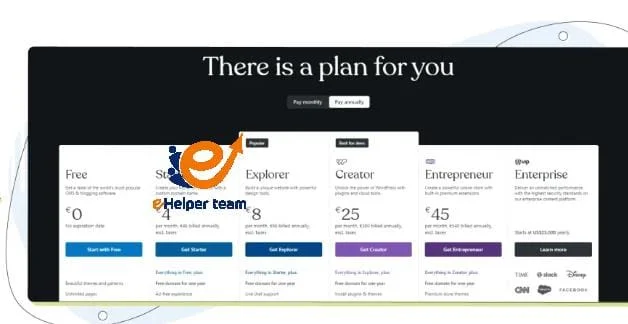
Step 7 — Setting Up Your HostPapa Account After Purchase
After purchasing your HostPapa Starter Plan, you’ll receive a confirmation email containing your account credentials, billing details, and login links.
To access your account, follow these steps:
Go to the HostPapa Customer Login page.
Enter your registered email and password.
Click “My Dashboard” to view your hosting services.
Inside your dashboard, you’ll find options to manage your domain, website, billing, and support tickets. The layout is simple, clean, and beginner-friendly.
a. Access Your cPanel
Once inside, click on “My cPanel” to open your hosting control panel.
Here you can:
Install applications like WordPress, Joomla, or Drupal.
Manage website files through File Manager.
Create professional email accounts.
Activate SSL and manage DNS.
Need extra visuals? You can find screenshots and guidance in this photo-based HostPapa tutorial.
Step 8 — Installing WordPress Automatically
WordPress is the most popular platform among HostPapa users. To install it:
In your cPanel, scroll to the “Softaculous Apps Installer.”
Click “WordPress.”
Choose your domain from the dropdown menu.
Enter your site name, admin username, and password.
Click “Install.”
Within a minute, WordPress will be set up automatically. You can log in at yourdomain.com/wp-admin using your chosen credentials.
Once logged in, choose a professional theme and start customizing your site right away.
Step 9 — Create Business Email Accounts
With the HostPapa Starter Plan, you can create domain-based email addresses to enhance your brand’s credibility.
Steps to create one:
Go to Email Accounts in cPanel.
Click “Add New Email Account.”
Choose your username (e.g., info@yourdomain.com).
Set a strong password.
Once created, you can access emails through webmail or connect them to your Gmail, Outlook, or Apple Mail using IMAP/SMTP settings.
You can also set up email forwarding or autoresponders directly in cPanel for convenience.
Step 10 — Securing and Optimizing Your Website
Security and performance are two essential factors for every new website. HostPapa provides built-in tools to help you protect and speed up your website easily.
- Activate SSL Certificate
Navigate to Security → SSL/TLS in cPanel. Activate your free SSL with a single click. It encrypts your website, making it safe for visitors.
- Use Backups
Although the Starter Plan includes manual backup tools, you can schedule automatic backups to keep your files safe.
- Optimize Performance
Install caching plugins (like WP Super Cache or W3 Total Cache) to enhance your site’s loading speed. Compress images using tools like TinyPNG.
- Regular Maintenance
Keep your WordPress version, plugins, and themes up to date to ensure stability and security.
Step 11 — Troubleshooting Common HostPapa Issues
Even with a simple setup, beginners might face minor issues. Here are the most frequent ones — and how to fix them fast:
| Issue | Likely Cause | Quick Fix |
|---|---|---|
| Domain not connecting | DNS not updated | Update nameservers or wait 24–48 hours |
| SSL not working | SSL not activated | Go to cPanel → Security → Activate SSL |
| Slow website | Large media or plugins | Optimize images and disable unused plugins |
| Email not sending | Wrong SMTP settings | Reconfigure IMAP/SMTP in email client |
| Login error | Wrong credentials | Reset password from the login page |
You can find a related tutorial about hosting structures in this reseller hosting article for more context.
If these steps don’t solve your problem, HostPapa’s support team is available 24/7 through live chat or phone.
Step 12 — Professional Tips for Maximizing Your HostPapa Plan
Once your website is live, there are several best practices you should follow to make the most of your plan:
Enable 2FA (Two-Factor Authentication):
Adds an extra layer of protection to your HostPapa account.Set Up Regular Backups:
Download weekly backups to your local drive or use an external service.Use a CDN:
Connect to a Content Delivery Network (like Cloudflare) for faster global access.Check Resource Usage:
Regularly monitor CPU and bandwidth in your cPanel to ensure your website performs smoothly.Plan for Growth:
As your traffic grows, upgrade to the Business plan to unlock unlimited websites and higher storage limits.

FAQs About HostPapa Starter Plan (2025 Edition)
1. Is the HostPapa Starter Plan beginner-friendly?
Yes. It’s built for first-time users, offering easy installation, simple navigation, and step-by-step help.
2. Does it include free SSL and a domain?
Yes, the plan includes both — a free domain (for one year) and a free SSL certificate.
3. Can I install WordPress easily?
Absolutely. You can install it in one click through cPanel’s Softaculous App Installer.
4. How many websites can I host?
You can host up to two websites with the Starter Plan.
5. Is HostPapa’s customer support reliable?
Yes, support is available 24/7 via chat, email, and phone.
6. Can I get a refund if I change my mind?
Yes, HostPapa offers a 30-day money-back guarantee on shared hosting plans.
7. Does HostPapa support email hosting?
Yes, you can create multiple domain-based emails with your plan.
8. Is HostPapa fast enough for WordPress?
Yes, the servers use SSD storage, which delivers fast page loading speeds ideal for WordPress sites.
9. Does HostPapa use renewable energy?
Yes, all of HostPapa’s data centers are powered by 100% green renewable energy.
10. Can I upgrade later?
Yes, upgrading to Business or Business Pro is quick and seamless — no downtime or data loss.
Final Thoughts
Purchasing and setting up the HostPapa Starter Plan is one of the easiest ways to launch your website in 2025. The platform offers everything you need: simple onboarding, a free domain, high uptime, and strong support.
By following this complete guide, you can go from zero to a live website within minutes — confidently, securely, and efficiently.
And the best part? You can grow your site anytime with advanced features once your audience expands.
So if you’ve been thinking about starting your online journey, now is the perfect time to get your HostPapa Starter Plan and make it happen.





