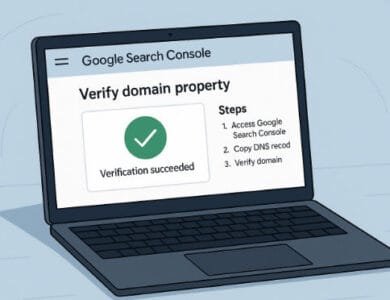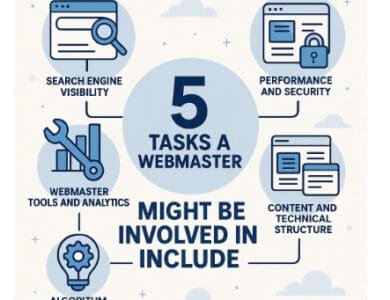3 Easy steps to submit a link to google
If you’ve just launched a new website or added a fresh page, one of your first SEO goals is to submit a link to Google. Although Google’s crawlers discover most pages automatically, actively submitting your links ensures faster visibility and indexing. In a competitive search environment, your website must appear on Google’s radar as quickly as possible.
Manually submitting a link to Google through Google Search Console remains one of the simplest and most effective SEO actions. It allows you to tell Google directly, “Hey, I’ve got new content—come and crawl it!” This proactive step not only speeds up indexing but also helps establish your website’s authority.
To understand the core mechanics of link submission, let’s start with the official Google process and see how SEO experts recommend applying it in 2025.
Related Resource: Learn more about Google’s latest indexing updates and backlink strategies in this helpful guide on Google Fred SEO Tips.
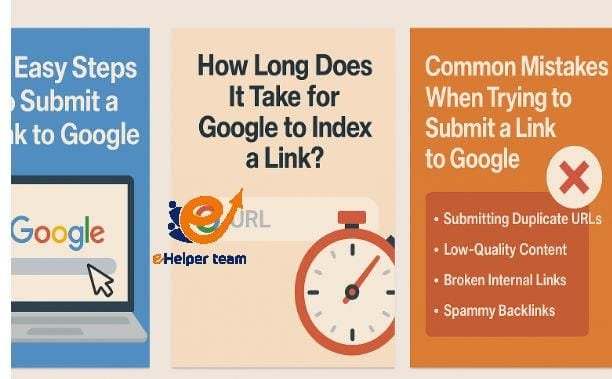
3 Easy steps to submit a link to Google
Step 1: Use Google Search Console to Submit a Link to Google
So, how exactly can you submit a link to Google the right way?
The most trusted method is through Google Search Console — Google’s free tool for monitoring your site’s performance, crawling, and indexing.
1. Add and Verify Your Website
Before you can submit links, make sure your website is verified. You can do this by:
Uploading a verification file from Google to your site.
Adding a DNS TXT record.
Using your Google Analytics account.
Once verified, you’ll gain access to your site’s performance data and crawl status.
2. Use the URL Inspection Tool
After publishing new content:
Go to your Google Search Console dashboard.
Enter the new page URL in the “Inspect any URL” bar.
Google will show whether it’s indexed or not.
Click on “Request Indexing” to notify Google to crawl it.
This step effectively tells Google to crawl your page faster than waiting for automatic discovery.
Keep your sitemap updated. A dynamic sitemap ensures Google regularly discovers new pages, saving you time and effort.
You can also explore more strategies about ranking local content and Google visibility on Google Local Pack Optimization.
Step 2: Share and Distribute Your Link Across the Web
Submitting your link to Google is just the beginning. To make your link more discoverable, distribute it strategically across the web.
Googlebot finds links faster when other websites link to your page. This means building backlinks, sharing on social media, and publishing guest posts all help reinforce your content’s visibility.
Effective Ways to Promote Your Link
Share on Social Media: Platforms like LinkedIn, Reddit, and Twitter are indexed by Google quickly.
Guest Posting: Writing on reputable sites helps transfer link authority.
Use Internal Linking: Connect your new page to older, high-ranking pages on your site.
Remember: Backlinks are votes of confidence for Google. The more quality links you have, the more trustworthy your site appears.
Step 3: Monitor Indexing and Optimize for Performance
Once you submit a link to Google, your job isn’t done yet. It’s essential to monitor how your pages perform in search results.
Use Google Search Console Metrics
Check whether your page appears under the “Indexed” tab.
Analyze Impressions, Clicks, and Average Position.
Identify keywords that trigger your page and optimize your meta descriptions accordingly.
Improve Indexability
If a page isn’t indexed after a week:
Make sure it’s linked internally from other indexed pages.
Avoid noindex tags and ensure your robots.txt file isn’t blocking Google.
Re-request indexing after making changes.

Common Mistakes When Trying to Submit a Link to Google
Even experienced webmasters sometimes face indexing issues.
Here are a few common mistakes to avoid:
Submitting Duplicate URLs: Ensure canonical tags are correctly set.
Low-Quality or Thin Content: Google prioritizes pages with substantial, helpful content.
Broken Internal Links: Always maintain a clean linking structure.
Spammy Backlinks: Avoid buying links or participating in link schemes.
Ignoring Mobile Optimization: Mobile-first indexing is now the default.
Fixing these issues ensures your submitted link performs better and gains ranking momentum faster.
How Long Does It Take for Google to Index a Link?
Patience is key.
After you submit a link to Google, it usually takes between a few hours to a few days for Googlebot to crawl and index it.
However, several factors influence this timeline:
Website authority and trust score.
Frequency of content updates.
The number of backlinks pointing to the new page.
Pro Tip: If you’re publishing regularly, Google will start crawling your site more often — meaning new links get indexed almost instantly.
Advanced SEO Techniques After Submitting Your Link
To ensure long-term results, optimize your submitted pages with advanced SEO strategies:
Use schema markup to help Google understand your content type.
Implement structured data for articles, FAQs, or reviews.
Keep improving your internal linking for deeper crawl depth.
Refresh older content regularly to signal activity.
These methods help maintain your site’s visibility and ranking after submission.
Why Some Pages Don’t Get Indexed by Google
Even after you submit a link to Google, some pages never appear in search results.
The main reasons include:
Duplicate or thin content (Google skips similar pages).
Crawl budget limitations.
Blocked by robots.txt or “noindex” tag.
Slow loading speed or mobile usability issues.
How Google Decides Which Pages to Index First
Google prioritizes pages based on:
Content uniqueness
Domain authority
User signals (CTR, dwell time)
Backlink diversity
High-authority sites with active user engagement are usually indexed within hours.
The Importance of Internal Linking for Faster Indexing
When existing indexed pages link to your new page, Googlebot follows that path.
Internal linking acts as a map.
Example: Add the new article’s link inside an old high-ranking blog post — this almost guarantees faster crawling.
How Content Freshness Affects Google Indexing Speed
Google rewards websites that keep publishing or updating frequently.
Refreshing your content tells Google your site is “alive.”
Add new stats, replace outdated data, or expand paragraphs regularly to stay on Google’s radar.
Understanding Crawl Budget
Every site has a “crawl budget” — the number of pages Googlebot will crawl in a given period.
If your site wastes crawl budget on low-value or duplicate URLs, new pages may take longer to index.
Optimize by:
Removing junk pages.
Consolidating similar content.
Fixing broken links and redirects.
Frequently Asked Questions (FAQs)
How do I submit a link to Google manually?
Use Google Search Console → URL Inspection → Request Indexing.Can I submit multiple links at once?
Yes, via an updated sitemap.How long before Google indexes my page?
Usually between 24 hours and 7 days.Do backlinks help Google index my link faster?
Absolutely—quality backlinks encourage faster crawling.Should I resubmit old URLs?
Only if you’ve updated content or changed page structure.Can I track which links are indexed?
Yes, through the “Coverage” report in Google Search Console.What if Google doesn’t index my page?
Re-check robots.txt, internal links, and resubmit.Is it free to submit a link to Google?
100% free via Google Search Console.Does submitting a link guarantee ranking?
No, indexing ≠ ranking. Optimize for SEO after indexing.Can I submit non-website URLs like PDFs?
Yes, as long as they’re accessible and not blocked.
Conclusion
Submitting a link to Google remains one of the simplest yet most powerful SEO techniques in 2025.
It’s not only about getting indexed—it’s about building authority, earning trust, and helping users find valuable information faster.
Whether you’re a beginner or a seasoned SEO expert, these 3 easy steps to submit a link to Google will keep your website visible and competitive in the search landscape.