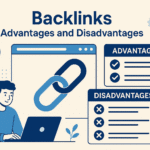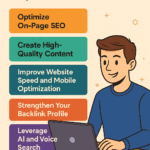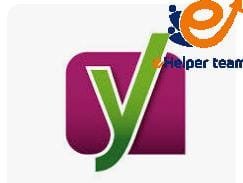How to Use KWFinder the best keyword research tool
In the ever-changing world of SEO, finding the best keyword research tool is critical for building a successful online presence. Among the many options, KWFinder by Mongols has quickly earned its reputation as one of the most user-friendly and accurate tools available today. Unlike bulky, overwhelming platforms, KWFinder is designed to simplify keyword research without compromising on data quality. It provides precise keyword difficulty scores, local SEO insights, and competitor analysis features that make it a top choice for bloggers, marketers, and businesses in 2025. To maximize the impact of your chosen keywords, it’s essential to also focus on On-Page SEO strategies, ensuring that your content is fully optimized for higher rankings.
Whether you’re a beginner trying to find low-competition keywords or an experienced SEO professional seeking accurate data, KWFinder delivers results that can transform your content strategy. In this guide, we’ll explore how to use KWFinder effectively and why it’s often considered the best keyword research tool for smart SEO campaigns.

Step-by-Step Guide: How to Use KWFinder for Effective Keyword Research
Using KWFinder effectively involves more than just typing in a word. Here’s how to get the most out of this powerful platform:
Setting Up Your KWFinder Account
Getting started is simple. After signing up with Mangools, you’ll have instant access to KWFinder. The dashboard greets you with a search bar where you can enter your primary keyword or domain.
Searching for Keywords the Right Way
Enter a keyword, and KW Finder will generate hundreds of related suggestions. You’ll see search volume, cost-per-click (CPC), keyword difficulty, and trend data. The best strategy is to balance keywords with moderate search volume and low-to-medium difficulty scores.
Analyzing SERP and Competitor Data
KWFinder goes beyond keyword suggestions by showing you live SERP analysis. This feature lets you see which competitors are already ranking, their domain authority, backlink profiles, and estimated traffic. By analyzing competitors, you can identify opportunities where your content has a higher chance of ranking. For a deeper dive into competitor strategies and backlink evaluation, you may also explore this detailed Ahrefs SEO Tutorial, which complements KWFinder by offering broader insights into keyword and backlink analysis.
What Makes KWFinder Unique Compared to Other Keyword Tools
When searching for the best keyword research tool, many marketers compare options like Google Keyword Planner, SEMrush, and Ahrefs. While these platforms have their strengths, KWFinder stands out for three major reasons:
Simple and User-Friendly Interface
Unlike complex SEO tools that overwhelm beginners with countless features, KWFinder’s interface is clean, intuitive, and easy to navigate. You don’t need to be an SEO expert to understand the data. With just a few clicks, you can find long-tail keywords that are easier to rank for and align with your audience’s needs.
Accurate Keyword Difficulty Score
One of KWFinder’s strongest features is its keyword difficulty score. This metric tells you how challenging it would be to rank for a given keyword. Unlike other tools that sometimes overestimate difficulty, KWFinder’s algorithm balances authority metrics, backlink profiles, and SERP analysis to provide a realistic estimate.
Local SEO Targeting Features
If you’re targeting specific locations, KWFinder gives you a competitive advantage. It allows you to perform keyword research by country, city, or even language. This makes it a perfect fit for businesses that rely on local visibility, like restaurants, agencies, or service providers.
Practical Use Cases: How Bloggers, Marketers, and Businesses Benefit from KWFinder
Finding Low-Competition Keywords
Bloggers often struggle to rank for high-volume terms. With KWFinder, they can uncover long-tail phrases that are less competitive but still attract relevant traffic. For example, instead of targeting “digital marketing,” you could rank faster for “affordable digital marketing strategies for startups.”
Planning Content Strategy with KWFinder
Marketers can use KWFinder to map out a content calendar based on keyword data. By grouping related keywords, they can create content clusters that improve topical authority and visibility.
Tracking Long-Tail Keyword Opportunities
Businesses that focus on niche services benefit from long-tail keywords. A small fitness studio, for example, might target “yoga classes for beginners in Chicago” rather than competing with global fitness giants. KWFinder helps them find these opportunities quickly. To make the most of these targeted keywords, it’s also important to craft optimized meta tags for SEO, ensuring that your pages stand out in search results and attract the right audience.
KWFinder vs. Other Keyword Research Tools: A Fair Comparison
1.KWFinder vs. Google Keyword Planner
While Google Keyword Planner is free, it’s designed primarily for advertisers. The data often lacks the precision that SEO professionals need. KWFinder, in contrast, focuses specifically on organic keyword research and provides actionable metrics.
2.KWFinder vs. Ahrefs & SEMrush
Ahrefs and SEMrush are excellent all-in-one SEO platforms but can be overwhelming and expensive for beginners. KWFinder is more affordable, easier to use, and perfect for anyone who wants reliable keyword insights without the steep learning curve.
FAQs About KWFinder and Keyword Research
Q1. Is KWFinder really the best keyword research tool for beginners?
Yes, KWFinder is designed with beginners in mind. Its simple interface and clear metrics make it easy to use without prior SEO knowledge.
Q2. Can KWFinder help with local SEO?
Absolutely. You can target keywords by location, making it perfect for businesses focusing on local audiences.
Q3. How accurate is the keyword difficulty score in KWFinder?
KWFinder’s keyword difficulty score is highly reliable as it considers multiple ranking factors, including domain authority, backlinks, and SERP analysis.
Q4. Is KWFinder better than free tools like Google Keyword Planner?
Yes. While free tools are useful, KWFinder provides more precise data tailored for SEO, not just advertising.
Q5. Can KWFinder integrate with other SEO tools?
Yes, since it’s part of the Mangools suite, it integrates seamlessly with tools like SERPChecker, SERPWatcher, and LinkMiner.
Q6. How much does KWFinder cost?
Pricing starts at an affordable monthly rate, making it accessible to freelancers, bloggers, and small businesses alike.
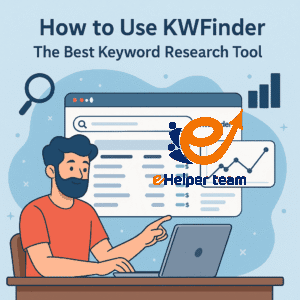
Advanced Tips for Getting the Most Out of KWFinder
While KWFinder is easy to use, there are several advanced strategies that can help you unlock its full potential and take your keyword research to the next level:
1. Combine KWFinder with Google Trends
KWFinder shows you average monthly searches and trend data, but pairing it with Google Trends helps you understand seasonality better. For example, a keyword like “gym memberships” may spike in January but dip mid-year. This extra insight allows you to plan content at the right time for maximum visibility.
2. Use Filters to Refine Your Results
KWFinder offers advanced filters that let you narrow down keyword suggestions by search volume, difficulty, CPC, or even excluded terms. For instance, if you’re targeting informational content, you might filter out commercial-intent words like “buy” or “price” to focus only on educational queries.
3. Explore Competitor Keywords with Domain Search
Instead of only entering your own ideas, try entering a competitor’s domain into KWFinder. The tool will reveal the keywords they rank for, their estimated traffic, and keyword difficulty. This feature is perfect for reverse-engineering competitor strategies and spotting untapped opportunities.
4. Focus on Question-Based Keywords
With the rise of voice search and featured snippets, question-based keywords such as “how to use KWFinder for SEO” or “what is the best keyword research tool for beginners” are becoming more valuable. KWFinder helps you identify these queries so you can create FAQ-style content that has higher chances of ranking in Google’s “People Also Ask” boxes.
5. Integrate with Other Mangools Tools
KWFinder is part of the Mangools suite, which also includes tools like SERPChecker (to analyze rankings), LinkMiner (for backlinks), and SERPWatcher (to track keyword performance). When combined, these tools give you a complete SEO toolkit that goes far beyond keyword research alone.
Conclusion: Why KWFinder Deserves the Title of the Best Keyword Research Tool
Choosing the right keyword tool can make or break your SEO strategy. With its intuitive design, accurate data, and affordable pricing, KWFinder truly stands out as the best keyword research tool in 2025. Whether you’re new to SEO or a seasoned professional, KWFinder equips you with everything you need to find, analyze, and target the right keywords for sustainable growth.
If you’re serious about improving your SEO strategy this year, give KWFinder a try — and watch your rankings climb.